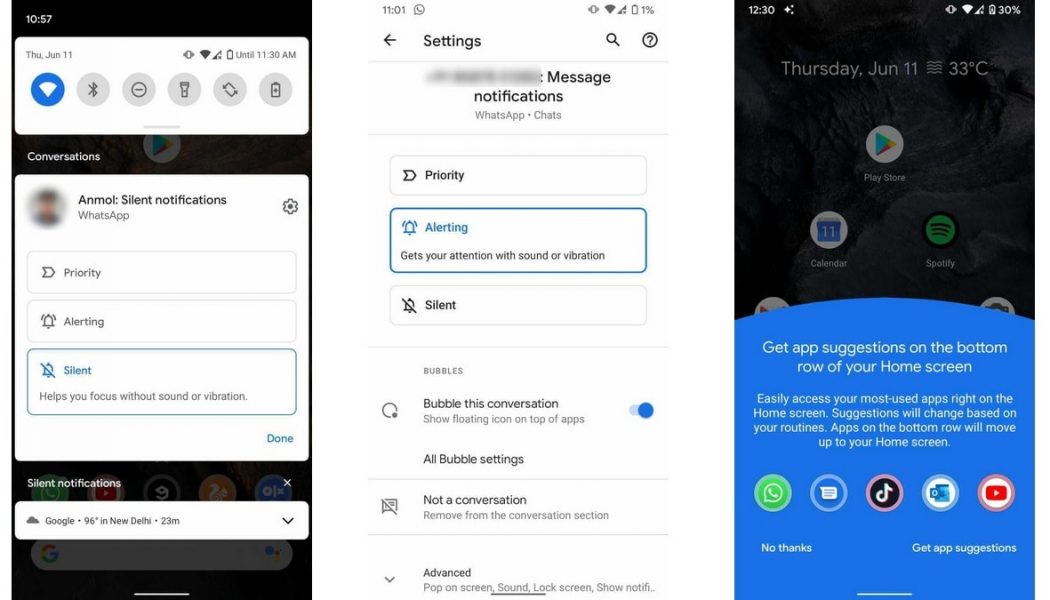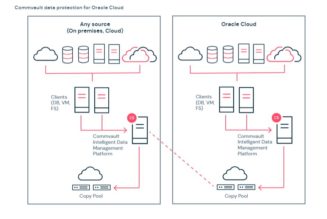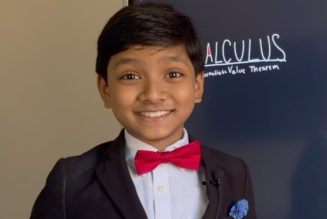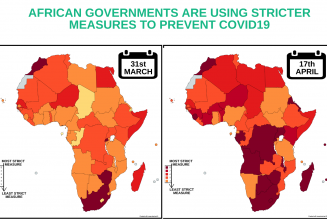Google has quietly released the first public Android 11 beta. A release such as this is usually accompanied by announcements and fanfare reserved for its Google I/O event, but with the event this year cancelled by the ongoing coronavirus pandemic, the beta update was simply put out there.
That isn’t to say that the update isn’t important, or large. There is a bounty of new useful features including changes to notifications, bubble conversations, security improvements, and more.
Refined notifications
/* custom css */
.tdi_3_cce.td-a-rec-img{ text-align: left; }.tdi_3_cce.td-a-rec-img img{ margin: 0 auto 0 0; }
The most notable update is a change in the way Android now handles notifications. The OS is undergoing a large jump over how Apple handles its notifications by allowing users to keep their conversations separate from their other notifications.
With the barrage of notifications many people receive every day, oftentimes important conversations can get buried. Instead, conversations will now live in their own section at the top of the notifications shade, taking precedence over other random pings.
Users can set certain conversations as having priority, allowing notifications from a potential employer to come through even if you’ve muted all other notifications.
Better media controls
Users have been clamouring for a change to Android’s music playing capabilities, with The Next Web writing that “one of the most annoying things about listening to music on Android is switching between devices.”
Whether you listen with your earphones or on your TV, Android 11 lets you quickly select your audio output from the notifications shade.
Android 11 also provides more extensive media controls for interacting with your music in the notifications shade. For example, you can now resume a music session right from said menu – no need to open Spotify again after you’ve closed it. Google says you’ll be able to switch between apps in the order they were last played.
More privacy options
With Android 10, Google began taking steps towards serious privacy features. Features such as allowing users to limit operations like location access to only function when actually using an app. Now the company lets you provide apps one-time access to certain features like your camera or microphone.
Further security features include an “auto-reset” function if you haven’t used an app in a long time. This will reset all of the permissions associated with that app, and send you a notification too.
How to get the beta
Android 11 is rolling out first on Google’s Pixel devices first. If you have a Pixel device – Pixel 2 or later – you just need to head over to the Android Beta Program page and opt-in your device. Google will then release it to devices from a few other manufacturers in the coming weeks.
As always, install pre-release software at your risk. If you’re not ready to cope with bugs here and there, maybe it’s best you wait until the software is finished; if you decide to exit the Beta programme, you will have to wipe your device.
Edited by Luis Monzon
Follow Luis Monzon on Twitter
Follow IT News Africa on Twitter