The Google Maps feature that keeps track of where you’ve been is switching to on-device only in December.
Share this story

Google Maps is changing the way it handles your location data. Instead of backing up your data to the cloud, Google will soon store it locally on your device.
In an email sent to users, Google says you have until December 1st to save all your travels to your mobile device before it starts deleting your old data. Timeline — previously known as Location History — is the feature that tracks your routes and trips based on your phone’s location, allowing you to revisit all the places you’ve been in the past.
But now, instead of tying all of this information to your Google account, the company will link it to the devices you use. Google first announced this change in December 2023 as part of its efforts to double down on privacy. The company previously began deleting locations, such as abortion clinics, domestic violence shelters, weight loss centers, and more, from location history and updated Maps to prevent authorities from accessing location history.

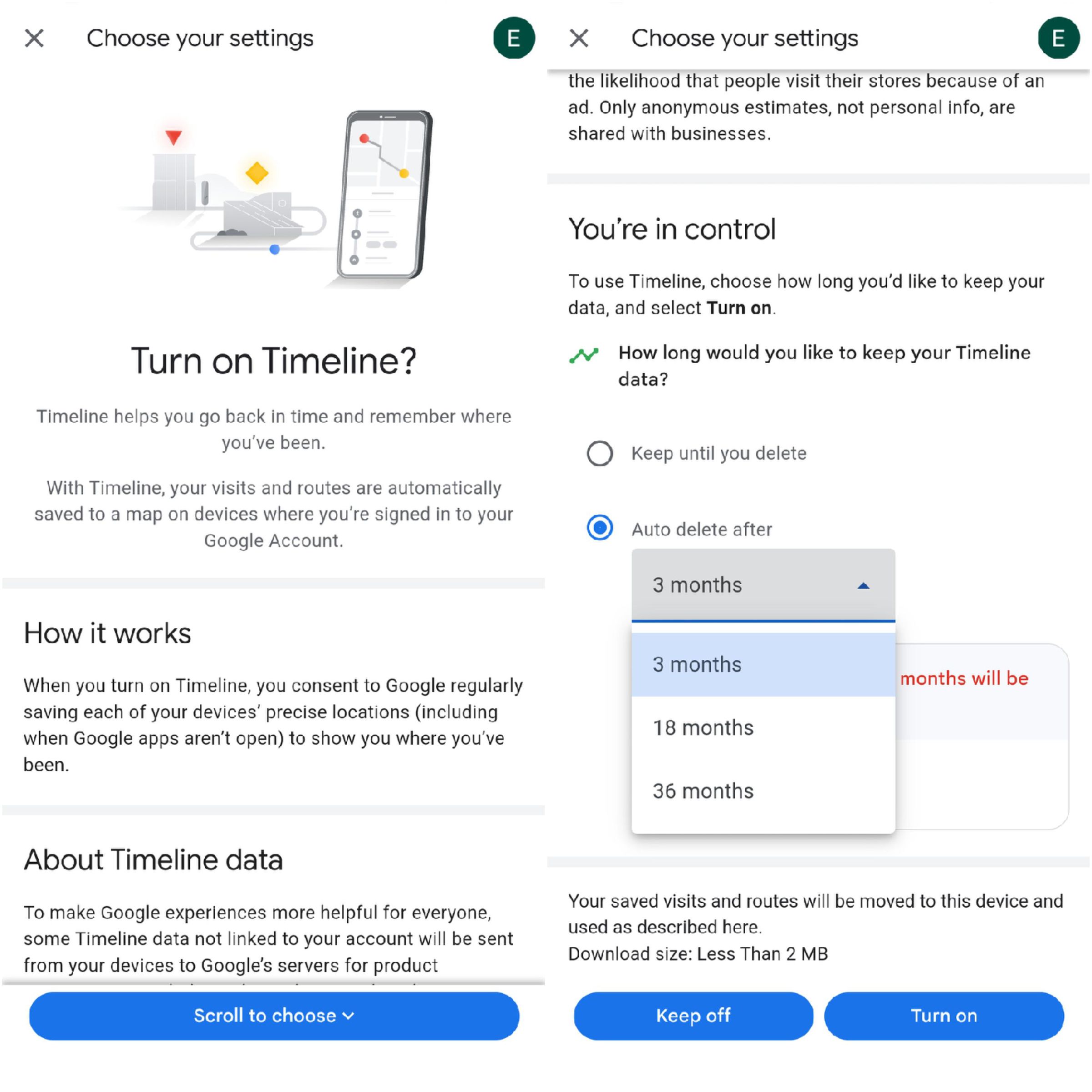
The transition to on-device storage also means that you’ll no longer be able to access your Timeline from the web in December. If you don’t enable the new Timeline settings by then, Google will attempt to move the past 90 days of your travel history to the first device you sign in to Google on. The company will then delete any data older than that.
If you want to keep using Timeline, open Google Maps on your mobile device, click on your profile picture in the top-right corner of the screen, and choose Your Timeline. From there, select whether to keep you want to keep your location data until you manually delete it or have Google auto-delete it after three, 18, or 36 months. Google will store the information you want to keep on your device.









