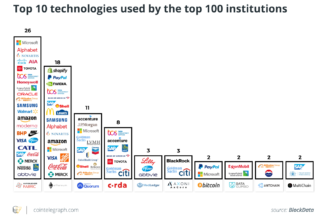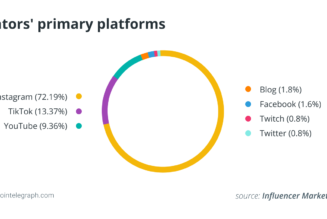Starting next month, Google Maps will start to highlight which lane is the right one for upcoming turns, and other elements like crosswalks and signs.
Share this story

Google Maps is getting new navigation features that should make inner-city driving a little easier. When enhanced navigation rolls out in November, the blue line on Google Maps will provide a visual of which lane you need to drive in to make your next turn, while the map itself might display crosswalks, signs, and lane restrictions.
This feature is coming to 30 US metros and will show up on Android and iOS. It should hopefully make driving through unfamiliar areas a bit less stressful, as it will add to some of the other helpful navigation features Maps has, such as lane guidance and the ability to see your routes in 3D.

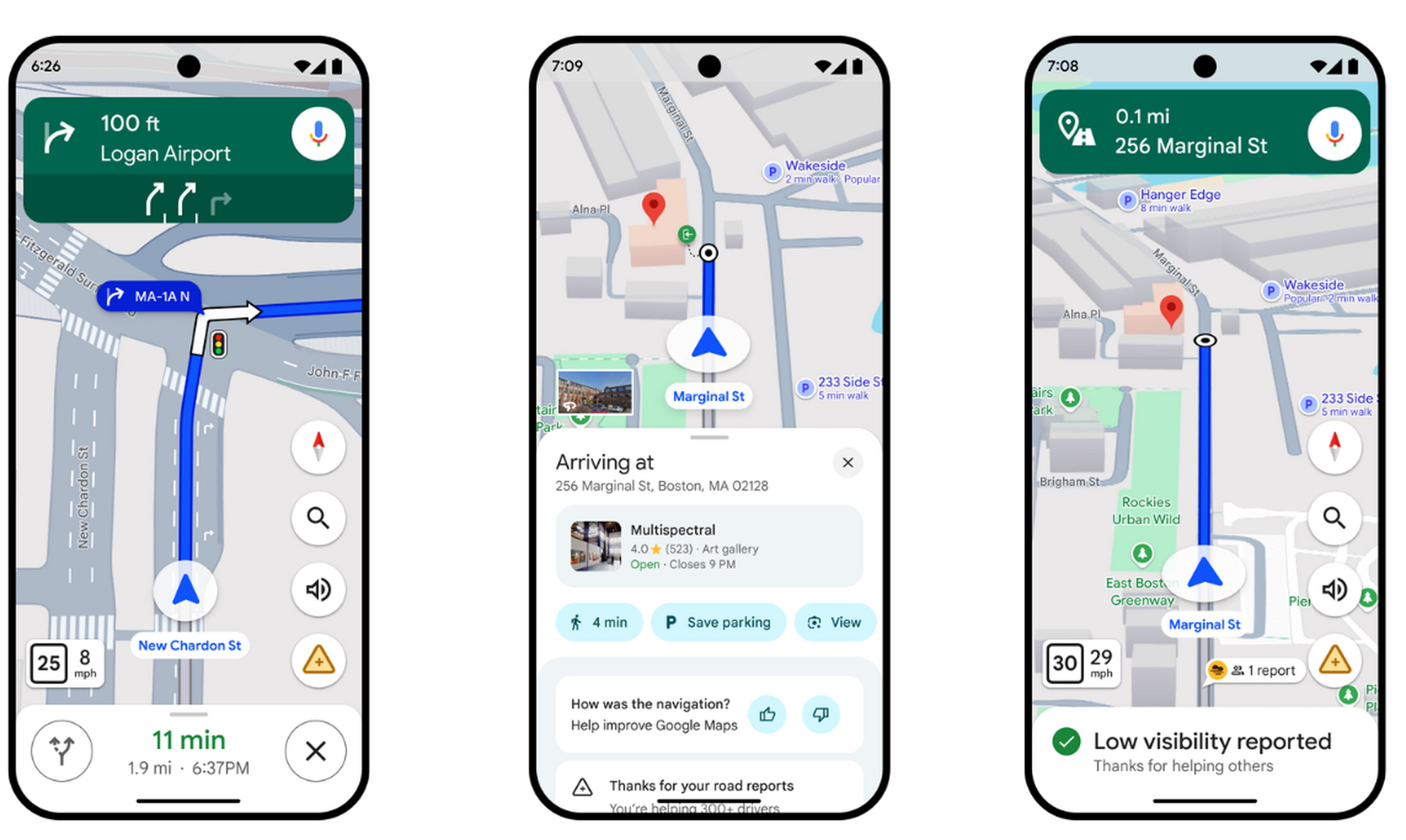
Starting this week, Google Maps is also rolling out an update to its “destination guidance” feature it showed off in July. Along with highlighting your destination and the building entrance, the app will show nearby parking lots, parking location reminders, and walking directions to the front door of the building. Google Maps is expanding its reporting system to include adverse weather conditions that might affect your driving, too, such as low visibility, fog, snow, unplowed roadways, or flooding.
Aside from these new features, Google is adding more AI features to the app that could help you find new places, while Waze is testing the ability to report incidents with your voice. We’ve seen Google make several other notable changes to Maps in recent months, as it started using AI to summarize reviews of EV chargers and has leveraged its algorithm to surface recommendations about places to eat and visit.