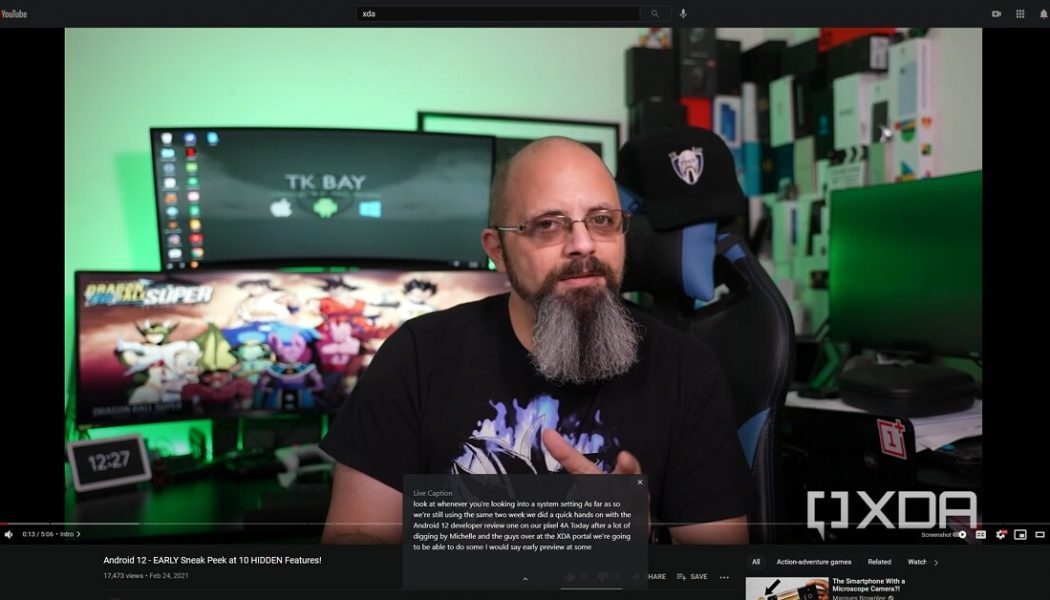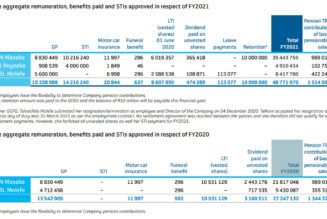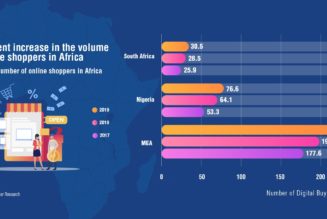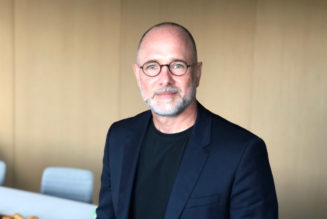Google has rolled out its Live Caption feature for Chrome browser users. The feature was initially only available on the Pixel 2 and then to selected Android devices. But now, XDA has revealed that the feature is finally going live on the stable Chrome 89.
Live Caption provides users with real-time captions for audio – like videos, podcasts, phone calls, video calls, and audio messages – even content they record themselves. All captions are processed locally, never stored, and never leave the device.
To enable Live Captions, Chrome 89 users should go to Settings > Advanced > Accessibility – users may also need to download speech recognition files.
“For now, it only detects and transcribes English-language audio, but hopefully, support for more languages will be added over time. A toggle for Live Caption will show up in the Chrome toolbar, allowing you to quickly turn on/off the feature without having to dig deep into the Settings.”
/* custom css */
.tdi_3_450.td-a-rec-img{ text-align: left; }.tdi_3_450.td-a-rec-img img{ margin: 0 auto 0 0; }
Google Chrome Update expected to make Tabs Load 10% Faster
Google has revealed that it would be introducing a number of improvements to Chrome, “including tabs that load faster and new features that let users organize and find them easily.”
“These days, people are spending a lot of time in their browsers to get things done, whether for work, school or something else,” says Google in an official blog post.
“And while some write out a formal to-do list to keep track of tasks, for others, their to-do list is their tabs in Chrome. However you get things done, we want Chrome to help you be more productive.”
Here’s a closer look at Google Chrome’s improvements:
- Users can expect tabs to load 10 per cent faster
- Chrome users can group tabs and then collapse them
- Improved touch-friendly tabs for tablet mode will allow users to make use of a new touchscreen interface
- Users can quickly switch to an already-open tab by typing a page title into the address bar
- Improved Chrome PDF functions that will allow users to fill out PDF forms and save them directly
- Easier URL sharing will allow users to quickly copy a link, send it to Chrome to other devices, and send links through other apps
/* custom css */
.tdi_4_87d.td-a-rec-img{ text-align: left; }.tdi_4_87d.td-a-rec-img img{ margin: 0 auto 0 0; }