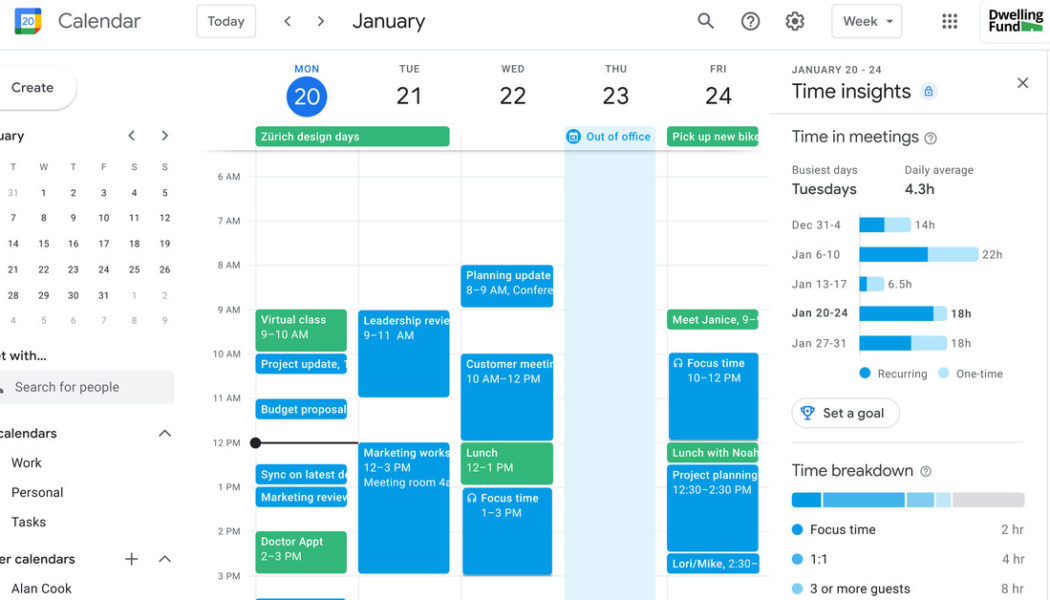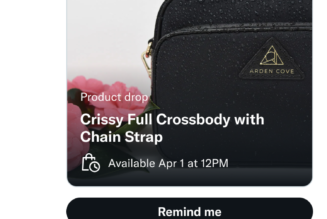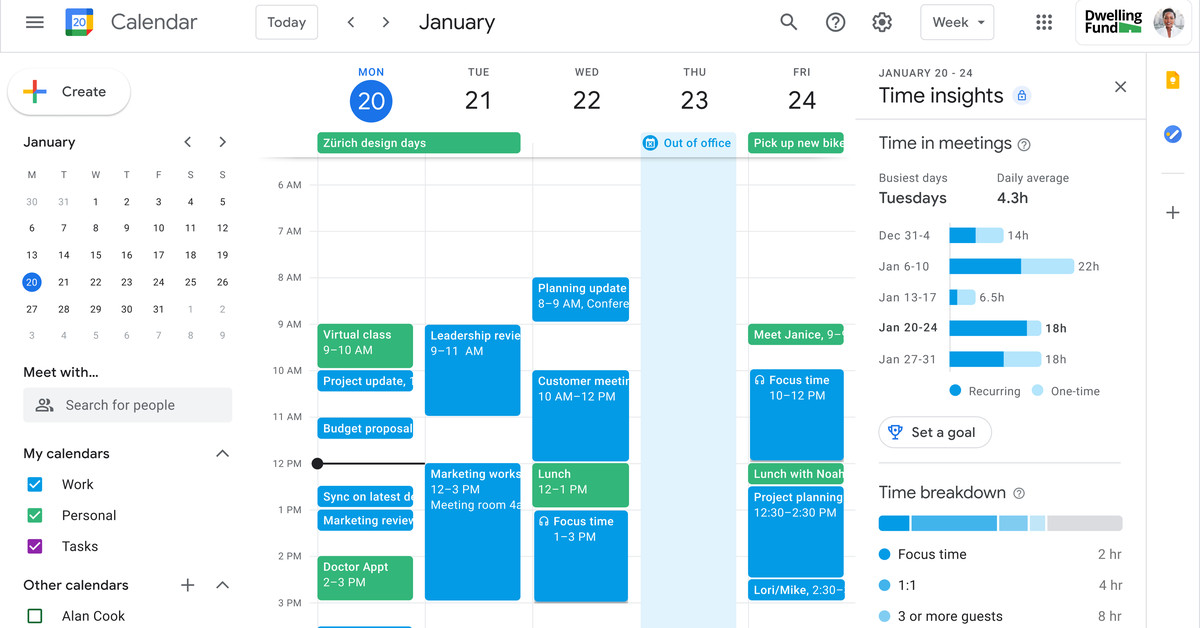
Google is adding a new “Time insights” panel to Calendar on the web, showing users how much of their working week is spent in meetings. According to Google’s blog post, the feature is rolling out gradually over the next month on select plans. It was first announced back in March as part of a raft of new features coming to Google Workspace.
Time Insights arrives a couple of years after both Google and Apple added similar breakdowns into Android and iOS respectively to show the amount of time spent using different apps. But while these OS features included the ability to set per-app time limits, Google Calendar won’t let you set similar boundaries on meetings. Instead, it provides you with the information you need to hopefully curb any meeting-obsessed colleagues.
A screenshot published by Google shows what kind of insights the panel will provide. Up top there’s a “Time breakdown” pie chart, showing how much of your working hours are spent in meetings, which is subdivided into meeting between just two people, versus bigger groups of three or more. Below there’s a snapshot of time spent in meetings on a week-to-week basis, as well as highlights of which days are busiest, and the average hours per day spent in them. Calendar entries where you’re the only attendee don’t count towards these meeting totals, Google notes in a support page.
Google emphasizes that “this information is visible to you, not your manager.” However, it adds that it might be possible to see another person’s breakdown if you have permission to manage their calendar. The feature will be on by default, and while it can be turned off by Workspace admins, it can only be minimized, not disabled, by end users.
Time insights is available for users on the Google Workspace Business Standard, Business Plus, Enterprise Standard, Enterprise Plus, Education Plus, and Nonprofits subscription tiers. However, it won’t be accessible for G Suite Basic and Business customers, or those on Google Workspace Essentials, Business Starter, Enterprise Essentials, Education Fundamentals, and Frontline tiers.