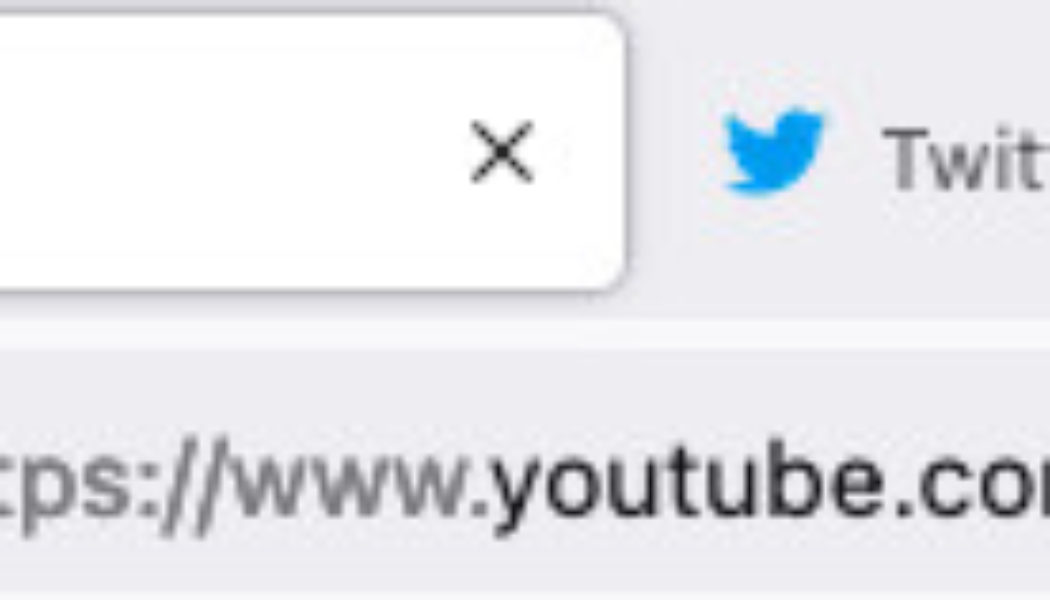Mozilla launched a redesign for Firefox on Tuesday, and one of the changes you might notice first is a whole new look for tabs.
Firefox tabs are now bigger than they used to be, and the one that’s in focus will float above the toolbar near the top of the browser. In Chrome or Safari, by contrast, the tab that’s in focus looks like it is attached directly to the toolbar.
Here’s a screenshot I took to give you a better idea of what the new tabs look like.
:no_upscale()/cdn.vox-cdn.com/uploads/chorus_asset/file/22552502/Screen_Shot_2021_06_01_at_9.39.36_AM.png)
And if you want an idea of just how much bigger the new tabs are in the new design, check out this screenshot a Verge staffer took comparing the new to the old.
:no_upscale()/cdn.vox-cdn.com/uploads/chorus_asset/file/22553122/Screen_Shot_2021_06_01_at_9.27.45_AM.png)
Mozilla says this new detached design was made to encourage people to move their tabs around. “We detached the tab from the browser to invite you to move, rearrange and pull out tabs into a new window to suit your flow, and organize them so they’re easier for you to find,” Mozilla said in a blog.
The new Firefox design has some other changes as well. Mozilla has cleaned up the toolbar to make it a little less cluttered, which you can see in the images above. I think it’s a nice improvement, though I wish the new tabs and toolbar didn’t take up more vertical space in this new design.
The updated browser also has more streamlined menus, which you can preview below:
:no_upscale()/cdn.vox-cdn.com/uploads/chorus_asset/file/22552543/fx_firefox_menus_1000x562.png)
You can get a tour of the updated Firefox — and yes, a look at the new, bigger tabs — in this video from Mozilla:
[embedded content]