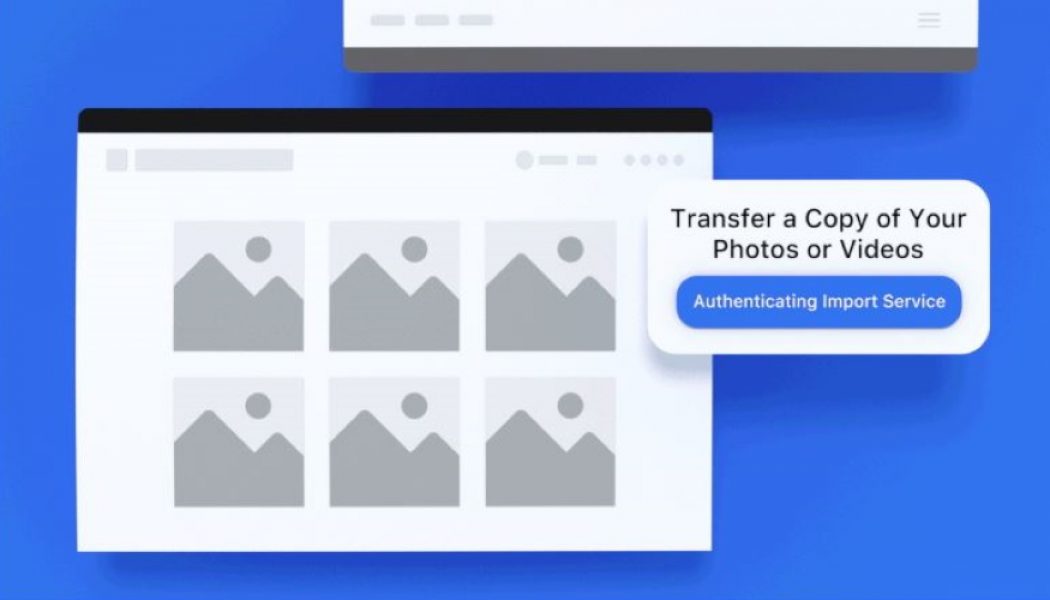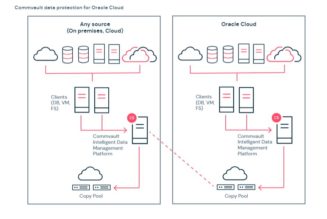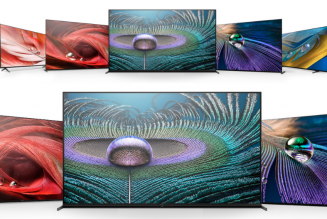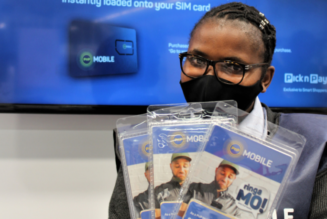Facebook has announced that it’s Google Photos transfer tool is officially available to all users across the globe – after first being released in the US and Canada in April.
“Today, we’re releasing a tool that will enable Facebook users to transfer their Facebook photos and videos directly to other services, starting with Google Photos,” says the company in an official blog post.
This tool allows users to create copies of photos and videos from their Facebook account that can be transferred to their linked Google Photos account. The company says that it believes if users share data with one service, they should also be able to move it to another.
Here’s how to use the photo transfer tool in five steps:
Step 1: Go to “Your Facebook information” in your Facebook settings
Step 2: Select “Transfer a Copy of Your Photos or Videos” – Click “View” to begin transferring your photos or videos
Step 3: Enter your Facebook password
Step 4: Choose a destination – Select “Google Photos” from the drop-down menu
Step 5: Select “Confirm Transfer”
And voilà – the transfer has been completed – you’ll receive a notification on Facebook as well as an email to confirm this.
Facebook says that it is looking at integrating other transfer partners in the near future – so don’t fret if you’re not signed up to Google Photos.
/* custom css */
.tdi_4_67d.td-a-rec-img{ text-align: left; }.tdi_4_67d.td-a-rec-img img{ margin: 0 auto 0 0; }