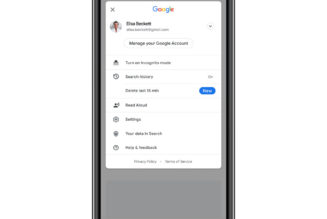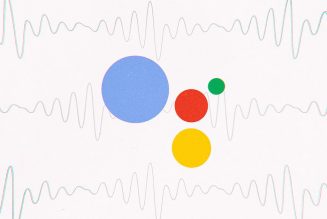Ikea’s new Matter-ready Dirigera smart home hub is hitting retail shelves in North America and most of Europe this week, alongside a completely redesigned Home smart app. Dirigera — which means “conducting” in Swedish — is at the heart of Ikea’s attempt to infuse the home with digital intelligence. It’s meant to reflect the company’s smart home ambitions that have grown from a simple lighting hobby to a full-blown strategic focus, as important to the 79-year-old company as beds and Billy bookcases. That requires hardware and software that’s easy to setup, easy to use, and stable above all; characteristics that Ikea struggled to deliver with its original Trådfri Gateway.
I’ve been living with the new Dirigera hub for the last week, using the new app to migrate 22 devices off my old Trådfri Gateway while adding three additional Ikea devices to my new smart home setup. One hiccup aside, everything went smoothly. So smoothly that I was shocked after having suffered through years of frustration with Ikea’s old gateway which often struggled to add devices and then maintain connections to them over time.
The big thing that’s missing right now is support for Matter — it’s coming. But after some early stumbles I’m ok taking a moment to celebrate the fact that Ikea now gets the basics right, even if the Dirigera hub costs $69 / €59.95, twice the price as the old Gateway.
Ikea doesn’t offer a migration tool to move existing devices and scenes over from the Trådfri Gateway to the new Dirigera hub. That will bother some. I didn’t mind it since my existing Ikea setup had drifted into a partial zombie-like state over the last year and needed a complete overhaul. In all honesty, I was avoiding the frustration of trying to fix things that again went sideways caused by yet another system glitch or software update.
Sometimes you just have to start over.
a:hover]:shadow-highlight-franklin [&>a]:shadow-underline-black dark:[&>a:hover]:shadow-highlight-franklin dark:[&>a]:shadow-underline-white md:text-30″>Adding devices and scenes
Fortunately, you don’t have to remove your existing devices from the Trådfri Gateway before adding them to the Dirigera hub. In fact, you never have to open the old Home smart app (now renamed to “Home smart 1”) at all. Just follow the steps in the new “Home smart” app (available now for both iOS and Android users) to reset each device and Dirigera will find them for quick and easy inclusion into new or existing rooms. Yes, the new app is organized by rooms that map to your actual home layout, not illogical groups of devices organized by so-called steering devices like dimmers and switches. You can also bulk add devices into rooms. For example, I have three smart spotlights from Ikea on the same physical switch. I was able to reset and add all three spots at once to the Dirigera hub using the new Home smart app.
%2Fcdn.vox-cdn.com%2Fuploads%2Fchorus_asset%2Ffile%2F24135291%2Fdirigera_home.jpeg&w=2400&q=75)
%2Fcdn.vox-cdn.com%2Fuploads%2Fchorus_asset%2Ffile%2F24135292%2Fdirigera_living_room.jpeg&w=2400&q=75)
My home has 25 Ikea smart devices in total that sit alongside dozens of others from a variety of vendors. My Ikea network is a mix of several light bulbs, switches, dimmers, outlets, and sensors; two shortcut buttons; one set of blinds; one Symfonisk speaker; and one air purifier. All but one of the Ikea devices was found and added on the first attempt despite being scattered across three floors of my tall but narrow home.
The Home smart app’s new homescreen is a simple but effective dashboard into the Ikea home. Each room is represented by a square in your choice of colors. Inside the squares are interactive icons that let you quickly control the smart devices in each room. Click the square and you’ll find more fine-tuned control over the devices within.
%2Fcdn.vox-cdn.com%2Fuploads%2Fchorus_asset%2Ffile%2F24135339%2Fdirigera_compare.jpg&w=2400&q=75)
The only trouble I ran into when adding devices was related to Ikea’s Sonos partnership. The first issue is related to legacy Sonos devices, while the second was a bug solved by a reboot of the Dirigera.
Sonos owners should be aware that Dirigera only supports speakers that can run the S2 operating system, making Ikea’s new Home smart app incompatible with older Sonos S1 networks and devices like the first generation Play:5 speaker. All is not lost, however, since Dirigera supports integrations with Google, Amazon, and Apple just like the Trådfri Gateway before it. Both Google and Amazon integrations support Sonos S1 devices allowing you to create cross-platform scenes with Ikea devices if that’s important to you.
My only onboarding failure with the Dirigera came when trying to add one of Ikea’s Sonos-compatible (gen 2) Symfonisk Table Lamps to the Home smart app. The Sonos S2 app found it on the first try and started streaming music. But Ikea’s new Home smart app didn’t automatically detect the new speaker as it should. After a few days of on-and-off troubleshooting that included factory resetting the speaker and moving it between Wi-Fi and Sonosnet networks, I finally just rebooted the Dirigera hub, and voila, the Ikea app found it. Ikea says it’s a bug related to homes (like mine) with both Sonos S1 and S2 networks that will be fixed with the next software release.
That one frustration aside, adding devices to the Dirigera proved to be simple and fast, with the app offering clear step-by-step instructions with useful animations to idiot-proof the entire process. Long gone are the days where adding a lightbulb to the Trådfri Gateway first required pairing a wireless switch with the bulb and then adding the switch to the Gateway in order to control the bulb from the old Home smart app. Now, a helpful animation guides the new lightbulb owner through the tedious but simple onboarding procedure.
%2Fcdn.vox-cdn.com%2Fuploads%2Fchorus_asset%2Ffile%2F24135294%2Fdirigera_light_add.jpeg&w=2400&q=75)
I can’t speak to the long-term stability of the system yet. It’s been stable so far, but I’m less than a week in. The system is responsive, with lights turning on and off in a fraction of a second after pressing a paired remote, shortcut button, or tapping a button in the app. Voice commands can sometimes take seconds but that’s not out of the ordinary for smart homes, from Ikea or not, in my experience. If I had to guess I’d say my Dirigera setup is slightly more responsive overall than my Trådfri setup before it, but I can’t say that with 100 percent certainty.
I’ll call it a win if everything remains operational after a few months without a software update or some other glitch inexplicably causing a device to drop off the network and turn gray in the Home smart app.
Some other notables:
- iPhone users will feel useful haptic feedback in the hand when the Ikea Home smart app is open. Each pulse represents an action taken such a light being turned on. You also feel a steady pulse when blinds are controlled as they slowly roll into your desired position.
- Scenes can be pinned to the top of the homescreen for quick access in the app. But I ran into a bug whereby hitting the button slider to unpin a scene does nothing but change the fill of the heart icon to the left of the slider. Weird. Exiting the menu and going back in shows that the scene was actually unpinned with the slider in the correct position. Annoying but should be a simple UI bug to fix.
- I ran into another bug when adding a Shortcut Button. It added itself fine to the Dirigera hub, but when I named it “shortcut” it appeared in my device list as “TRADFRI shortcut button.” So I renamed it again to “shortcut” but then found two shortcut buttons labeled “shortcut” despite only having one physical shortcut button. I removed one of the buttons from the app and both disappeared. I added the button back to the Dirigera as “shortcut” a second time and everything was fine. Odd.
- Sometimes the app uses a filled circle to show that an item is selected, and sometimes it uses an open circle. Pick one, Ikea.
- Ikea will continue to push patches and security updates to the Trådfri Gateway for three more years.
- Dirigera doesn’t support IFTTT.
- Dirigera does support Zigbee, so non-Ikea devices like lightbulbs that run on Zigbee can be added and controlled, individually or in groups, via the new Home smart app.
a:hover]:shadow-highlight-franklin [&>a]:shadow-underline-black dark:[&>a:hover]:shadow-highlight-franklin dark:[&>a]:shadow-underline-white md:text-30″>Matter and more to come
Now that the Dirigera hub and app have started rolling out, Ikea can turn its attention to three other improvements that it already pre-announced: Matter support, adding the hub to your router over Wi-Fi, and enabling native remote access to Ikea smart devices when outside the home.
a:hover]:shadow-highlight-franklin [&>a]:shadow-underline-black dark:[&>a:hover]:shadow-highlight-franklin dark:[&>a]:shadow-underline-white md:text-30″>What is Matter?
Matter is a new smart home interoperability standard that provides a common language for smart home devices to communicate locally in your home, without relying on a cloud connection. It uses Wi-Fi and Thread wireless protocols and, at launch, will include smart sensors, smart lighting, smart plugs and switches, smart thermostats, connected locks, and media devices including TVs.
All this means that if a smart home device you buy has the Matter logo on it, you should be able to set it up and use it with any Matter-compatible device and in any Matter-compatible platform. Matter-compatible devices should start to become available toward the end of this year.
Amazon Alexa, Google Home, Samsung SmartThings, and Apple Home are some of the big smart home platforms signed on to support Matter, and we expect to see updates arriving on these platforms over the coming months.
Enabling Matter is the big feature we’re all waiting for now that device certifications have begun. The Dirigera hub is already fitted with radios for Wi-Fi, Zigbee, and Thread, allowing it to act as a Thread border router once everything is switched on in a couple of months. “Ikea has a long-term commitment to Matter and the first step that we are targeting now is for Dirigera to become a Matter bridge in a couple of months,” says Rebecca Töreman, Business Leader at Ikea Home smart. In other words, once the Dirigera hub is updated to Matter, any Ikea device attached to the hub can be used in any Matter ecosystem.
For now, Dirigera, like the Trådfri Gateway before it, supports integrations with Amazon, Google, and Apple smart home ecosystems. I have all three enabled in my home and they’re working well so far, allowing me to use Ikea’s devices in respective scenes and control them via Hey Google, Hey Siri, or Alexa voice commands.
Ikea won’t commit to a date but it says that Wi-Fi will eventually be offered as a more flexible option to Ethernet for connecting the Dirigera hub to your home router. Until then, Dirigera’s physical placement in the home will be dictated by the availability of Ethernet connectivity.
Ikea’s also still planning to launch its own cloud service offering in the first half of 2023. Until then, if you need remote access to your Ikea smart devices from outside the home then you’ll have to rely upon one of its ecosystem integrations. I use the Apple Home app and an Apple TV on my network with no issues to report.
%2Fcdn.vox-cdn.com%2Fuploads%2Fchorus_asset%2Ffile%2F24135363%2Fdirigera_pink_reflect.jpg&w=2400&q=75)
With the Dirigera hub and the new Home smart app, I think Ikea has succeeded in its goal to lower the geek threshold so that anyone can setup and use its smart devices in the home. More time is needed to judge stability but things look promising so far. It’s been a long time coming, but Ikea’s smart home is now — I can’t believe I’m saying this — easy to setup and use.
Ikea’s smart home is now — I can’t believe I’m saying this — easy to setup and use
I did find myself wishing for an expert mode to bypass all the handholding after adding the first few devices. But I’ve been automating my home for over fifteen years, so I’m far from Ikea’s target audience of first time or novice smart home users looking for a very simple interface loaded with help screens.
Ikea has spent the last few years reinventing itself as a furniture company that understands the role of technology in the home better than Silicon Valley. Dirigera is the company’s first real attempt to prove that, by simplifying home automation in the same way it simplified furniture transport and assembly.
“The preconditions for mass adoption are here,” said Ikea’s smart home chief Bjorn Block a few months ago, when he first showed me Dirigera. That might be true, this could be a pivotal moment for the adoption of smart home tech. Or not… let’s check back in a few more years. All I can say after a week with it is that Ikea clearly learned from its early smart home mistakes and Digieria is off to a promising start.
All screen grabs and photography by Thomas Ricker / The Verge