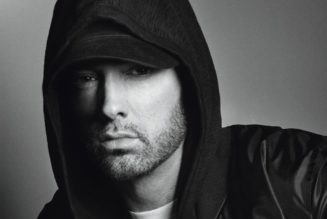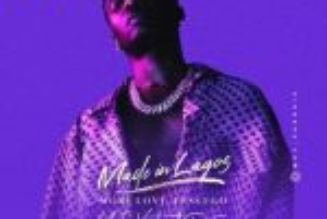Apple Music in iOS 17 includes several long-requested features, such as collaborative playlists and an option to enable crossfade for a non-stop music experience. This guide highlights everything new that Apple added to the Apple Music app in iOS 17.

Crossfade
Crossfade allows songs that are playing to smoothly transition into one another, eliminating any dead air time between songs.

Collaborative Playlists
With collaborative playlists, friends and family members can add to, reorder, and remove songs from a single Apple Music playlist. You can set up a playlist with several people, and each person can contribute songs and react to songs in the playlist with emoji.

Collaborative playlists are not yet implemented and will be coming to an iOS 17 update a bit later this year.
Apple Music SharePlay for CarPlay
iOS 17 brings an Apple Music SharePlay experience to CarPlay, so everyone in the car can play their favorite songs and contribute music. The car owner that has their iPhone connected to the car needs to have an Apple Music subscription for this feature to work, but passengers do not.

The Apple Music interface provides a QR code that each person can scan to get access to a playlist where songs can be added to the in-car Apple Music queue.
Interface Updates
Full-screen animated artwork is available for albums that support the option, and album art is also now designed to blend seamlessly into the music player where the controls are located.

When the music player is minimized, there is now a hovering effect that adds depth.
Non-synced Lyrics
Song lyrics that are not synced to the music that’s playing are shown in a larger, more legible font. This brings the lyric size in line with the lyrics that are synced to an Apple Music song.
Song Credits
Tapping on the three-dot icon next to a song that is playing or in a playlist shows song credits. The credits show the performing artists, composition artists, and those who were involved in production and engineering.

Apple Music Sing on Apple TV
With an iPhone running iOS 17 and an Apple TV 4K running tvOS 17, the iPhone can serve as a camera for the Apple TV, showing you on the screen as you perform. You can also do this with an iPad, and it is the same feature that enables FaceTime on Apple TV.

Apple Music Sing is integrated into Apple Music. It uses the built-in follow-along lyrics and turns down vocals so you can sing along with your favorite songs.
Read More
More on all of the new features in iOS 17 can be found in our in-depth iOS 17 roundup.