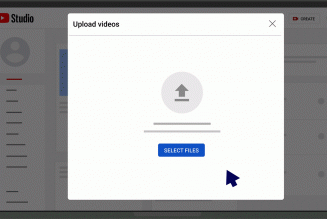Dropbox’s password manager will soon be available to all users – the service will store up to 50 of the most important passwords in one secure place.
“The Passwords app remembers your usernames and passwords on all your devices—so you don’t have to. And zero-knowledge encryption ensures only you know your passwords, not Dropbox,” reads a blog post from Dropbox.
“We’re excited to help make the passwords experience easy for everyone, so in early April we’re rolling out Dropbox Passwords to all Dropbox users. Now, with a free Dropbox Basic plan, you can try a limited version of Passwords.”
The software company says that users can access these passwords anywhere with automatic syncing on up to three devices and soon they will be able to securely share these passwords.
Five Tips to Creating the Perfect Password
1. Longer is better
The more characters a password has, the harder it becomes for people to get it right. Mix letters, numbers, and punctuation and, when possible, include both uppercase and lowercase letters.
Made up or altered words are better than actual words. You should go for passwords that are a minimum of 12 to 14 characters in length. A longer password would be even better.
2. Avoid calendar dates
As part of the numeric portion of the password. Don’t use account numbers or other billing information as part of a password. Passwords like “123456” are still the most used. Don’t Do This. It is easy for hackers to crack such passwords.
3. Avoid personal information
Personal information that can easily be looked up or verified should be avoided. The use of adjacent keys or consecutive numbers are easy for others to notice and should be avoided.
4. Use a password manager
One other way to keep track of all those passwords is to use an online password management option. These tools are easy to set up and useful in helping you manage all your passwords. They have strong encryption and allow you to unlock and auto-fill your passwords and other information with one master password.
5. Separate your passwords
Maintain a separate password for each highly sensitive account, such as email, financial institutions, and social media.