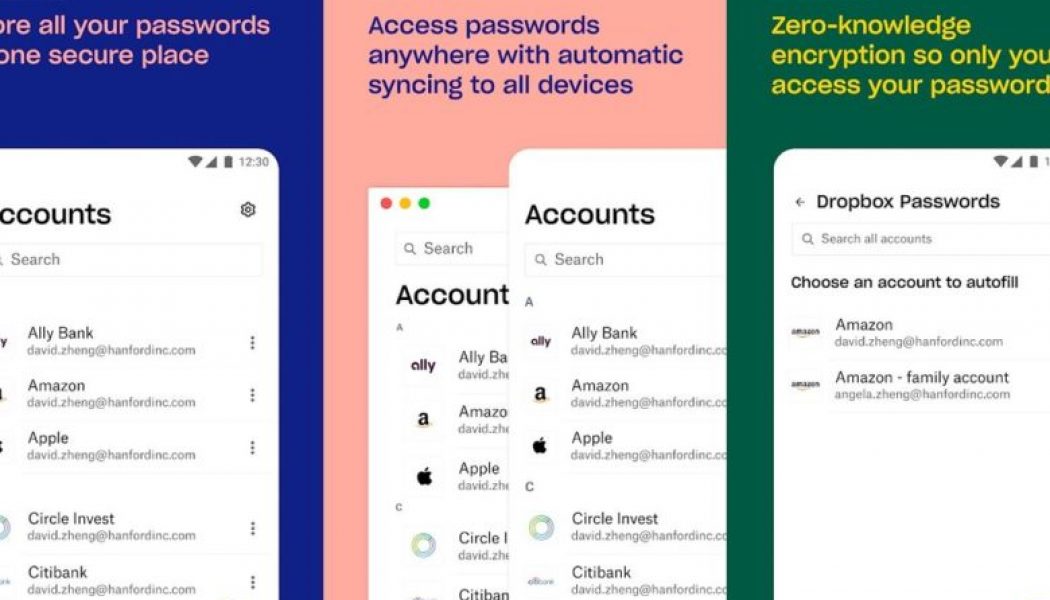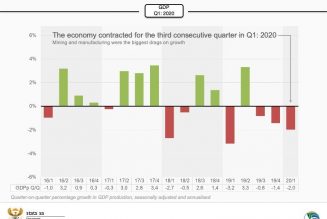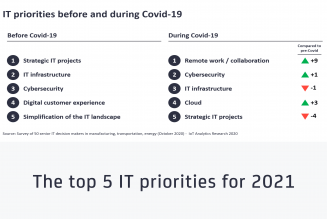Dropbox has quietly launched a new password manager named Dropbox Passwords.
The app is only available in a private beta on Android, and although it can be downloaded, users won’t be able to use it yet – at least not until they get an invite.
The app’s Play Store listing notes that the app is currently “in development” and therefore may be unstable.

While still currently in a very basic state, like most password managers, it creates unique passwords, stores them in a single place and synchronises them across your devices in order to automatically and quickly fill-in login fields.
/* custom css */
.tdi_3_44e.td-a-rec-img{ text-align: left; }.tdi_3_44e.td-a-rec-img img{ margin: 0 auto 0 0; }
There’s still no mention of other useful features like importing passwords from browsers and support for two-factor authentication. The app is also advertising it calls “Zero-Knowledge Encryption,” which means only the respective users have access to the data being stored in the app.
Zero-Knowledge Encryption is a common feature, according to The Verge, password managers like Dashlane, LastPass, 1Password all offer the same feature and protocol.
The app was first spotted by AndroidPolice, who points out that as Dropbox Passwords offers the ability to sign in to apps and websites with “one-click,” it likely means the software is using Android’s autofill feature, introduced in 2017 with Android Oreo.
The Verge writes that it makes sense for Dropbox to enter the password manager market, considering that many existing passwords already use Dropbox as a cloud option to sync data between devices.
Password Managers
Password managers remove both of these problems by generating and storing complex passwords for users.
The password manager lives in your browser and acts as a digital gatekeeper, filling in your login info when you need to get on a certain site. Most browsers have in-built managers, though many companies offer more security features for the passwords of users.
For example, LastPass features two-factor authentication.
A highly competitive field, most password managers offer similar features, and it is usually up to feature implementation in how a user can choose it.
Edited by Luis Monzon
Follow Luis Monzon on Twitter
Follow IT News Africa on Twitter
/* custom css */
.tdi_4_811.td-a-rec-img{ text-align: left; }.tdi_4_811.td-a-rec-img img{ margin: 0 auto 0 0; }