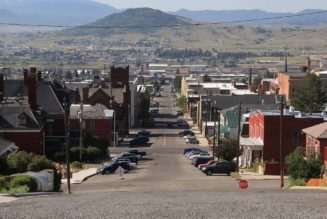Discord is enabling a new dedicated text chat feature for voice channels. Users of the platform can take advantage of the new feature, aptly named Text Chat in Voice Channels, by clicking on a new chat bubble icon for the voice channel they are participating in. The feature is a welcome quality of life change, similar to the chat window in Zoom calls that many are used to in this day and age.
All non-community servers have Text Chat in Voice Channels enabled by default, while servers that have community enabled (under Server Settings > Community) have a period of time to either opt in or disable it from ever going live. If no action is taken, the feature will enable automatically on all servers by June 15th.
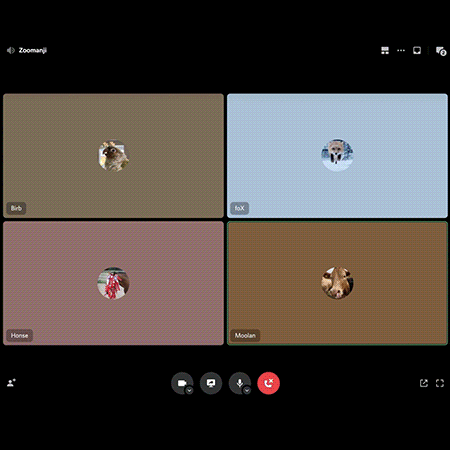
Previously, Discord users engaged in a voice channel would have to create or locate a separate chat channel to send links or even just quietly engage the group. Oftentimes, it can be annoying since the name of a corresponding text channel could be very different from the name of the voice channel, like #voice-chat-spam-2. Someone would have to verbally spell out a text channel name for you to join, or you would have to directly message users.
Those who moderate community servers are also getting new tools that will help them transition into the new Text Chat in Voice Channels feature. They can set up roles to decide who can use the feature on their servers and also enable / disable the feature piece-meal for different voice channels. Permissions for the new voice channel chat are also present and work similarly to other text channel permissions to control messages, reactions, external emoji and stickers, and other items.