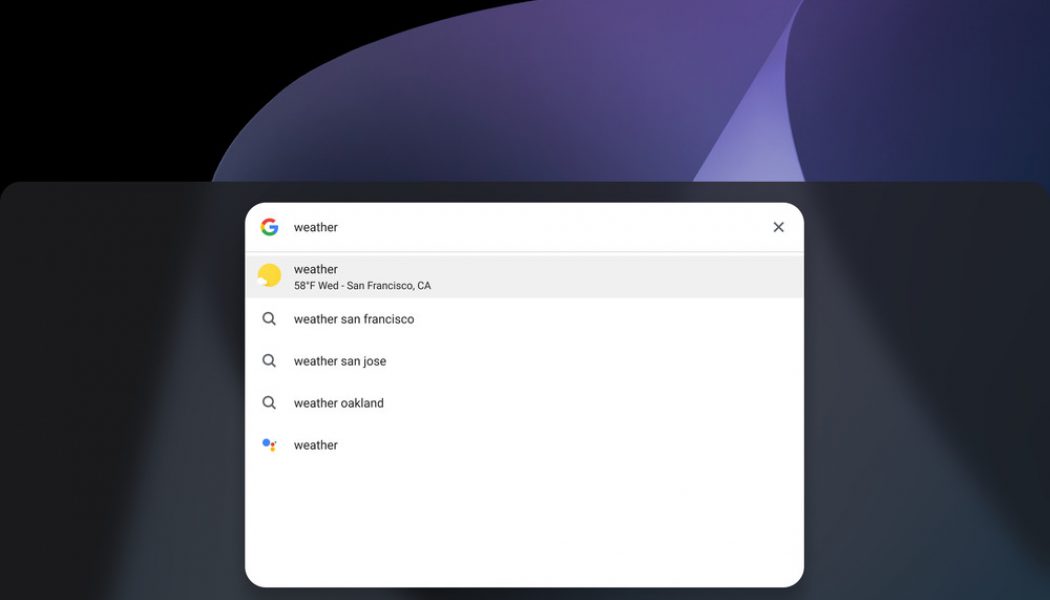Google has announced some new features coming to Chromebooks, including the company’s Live Captions feature that will be added to Chrome on “most” Chrome OS devices in the coming weeks. Once Live Captions are available, users can flip them on in the accessibility settings to get captions for any media with audio right inside their browser. The feature rolled out to Chrome on Windows, Mac, and Linux in March.
Google is also beefing up the Chrome OS Launcher, which lets you search for files and apps, with some new capabilities, allowing you make simple calculations and check the weather, the definition of a word, and stock prices.
:no_upscale()/cdn.vox-cdn.com/uploads/chorus_asset/file/22460117/Launcher_inline_image_Cy9giIb.max_1000x1000.png)
The search giant is also adding a new Diagnostics app to Chrome OS that lets you check the status of and run tests on your computer’s battery, CPU, and memory. That means that if your battery isn’t holding a charge for as long as you think it should, you can run a battery discharge test in the Diagnostics app to see if something’s wrong.
The new launcher capabilities and the Diagnostics app aren’t yet available for a colleague of mine running Chrome OS, but Google tells The Verge that the release begins rolling out today. So if you don’t have the new features just yet, you might just need to hang tight until you get the update.
Update April 21st, 3:41PM ET: Added information about the rollout from Google.