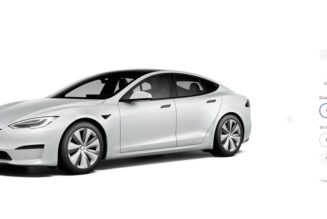Brydge, the maker of keyboard accessories for iPads and other tablets, has a line of new accessories for Windows 10 devices that includes two new keyboards for the Surface Pro and Surface Go: the $149.99 Brydge 12.3 Pro Plus and $139.99 Brydge 10.5 Go Plus. Both keyboards are designed to do the same thing: turn your Surface device into a traditional clamshell laptop. And after testing both models for a couple of weeks with a Surface Pro 5 and a Surface Go 2, I can confirm they do exactly that.
The keyboards function similarly to the models that Brydge has for Apple’s iPad: they connect to your device via Bluetooth and have hinge clamps the tablet slides into. The hinges are stiff, so the tablet doesn’t move when you touch it or are using it on an unstable platform such as your lap, and they allow you to close it all up just like you would a standard laptop and throw it in your bag. When you want to use your device as a tablet, just pull it out of the hinge and go on your way.
Brydge has had a keyboard for the Surface Pro for some time now — this new model has a redesigned hinge, 70 percent larger trackpad, native multi-touch control in Windows, updated Bluetooth connectivity, and a plastic deck as opposed to aluminum. (The bottom of the keyboard is still metal.) It also weighs 70 grams less. The 10.5 Go Plus is the first model from Brydge for the Surface Go.
:no_upscale()/cdn.vox-cdn.com/uploads/chorus_asset/file/21788157/dseifert_200819_4156_0008.0.jpg)
Compared to Microsoft’s own Surface Type Cover, the Brydge models make the Surface feel more like a laptop and provide a much more stable platform to work on. Both are made of metal bases with textured plastic decks and thick rubber feet on the bottom. They have a smaller footprint than Microsoft’s keyboards since they don’t rely on the Surface’s kickstand to prop up the tablet. That’s helpful when you’re in tight quarters, such as when using an airplane tray table. They also avoid the “thunk thunk” echoing sound that you get with the Surface Type Cover when you’re typing quickly, due to its elevated design.
Both keyboards are backlit and have full layouts, including function keys for media control, display brightness, and keyboard backlight. The keys have good feedback and travel — I’d rate them on the better side of most laptop keyboards I’ve used — and while the backlight does spill out from around the keys a bit, they are otherwise evenly lit. The 12.3 Pro Plus has comparably sized keys to the Surface Pro keyboard, while the 10.5 Go Plus’ keys are slightly smaller than Microsoft’s version. But either one is comfortable to type on after a brief period of getting used to its size.
Additionally, both keyboards have Windows Precision trackpads, with support for all of the usual multitasking gestures. Both have good tracking and a smooth finish, although they are small — even smaller than Microsoft’s own, already cramped trackpads. But aside from the size, I have no complaints about the usability or performance of the trackpads.
:no_upscale()/cdn.vox-cdn.com/uploads/chorus_asset/file/21788159/dseifert_200819_4156_0006.0.jpg)
:no_upscale()/cdn.vox-cdn.com/uploads/chorus_asset/file/21788158/dseifert_200819_4156_0007.0.jpg)
There are some other compromises you make with the Brydge keyboards. The most obvious one is that they connect to the tablet over Bluetooth instead of the pogo pins that Microsoft’s keyboard uses. That means they need to be manually paired (a relatively painless process you only do once) and charged up occasionally.
A USB-C port on the side of the keyboard is used for charging, and the keyboard comes with a cable but not a charging brick. You can charge it off the tablet itself or use a wall charger or a standard USB battery. Charging off the tablet is awkward, as you have a gangly cable running between the Surface and the keyboard, and in the case of the Go Plus model, the charging port is on the opposite side of the Surface Go’s USB port. Brydge claims that the battery lasts up to three months, so hopefully charging is an infrequent hassle.
The other big compromise is in size and weight. The Brydge keyboards are thicker and heavier than Microsoft’s. They are approximately two-thirds as thick as the tablets and about twice the thickness of Microsoft’s Type Cover. Those metrics sound like a lot, but in practice, the keyboards are quite thin. Even when fully closed, neither is particularly chunky.
The Brydge keyboards do add noticeable heft, however. According to my scale, the Surface Go 2 with the Brydge 10.5 Go Plus weighs 1,036 grams, or just over two pounds, four ounces, compared to 793 grams / one pound, 12 ounces with the Type Cover. The Surface Pro 5 with the 12.3 Pro Plus tips the scale at 1,466 grams or about three pounds, four ounces, about 365 grams or 13 ounces more than with the Type Cover. Both are significantly heavier, but either one is still very portable, and in everyday use, the weight has not been an issue.
:no_upscale()/cdn.vox-cdn.com/uploads/chorus_asset/file/21788162/dseifert_200819_4156_0003.0.jpg)
Since both keyboards were designed in partnership with Microsoft, they work exactly as expected with Windows 10, and all of the function keys mirror what’s available on the Type Covers. The only hiccup is when you touch a text field on the tablet’s screen, which causes the on-screen keyboard to pop up, even if you have the Brydge keyboard paired and connected. This doesn’t happen with Microsoft’s Type Cover and is a small annoyance.
Finally, the keyboards are expensive and slightly more than what Microsoft’s Type Covers typically can be found for. If you already own a Type Cover because it came bundled with your Surface device, it might be a hard sell to drop $140 or $150 on one of these. If you don’t already have a Type Cover, you’ll still pay more for the Brydge models: the Go Type Cover is listed at $129.99, but it can often be found for around $100, while the Pro Type Cover also has a sticker price of $129.99 but is regularly on sale for less than $100.
Still, I’ve found the Brydge keyboards to be pleasant to use with few headaches, and I like how they are more stable in whatever random situation I might find myself working. Like most people, the primary way I use a Surface is as a laptop, so making it behave more like a traditional clamshell laptop while still preserving the tablet flexibility is welcome. I’m particularly fond of the 10.5 Go Plus model, as it turns a Surface Go or Go 2 into a modern netbook that you can actually get real work done on while maintaining its exceptional portability. (I’m writing this entire piece on the Go 2 with the Go Plus keyboard right now.)
:no_upscale()/cdn.vox-cdn.com/uploads/chorus_asset/file/21788160/dseifert_200819_4156_0005.0.jpg)
The Brydge 12.3 Pro Plus is compatible with the Surface Pro 4, 5, 6, and 7, and it comes in black or silver. The 10.5 Go Plus works with either the Surface Go or Go 2 and is only available in silver. Both models are available to order from Brydge now and will be shipping at the end of August or early September.
Photography by Dan Seifert / The Verge