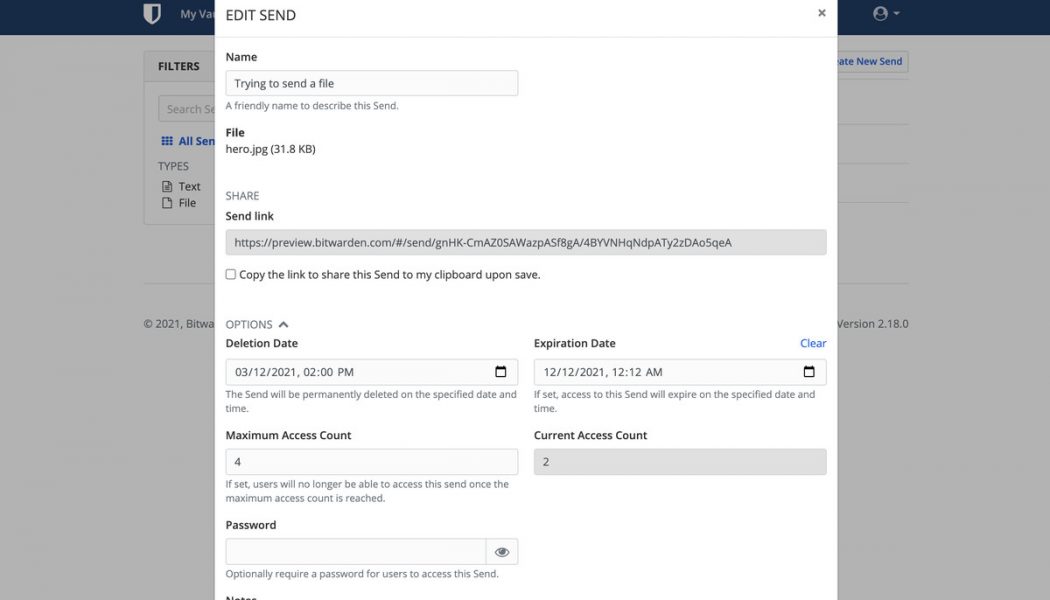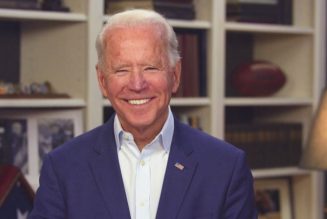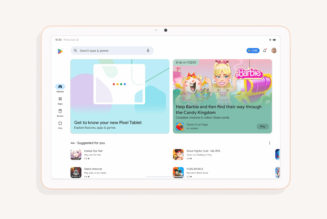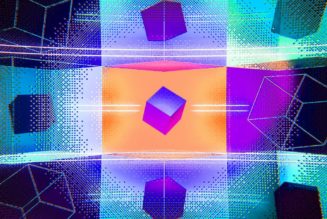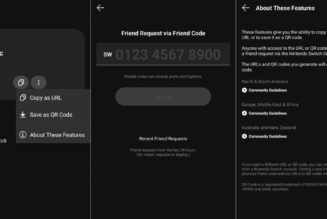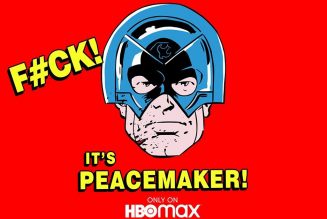Many current password managers allow you to share your passwords with family members or other individuals or groups. (You do use a password manager, don’t you?) Managers such as Bitwarden and 1Password have specific methods by which you can share passwords or groups of passwords, making it easier for a family to, say, access a shared streaming service.
Now Bitwarden has upped the ante by adding a feature it calls Send, which allows you to send files or text (including, if you wish, passwords) securely via end-to-end AES-256 bit encryption, using a link on its site.
:no_upscale()/cdn.vox-cdn.com/uploads/chorus_asset/file/22366356/Screen_Shot_2021_03_12_at_2.25.14_PM.png)
Here’s how it works: If you wish to send a file (it can be up to 100 MB), you go to Bitwarden’s website and click on the Send button. After you upload the file, or create a text message, Send will generate a link that you can send out via email, text, or any other method you choose. When the person you send it to clicks on the link (and they don’t have to be a registered Bitwarden user), they are sent to a page where they can either view the text message or download the file.
:no_upscale()/cdn.vox-cdn.com/uploads/chorus_asset/file/22366302/Screen_Shot_2021_03_12_at_3.20.45_PM.png)
But before you send out the link, there are a number of security features you can add. You can set a date and time for the file to automatically be deleted from the linked page (in other words, if you click on the link after that, you’ll be informed it’s no longer available) or for the link to expire. You can limit the number of times the file can be accessed and you can see how many times it’s been accessed so far. And finally, you can set a password for the link.
If you’re using Send to create a text message, you can also have it be hidden by default when it is accessed (so the text is not immediately readable).
The new Send feature will be only partially available to Bitwarden’s free users. Members with free accounts will be able to use it to send text, but not files, while those with Premium and other paid memberships will be able to send both text and files.
Bitwarden is obviously taking full advantage of the recent reported exodus from LastPass because of the latter’s new limitations on its free accounts. Since there are already a number of free services for sending encrypted files, such as WeTransfer, and since having a secure way to send information such as passwords, personal information, and account numbers can be very handy, it looks like Bitwarden has given people another good reason to switch from LastPass. The new Send feature should be available Monday, March 15th at 7 AM.