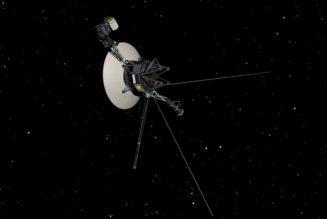After announcing plans to discontinue Cortana, Microsoft is now giving Bing Chat on desktop the ability to listen to and respond to questions.
Share this story

Microsoft is bringing Bing’s voice mode to Edge on desktop. With this latest update, you can now ask Bing’s chatbot questions using your voice — and it will respond in a voice of its own.
Just like the feature on the mobile version of Edge, you can select the microphone button on Bing’s chat box and then ask your question aloud. Microsoft says its chatbot currently supports English, Japanese, French, German, and Mandarin but notes that additional languages are “on the way.”


Microsoft’s move to bring voice mode to Bing Chat on desktop comes as the company looks to discontinue Cortana on Windows later this year. While Cortana lets users use voice commands to set timers, create reminders, open applications, and more, Microsoft is now pointing users toward Bing and its AI-powered Copilot that it’s building into Windows 11 as more capable replacements.
When Windows Copilot launches to the public, it will live directly in your taskbar, where you can ask general questions, have it summarize the content you’re viewing, adjust your PC’s settings, and more.