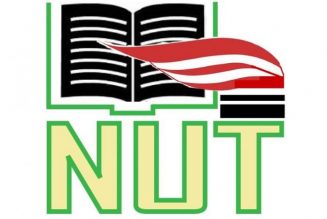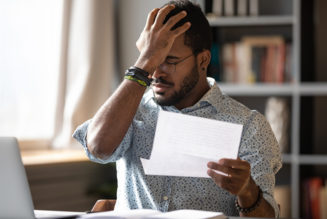To prevent becoming the victim of fraudsters, it’s vital to be on guard, especially when using transactional, card-based accounts linked to cheque and savings accounts.
Vijay Naidoo, CIO at Old Mutual Finance, pointed out that “…transactional accounts are among the most commonly used accounts, which means they are prime targets for scammers.”
“Scammers are continually finding new ways to gain access to personal banking information and use it to defraud unsuspecting customers. So, banks need to continually upgrade their security systems, while consumers need to be informed and alert.”
Phishing involves sending what appears to be an official email notification from an institution. If you open the message, malware is installed on your computer and account information is transmitted back to the criminal, who can then access accounts.
Here are 4 quick tips to Spot and Avoid Digital Banking Fraud:
- How to Spot a Suspicious Email:
“The No. 1 rule is simple: do not open emails that appear suspicious and do not respond to emails that contain threats,” warns Naidoo.
Look out for emails in your inbox that invite you to click on a link to update information, these emails may use scare tactics or have language urging you to respond quickly to avoid an account being closed, hacked or frozen.
An email may contain a financial institution’s logo, but its email address ends in ‘@gmail.com’ or another domain that offers easy access to register addresses. A credible financial service provider would never use an address like this. It will always use its own registered domain name.
“Many phishing emails are designed to spark anxiety and panic. They often state that a suspicious transaction has taken place on your account or that an account will be closed if immediate action is not taken.”
- How to Spot a Vishing Attempt:
Vishing involves scammers making personal contact by phone or via a pre-recorded message to get you to release personal information.
A typical example is a phone call from someone pretending to be working at a bank or company you use and asking you for information to update their records or fix a problem with your account.
“Usually, the tricksters will ask for login details to fix the problem, or they will ask for a new payment to be made. The safest thing to do is to end the call immediately and phone the customer service line to find out if it was a genuine request.”
Other approaches pass on ‘good news’ about special offers or unexpected payments coming your way. Before responding, remember it may be a made-up story to trick you into sharing personal information. Rather call the service provider’s call centre to check if it’s true.
Advances in digital services have produced cards with a feature that allows cards to be switched on and off by the holder. For example, it enables you to activate (switch on) the card service while you shop and block it (switch off) when your shopping is done.
These cards also make it easy to block your card the moment you find out it’s missing or has fallen into the wrong hands.
- Use Two-Factor Authentication:
Using Two-factor authentication for online purchases, for example, makes it significantly more difficult for cybercriminals to gain your information.
This means that before any online transaction can be made on your bank account, for example, you will receive an SMS message on your cell phone to authenticate or confirm the transaction.
It provides a second barrier of information necessary to access your finances and usually requires you to have access to your phone or email through the provision of a One-Time Pin.
- Use Biometrics When Possible:
Biometrics that require you to supply your ‘touch ID’ on your cell phone to authenticate a transaction on your account makes it impossible for criminals to access your account remotely.
Nowadays smartphones come with pre-installed biometrics scanners, and will ask for your thumb-print or face-scan before access to private apps like email accounts or banking apps.
“Keeping customers’ accounts and personal information safe and confidential is a priority,” says Naidoo of Old Mutual Banking.
“We continually test and improve our systems and security and urge all account holders to be vigilant. By being cautious, it is possible to stop the fraudsters in their tracks and help prevent the stress and inconvenience of cybercrime.”
Edited by Luis Monzon
Follow Luis Monzon on Twitter
Follow IT News Africa on Twitter