
You know Hilary Clinton and the emails she dropped, Hunter Biden’s laptop in the Delaware shop, but can you recall the stupidest laptop of all? It was the subject of a recent episode of Tucker Carlson Tonight, which saw January 6th insurrectionist Ariel Pink and former Mumford & Sons banjoist Winston Marshall promoting their new song, “Rudolph’s Laptop.”
This latest computer scandal, which is about as real as the first two, was co-composed by Pink and Marshall alongside Two Door Cinema Club’s Alex Trimble. The tune is set to jangling bells and the same Marshall banjo lick you’ve heard a thousand times before, as Pink sings, “Rudolph, what have you done?/ They found your laptop, it’s a smoking gun.”
Pink was dropped from his label after participating in the Capitol riots and subsequently accused of sexual misconduct and harassment. “I’m struggling with it,” he told Tucker Carlson Tonight guest host Tulsi Gabbard. “Hopefully there’ll be some positive things. Maybe I’ll on some podcasts more often. Maybe this is my future. Maybe I’ll do politics.”
Related Video
Marshall, who left Mumford & Sons after he promoted the fascist fabulist Andy Ngo, said that Pink was “cancelled for something he didn’t even do,” but predicted, “There will be great art that emerges from it.” Yes, because canceled people are always appearing before an audience of millions on the top-rated cable news show. Check out a clip from the interview and take yourself to Jingle Hell with their new song below.
jeez Ariel Pink really needs some cheering up or something. he sounds super depressed. pic.twitter.com/ElhsEDMD79
— Aaron Rupar (@atrupar) December 30, 2022
[flexi-common-toolbar] [flexi-form class=”flexi_form_style” title=”Submit to Flexi” name=”my_form” ajax=”true”][flexi-form-tag type=”post_title” class=”fl-input” title=”Title” value=”” required=”true”][flexi-form-tag type=”category” title=”Select category”][flexi-form-tag type=”tag” title=”Insert tag”][flexi-form-tag type=”article” class=”fl-textarea” title=”Description” ][flexi-form-tag type=”file” title=”Select file” required=”true”][flexi-form-tag type=”submit” name=”submit” value=”Submit Now”] [/flexi-form]


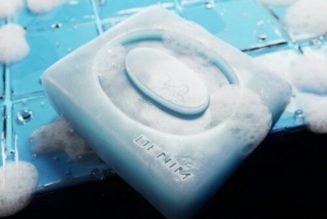







Tagged: Alternative Music, Christmas Music, Indie Rock, music, music blog, NEWS, Politics