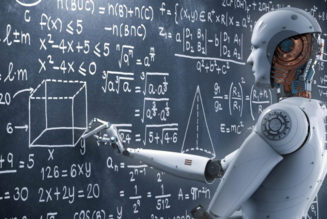Losing valuable data is one of the worst things that can happen to anyone – digitally, at least. Imagine losing critical data that you need to deliver a time-sensitive project with a deadline looming, like a school assignment – or documents needed when you’re applying for a grant, or even a freelance job you’ve taken on.
The team at ESET, global leaders in cybersecurity, dissect the various aspects of not having a backup when experiencing data loss, and what to do in case that happens to you.
What are the impacts of data loss?
The impact of data loss may vary depending on what kind of data is lost, and when during your process it happens. And of course, the amount of time spent trying to recover it or trying to recreate it.
Had you regularly backed up all the important data during your workflow, most of your stress and headaches could have been avoided simply by jumping back into the process where you left off after restoring the lost data from your backup. Besides losing data instrumental to your work, data losses can be even more gut-wrenching if you lose pictures, or videos capturing cherished memories that you won’t be able to recreate.
How does your data get lost?
There are multiple ways you could lose your precious data; some are avoidable while others are more difficult to predict and prevent.
- Getting your device infested with malware is one way you could lose your data; depending on the malicious code, your computer could either get entirely wiped, your data corrupted, or – if you stumble upon ransomware – your data could get locked up.
- We also have unforeseeable events or accidents. Your device could get stolen, or it could suffer mechanical damage like spilling liquids on it or falling from a significant height.
- It’s also not uncommon for devices to malfunction, either due to age or a manufacturing defect affecting a specific component, like your hard disk overheating.
- Power outages – hello loadshedding – are also a thing that can occur, which means if you’re working on a desktop, you could lose the data you’re working on in the blink of an eye.
- Then you also have to factor in human error, which could result in critical data being accidentally deleted, or set off a chain of events that could possibly even lead to your device being completely wiped.
If you have not backed up, what can you do?
If your data has been accidentally deleted, follow these steps:
- Stop using the device immediately, but do not turn it off.
- If it is battery-powered, put it on its charger.
- Now disable all network connectivity – if it has a “flight mode” or similar, enable that and then put it in “sleep mode”.
If your device has suffered an accidental liquid spill, do the following:
- Immediately turn it off and try to quickly dry it with a soft dry cloth and if any external media is connected to it, unplug it and dry that off too.
- Leave it a few days to dry completely
- Depending on the amount of liquid damage you may have to consult a professional service.
Fortunately, even if one of these scenarios happens, you’re not totally out of luck yet. There are ways you can try to recover your data:
- If your device was compromised with ransomware, you may be able to find free decryptors created by security companies to address various strains.
- You can also try to get your data back by using various recovery software that was specifically developed for this purpose.
If you’ve run out of DIY options or feel that you are out of your depth, then you can call in the cavalry in the form of a data recovery specialist.
In conclusion
One thing is for sure: “prevention is better than cure”. In this context, backing up your sensitive and important data at regular intervals, so you always have something to fall back on is preferable to frantically trying to recover lost data. When it comes to planning your backups, it is better to have several options where you have saved any precious memories or mission-critical data.
The best thing you can do is use multiple forms of storage like a reputable cloud solution so you have the data on hand whenever you need it and offline physical storage devices like external drives. For good measure, you should always encrypt all your data as well before you store it anywhere, so that even if someone steals your cloud backups or your external drives, your data is protected. Consider a product like ESET PROTECT with multilayered protection for businesses as well as ESET’s solutions for home users including antivirus.
For more information on ESET, please visit their website, or follow them on Instagram and Facebook for updates and news.
Staff writer