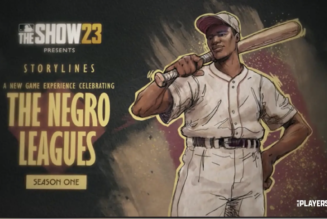Fortunately, the USB-C ecosystem is already thriving. Unfortunately, you’re probably going to need a dongle or three in the meantime.
Share this story

Apple just made a lot of people’s Lightning cables and accessories suddenly redundant by introducing the new iPhone 15, 15 Plus, 15 Pro, and 15 Pro Max. Four phones, not a Lightning port in sight — Apple is all in on USB-C.
To make the transition easier, Apple is now selling a bunch of predictably expensive new cables and dongles. Starting with the one you’re almost certainly going to need to buy: the USB-C to Lightning Adapter, a $29.99 dongle into which you plug your Lightning device or cable and then plug the dongle into your new phone.
If you’re ready to live the USB-C life entirely, you can buy Apple’s one-meter charging cable, which is $19 and will charge at up to 60 watts. Or, for $29, you can get a two-meter cable that supports up to 240 watts of charging power. Both transfer data at USB 2 speeds and should be sufficient for most of your day-to-day needs. Though if you want to live the “one cable for everything” life, go with the longer and more powerful one, even if 240 watts is several multiples more charging power than any of the devices you probably own — even the high-end MacBook Pro only comes with a 140-watt charger.


But if you want to really get all the juice in and out of your new iPhone, especially if you’re buying a 15 Pro or Pro Max, you’ll need the $69 Thunderbolt 4 Pro Cable. It’s a meter long, and it supports data transfer up to 40Gbps, which is about 20x as fast as USB 2. It also supports fast charging, but only up to 100 watts.
(I should remind you here that the beauty of USB-C is that Apple’s not the only company in charge of it. There are tons of cables out there, and for most people, there’s no reason you should need the mega-fast ones anyway. Just get the charger that matches your charging speed and your wall plug, and you’re golden.)
Mainly, the thing you have to understand is that “USB-C” actually means a thousand different things, and the cable you want depends on everything from your specific device. Apple may have made a big statement about charging all your devices with the same cable, but getting the best from all your devices won’t be that easy just yet.