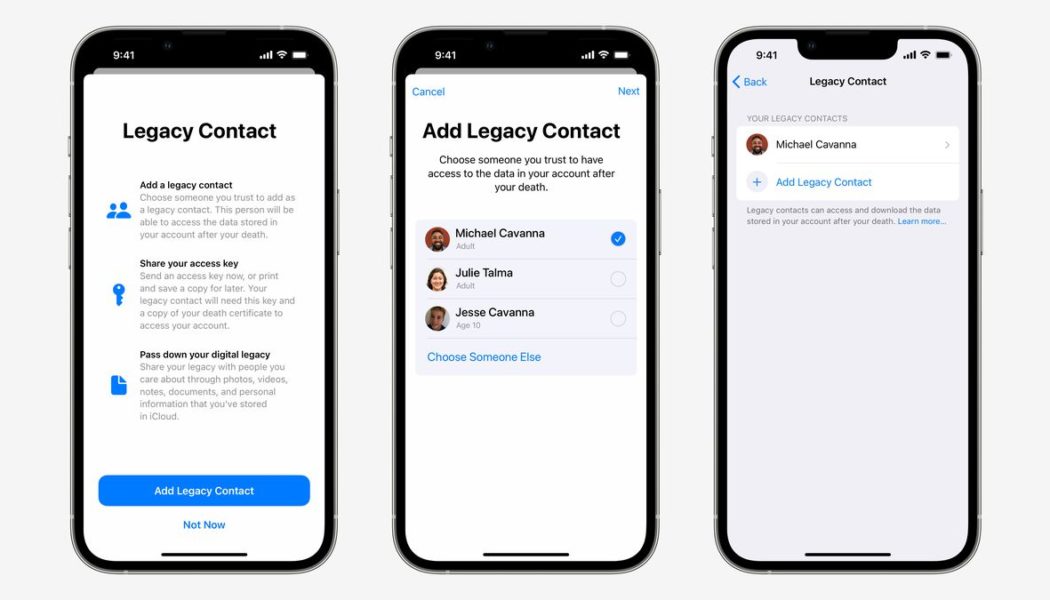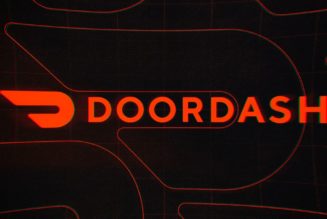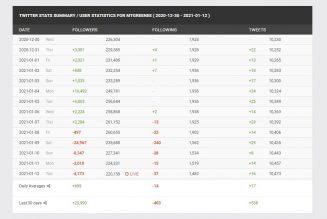Apple is solving a complicated problem with its latest iOS update: right of survivorship. Until now, when a loved one or family member dies, there was no easy way to access their iCloud account and absolutely no way of unlocking their phone without knowing their passcode. According to the iCloud terms of service, the deceased person’s data goes with them even with a death certificate.
With the new Digital Legacy program, first announced at WWDC earlier this year and arriving in iOS 15.2, you can designate up to five people as Legacy Contacts. These individuals can then access your data and personal information stored in iCloud when you die, such as photos, documents, and even purchases.
To activate Digital Legacy, Apple still requires proof of death and an access key. Still, it’s a much more simplified process than before, which could require a court order confirming a right to inheritance, and even then, there was no guarantee you would get access to the data.
This has been a complicated situation for Apple, which has long touted its core principles of protecting users’ privacy. Grieving parents and spouses railing against the company for not giving them access to their spouses’ photos isn’t a good look. But neither is doling out people’s data willy-nilly.
Both Google and Facebook have systems in place for designating account access to other people, and it’s good to see Apple catching up here.
:no_upscale()/cdn.vox-cdn.com/uploads/chorus_asset/file/23003129/Legacy_Contact_Setup___iPhone.jpg)
(note you need to be running iOS 15.2 to access this feature)
- On an iOS device, go to Settings > [your name] > Password & Security.
- On a Mac, go to System Preferences > Apple ID > Password & Security.
- Under Legacy Contact, follow the instructions to add a Legacy Contact. If you use Family Sharing, you can choose a family member from the list; alternatively, add someone using their email or phone number.
- Notify your Legacy Contact and share an access key via Messages. If they accept, a copy of the access key is automatically stored in their Apple ID settings. If they decline, you will receive a notification. The access key is required to get into your account if you pass away.
- While you can add a Legacy Contact who isn’t on iOS 15.2, they won’t be able to store the access key in the settings on their device, so you should provide it to them in another way.
Legacy Contact is part of the Digital Legacy program and is available now in the public beta version of iOS 15.2 for iPhone. It will be broadly accessible when iOS 15.2 fully launches. Apple hasn’t said which version of macOS will support the feature.