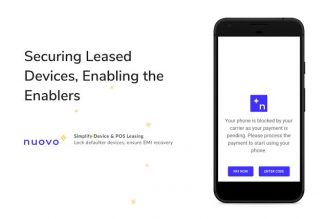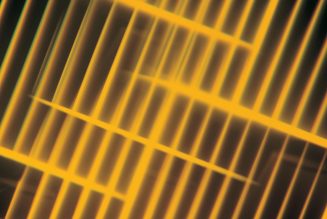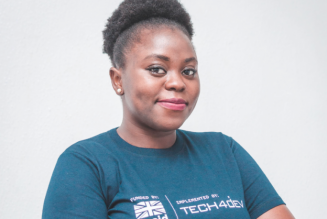Apple Pay – Apple’s digital payment platform – is now available in South Africa. The service allows users to load their bank cards – from supported banks like Absa, Discovery Bank, and Nedbank – onto their Apple devices in order to make contactless payments.
According to Discovery Bank, every Apple Pay purchase is secure because it is authenticated with Face ID, Touch ID, or device passcode, as well as a one-time unique dynamic security code.
Apple Pay users can also make faster and more convenient purchases in apps or on the web in Safari without having to create accounts or repeatedly type in shipping and billing information.
“We are thrilled to announce Apple Pay is here for all Discovery Bank clients, providing an easy, secure and contactless way to pay,” says Hylton Kallner, CEO of Discovery Bank.
/* custom css */
.tdi_3_577.td-a-rec-img{ text-align: left; }.tdi_3_577.td-a-rec-img img{ margin: 0 auto 0 0; }
“Discovery Bank’s launch of Apple Pay reflects our commitment to delivering the most advanced payment and digital banking technologies and comes at an important time for our customers who are looking for the most secure and convenient contactless payment options. Discovery Bank customers can now leave their wallet behind and still benefit from Discovery’s unique features, such as earning Discovery Miles and market-leading rewards.”
Security and privacy are at the core of Apple Pay. When users load a credit or debit card with Apple Pay, the actual card numbers are not stored on the device, nor on Apple servers. Instead, a unique Device Account Number is assigned, encrypted, and securely stored in the Secure Element, an industry-standard, certified chip designed to store the payment information safely on the device.
Apple Pay is easy to set up. On iPhone, simply open the Wallet app, tap +, and follow the steps to add the supported bank’s credit or debit cards. Once a user adds a card to iPhone, Apple Watch, iPad, and Mac, they can start using Apple Pay on that device right away.
/* custom css */
.tdi_4_365.td-a-rec-img{ text-align: left; }.tdi_4_365.td-a-rec-img img{ margin: 0 auto 0 0; }