Apple took to the online stage at WWDC to officially unveil iOS 14, in its words, “the biggest update ever to Home Screen“. The update includes “redesigned widgets and the App Library, a new way to tap into the App Store with App Clips, powerful updates to Messages, and more”.
Home Screen updates
According to Apple, widgets can be pinned in different sizes on any Home Screen page. Users can create a Smart Stack of widgets, which uses on-device intelligence to surface the right widget based on time, location, and activity.

/* custom css */
.tdi_3_5e5.td-a-rec-img{ text-align: left; }.tdi_3_5e5.td-a-rec-img img{ margin: 0 auto 0 0; }
“iOS 14 transforms the most iconic elements of the iPhone experience, starting with the biggest update we’ve ever made to the Home Screen,” says Craig Federighi, Apple’s senior VP of Software Engineering.
“With beautifully redesigned widgets on the Home Screen, the App Library that automatically organizes all of your apps, and App Clips that are fast and easy to discover, iPhone becomes even more powerful and easier to use.”
App Clips
App Clips is a new iOS feature that’ll allow users to quickly download and complete a specific task.
“They can be easily discovered and accessed by scanning a new Apple-designed App Clip code, or through NFC tags and QR codes, or shared in Messages or from Safari, all with the security and privacy expected from apps.”

Messages updates
Apple is hoping that updates to Messages will even further improve communication through new and inclusive Memoji options, as well as pinned conversations and customisable conversations.
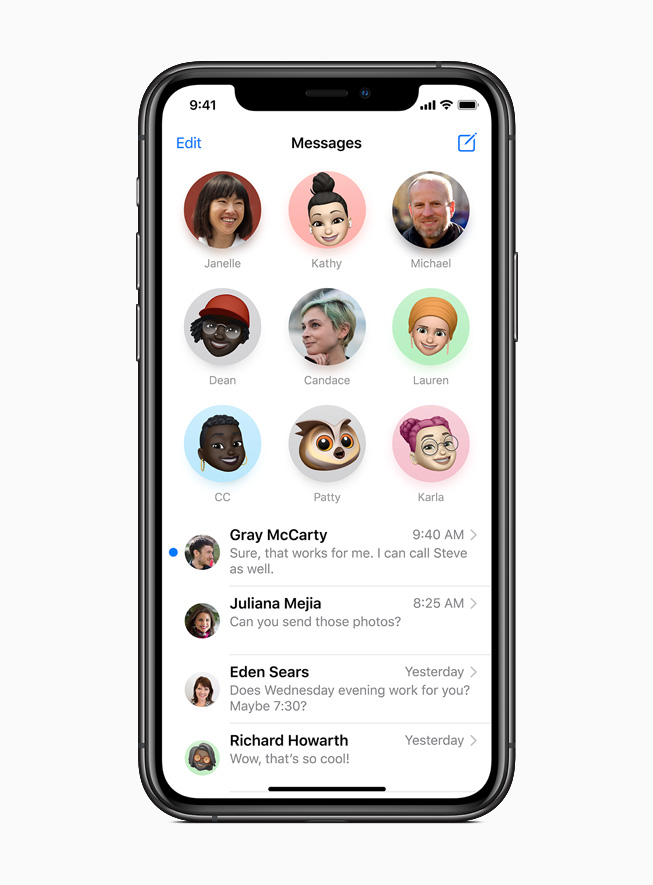
Additional iOS 14 Features
- Translate is designed to offer quick and natural translation of voice and text among 11 different languages.
- Siri expands its knowledge, helps find answers from across the internet, and can now send audio messages.
- The Home app makes smart home control even easier with new automation suggestions and expanded controls in Control Center for quicker access to accessories and scenes.
- AirPods gain the ability to seamlessly switch between Apple devices with automatic device switching.
- Digital car keys give users a secure way to use iPhone or Apple Watch to unlock and start their car.
- Find My will add support for finding third-party products and accessories with the new Find My network accessory programme.
- Safari offers a Privacy Report so users can easily see which cross-site trackers have been blocked, secure password monitoring to help users detect saved passwords that may have been involved in a data breach, and built-in translation for entire webpages.
- Health has all-new experiences to manage sleep, better understand audio levels that may affect hearing health, and a new Health Checklist.
- The Weather app and widget keep users up to date on severe weather events and a new next-hour precipitation chart shows minute-by-minute precipitation when rain is in the forecast.










