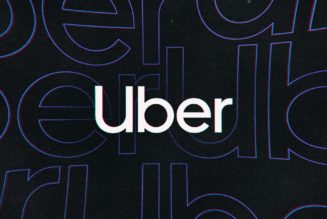Amazon’s latest attempt to entertain your children is an innovative effort that combines an interactive projector with Amazon Kids Plus’ excellent catalog of child-friendly content. What it is not is an Alexa device, despite having four microphones built in and sharing a name with the Echo lamp for kids. Rather than being a part of Amazon’s growing, open smart home ecosystem, the $300 Amazon Glow is an expensive, manicured walled garden for your kids.
A video calling / interactive gaming device specifically designed to make it easier for children to communicate with friends and family remotely, the Amazon Glow is attempting to make these rather forced interactions more natural, engaging, and fun.
Where Facebook’s Portal Go tries to solve the problem of wriggly, distractible kids by making a portable device that lets you bring the conversation to where they are, Amazon tries to keep your kid captivated with Grandma via a stationary tabletop projector. A 19.2-inch projected play area encourages more active play, letting grandparent, aunt, uncle, or second cousin not just watch your child draw, paint, or play games but join in the fun — albeit in a slightly terrifying, disembodied head format.
Unfortunately, coming with an entirely new hardware platform makes the Glow too expensive, and its limitations mean it’s not likely to replace a tablet as your child’s tech toy of choice. I would also caution anyone considering investing in this as a holiday gift that Glow is part of Amazon’s Day1 Editions program, which could mean the company is still figuring out if it wants to commit to this product. You also can’t just go and buy this; you have to request an invitation, although you do get it at the slightly discounted price of $249 for your trouble.
Adding to the initial outlay is an ongoing monthly content subscription (starting at $2.99 a month but included for the first year) and the need for whoever your child is calling to have a tablet for the best experience. (It also doesn’t currently work with Fire tablets, which can be had pretty cheap, but Amazon says compatibility is coming soon.)
However, Amazon does offer a two-year guarantee and free replacement if it breaks — which is a good thing as this nearly took a nose dive off our kitchen counter several times. Also, there are no ads anywhere to be found in the Glow, which is a refreshing change for an Amazon device.
:no_upscale()/cdn.vox-cdn.com/uploads/chorus_asset/file/22977076/jtuohy_211027_4856_0009.jpg)
At just over 14 inches tall, the Glow is a towering device resembling a squared-off Echo speaker with an eight-inch touchscreen on the front to show the remote caller. A 720p camera sits above the screen to capture the child and their actions, and a 10-watt speaker sits below it.
Two-way audio is enabled by four microphones above the protruding hunk of plastic that houses a projector. This beams a 19.2-inch touch-sensitive projection screen onto a specially designed white mat where IR sensors and a second camera enable interaction. Also included are seven tangram puzzle pieces, which you can scan into special puzzles and play with both digitally and physically. All of this takes up a significant amount of space, however, and it can be challenging to find a good spot for it; plus, the device is not very portable.
The Glow is powered by a short, removable power cord, and there is a physical privacy shutter that cuts off video and microphones, plus a power button and volume up and down button along the side. It’s designed for kids ages three to nine to chat and play with remote family and friends, and it takes advantage of Amazon’s strong parental control features (so, there’s no worry that your child is going to wander off down an internet rabbit hole, and there is no web-browser in the Glow).
:no_upscale()/cdn.vox-cdn.com/uploads/chorus_asset/file/22977073/jtuohy_211027_4856_0004.jpg)
The child uses the hands-free Glow device, and the remote user plays on a tablet (iPad or Android). You can’t currently play Glow to Glow, and while there are some games you can play solo or side by side, the concept here is resolutely about interacting with someone who lives elsewhere, not about adding another personal screen into your home. In reality, this means if you want to play on the Glow with your child while you’re at home, you’ll have to sit in another room with a tablet. It feels like someone didn’t really think that through.
Unlike most video-calling devices, this is designed to offer two slightly different experiences for the participants. While each participant sees the same interface that consists of digital bookshelves from which you select games, puzzles, books, and activities, and each can control that interface, the adult gets more prompts and controls than the child.
It feels specifically designed for the Glow user to be a tech-savvy child who can instinctively control things with touch and would otherwise get bored and distracted by talking to a 2D face on a screen. The tablet user designation seems to be an older person who requires more text-based prompts and guidance when grappling with this new-fangled technology.
:no_upscale()/cdn.vox-cdn.com/uploads/chorus_asset/file/22988402/A4CCD05B_EE8E_4491_A84A_F2035E345F33.JPG)
While I get where Amazon is coming from here, this stereotyping feels uncomfortable. And feeds into my chief complaint with the Glow: it’s too tightly controlled. I’m not talking about privacy or parental controls, those are all present and correct. I mean the gameplay. After an hour or so of testing it with my 10-year-old daughter and her 74-year-old grandmother, we ran into several restrictions.
For example, a game of chess (which was incredibly fun and cleverly executed) refused to let me win. It insisted the game was a draw, even though I had thoroughly checkmated my kid. It was like being told by a teacher that you’re not allowed to do that until you’re old enough to handle it. Also, while you can download books from the Kids Plus catalog, only picture books and graphic novels work, not chapter books.
I was also flummoxed to find out that despite the device having Bluetooth, you cannot pair Bluetooth headsets to the Glow. “[That] is not possible with Glow as part of the fun for parents is to be able to hear their child speaking with a remote family member or friend, just like a playdate in person, and joining the conversation if they choose,” Amazon PR told me in an email. Thanks, but I don’t need to be told how to have fun with my kids.
:no_upscale()/cdn.vox-cdn.com/uploads/chorus_asset/file/22977077/jtuohy_211027_4856_0010.jpg)
An excellent use case for this device for work-from-home parents is to pop their child on a call with a friend or family member if they need to get some work done. It’s much less guilt-inducing than sticking on another Peppa Pig marathon to get through your weekly team meeting. But for that to work in a small apartment, for example, headphones on your child would be very helpful.
While my children aren’t the target age range here (at least not yet — Amazon told me it is planning to bring more content tailored toward older children), my 10-year-old daughter really enjoyed many of the games. Her favorite feature by far was the interactive art area, where you can let your creativity roam free from most of the device’s restraints and even scan real-life objects into your masterpieces.
A demonstration of how the scanning feature works to add everyday objects into your art projects on the Amazon Glow. The results are fine but the colors are quite grey.
Setting up the Glow is straightforward, but it has to be done by an adult — it’s not a toy in itself. Plug it in, turn it on, scan the QR code displayed on the screen to download the Glow app. You can use a phone or tablet but the interactive experience is much better on a tablet. The app connects to the Glow over Bluetooth and enables a connection to your Wi-Fi network (2.4GHz or 5GHz).
Next, you sign in with your Amazon account (one is required to use the Glow and the companion app) and select your profile and add your children. If you already have an Amazon Kids account, they will show up, or you can create profiles for them. You can then add friends and family and choose which child they can interact with (if you have more than one). As a nice touch, you can change the family member’s name to one the child uses for them. Currently, the Glow app is only available to download in the US, so you won’t be able to chat with friends and family who live overseas.
When you add a contact, a download link for the Glow app is sent to them. On the other end, it gets a bit more complicated. Grandma or Grandpa has to sign in to their Amazon account (or sign up for one), add a mobile number, receive a text message confirmation code, and enter it in the app to enable Alexa calling. It’s also never made clear that it’s best to do this on a tablet, not a phone.
Once set up, the child can call a contact by tapping on their avatar on the touchscreen, and the call comes in on the tablet like an Alexa call on an Echo smart display (although this is not an Alexa device). Once you answer it, both participants can see and control the game space and see each other. I like the interface because neither person sees themselves — you only see your playmate and the games, which helps a lot in limiting distractions. Although, this did often mean the grandparent wasn’t properly in the frame.
:no_upscale()/cdn.vox-cdn.com/uploads/chorus_asset/file/22988607/jtuohy_211028_4856_0017_blurred.jpg)
The Glow has an impressive amount of content at launch, leaning heavily on the Amazon Kids Plus’ books library (there is no video anywhere to be found, which is a good thing) and introducing several entirely new games and puzzles. Some of our favorites were Bubble Game (where you work against the clock and your opponent to burst bubbles holding your designated letter), Paddle Battle (a variant of the Pong arcade game), and card games Crazy 8s, Go Fish, and Slapjack.
But it was chess that took over most of our testing time. I’d been trying to get my daughter into chess for years, and she’s always resisted. But here, with an instant setup and hints on how to play, she was quickly captivated. She also loved that you could play in different worlds (with the pieces dressed up according to the theme) and that each piece was animated. When you move a piece into a dangerous zone, it starts shaking and looking scared. When you move one to a good spot, it looks smug. Fun and educational.
:no_upscale()/cdn.vox-cdn.com/uploads/chorus_asset/file/22977080/jtuohy_211028_4856_0019_cropped.jpg)
Perhaps the best feature of Glow overall is that the games learn your competency as you play, starting out easy but quickly escalating in difficulty as you do well, helping keep the child engaged. Each activity also starts with plenty of hints and prompts to make it clear whose turn it is and what you should be doing, taking a lot of the tiring explanation out of teaching a child (or grandparent) a new game. A lot of these do require the child be able to read, though, so for younger children the picture books from Disney, Mattel, and others are another highlight of the device, with interactive touch points for the child and conversation hints on the adult’s side.
The gameplay was primarily smooth, but we did encounter a fair amount of freezing, slow loading, and glitches. Not surprising for a first-gen product that’s still in the testing stages, but frustrating all the same, causing my daughter to throw up her hands in annoyance and wander off during a game of Paddle Battle. (Again, this is a beta product for which you’re paying hundreds of dollars.)
The device is also slightly underpowered, and despite not being required to produce high-end graphics, a little more juice could help keep things flowing more smoothly. The video quality on the built-in 1280 x 800 resolution touchscreen was also often highly pixelated, and audio became robotic and garbled a few times. This was likely due to a poor internet connection on the other end, but something to bear in mind.
The Amazon Glow is very promising but feels unfinished, a bit rough around the edges, and too limiting. However, I hope Amazon keeps working on it as it has plenty of potential as a kids’ entertainment device as well as for other applications. Touch-enabled projection technology makes a ton of sense in the home when you don’t want screens everywhere. A small, voice-activated projection device tucked up under a kitchen cabinet that could project on your kitchen counter or wall when you need a recipe or to see the feed from your video doorbell could easily be the next evolution of Amazon’s smart home efforts.
But for now, you’ll probably want to pass on paying to join this beta test and wait for Amazon to fully flesh this product out before diving in.