New shape filling and pattern generating tools are available in Illustrator today, powered by Adobe’s Firefly Vector 2 AI model.
Share this story
See our ethics statement.
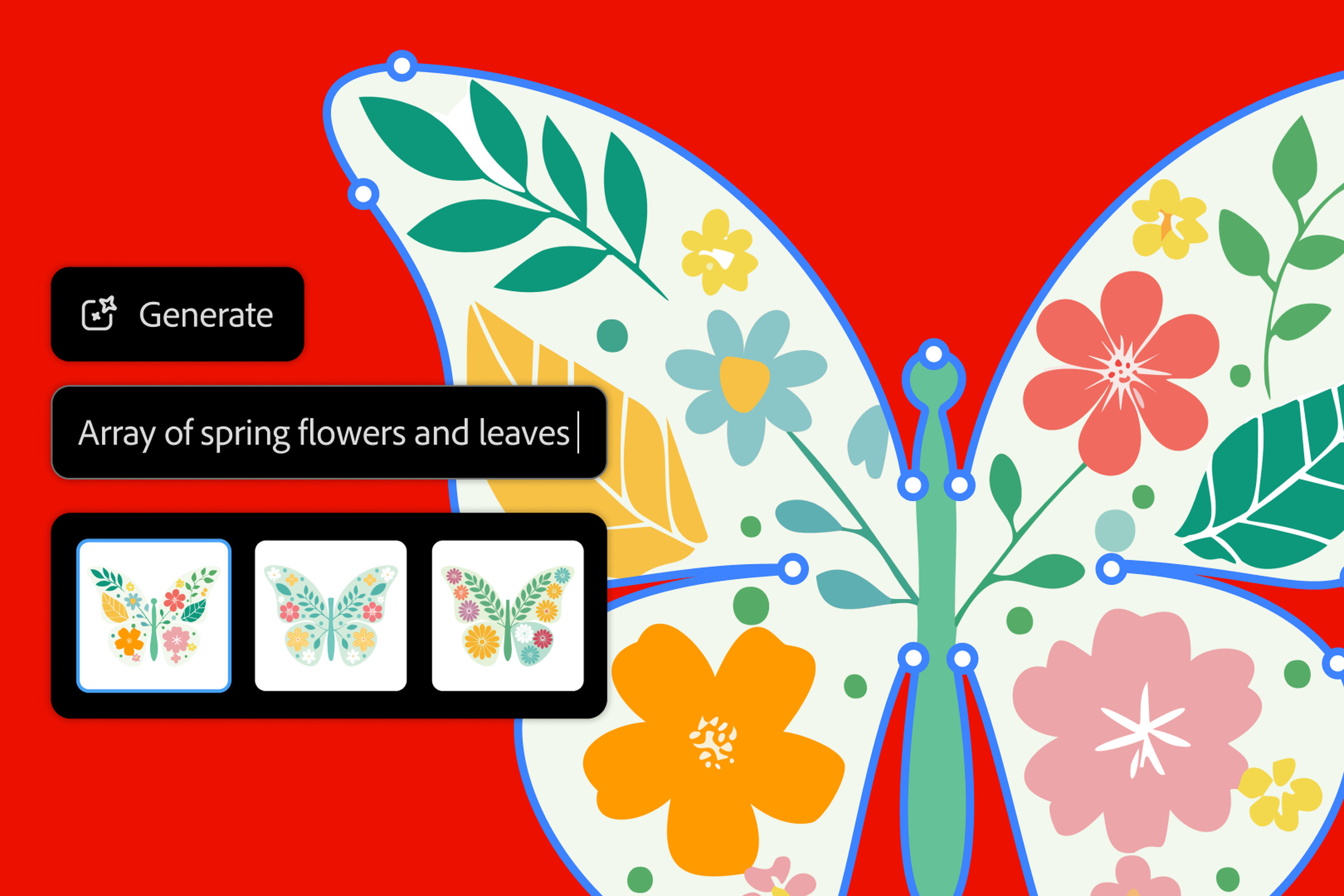
Adobe is introducing some new tools and generative AI features to its Illustrator and Photoshop design software that aim to help speed up creative workflows. The most notable updates are coming to Illustrator courtesy of Adobe’s new Firefly Vector 2 AI model, which is available in public beta starting today.
Firefly Vector 2 powers new Illustrator features like Generative Shape Fill, which allows users to add detailed vectors to shapes via descriptive text prompts. The updated model also improves the Text to Pattern beta feature, which can be used to create scalable, customized vector patterns for things like wallpapers; and Style Reference, which generates outputs that mirror existing styles.


Outside of generative AI, this Illustrator update also introduces a Dimension tool that automatically adds sizing information for projects, a Mockup feature for previewing what designs look like on 3D products, and Retype for converting static text in images into something that can be edited. You can read about these Illustrator updates in more detail on Adobe’s blog.
Photoshop is also getting some goodies. The Generate Image feature powered by Adobe’s latest Firefly Image 3 Model is now generally available in the Photoshop desktop and web apps, and the Enhance Detail feature for Generative Fill can now provide “greater sharpness and detail” when applied to large images. The Selection Brush tool is also generally available, which allows users to more easily select and separate specific objects from the canvas by painting over them.

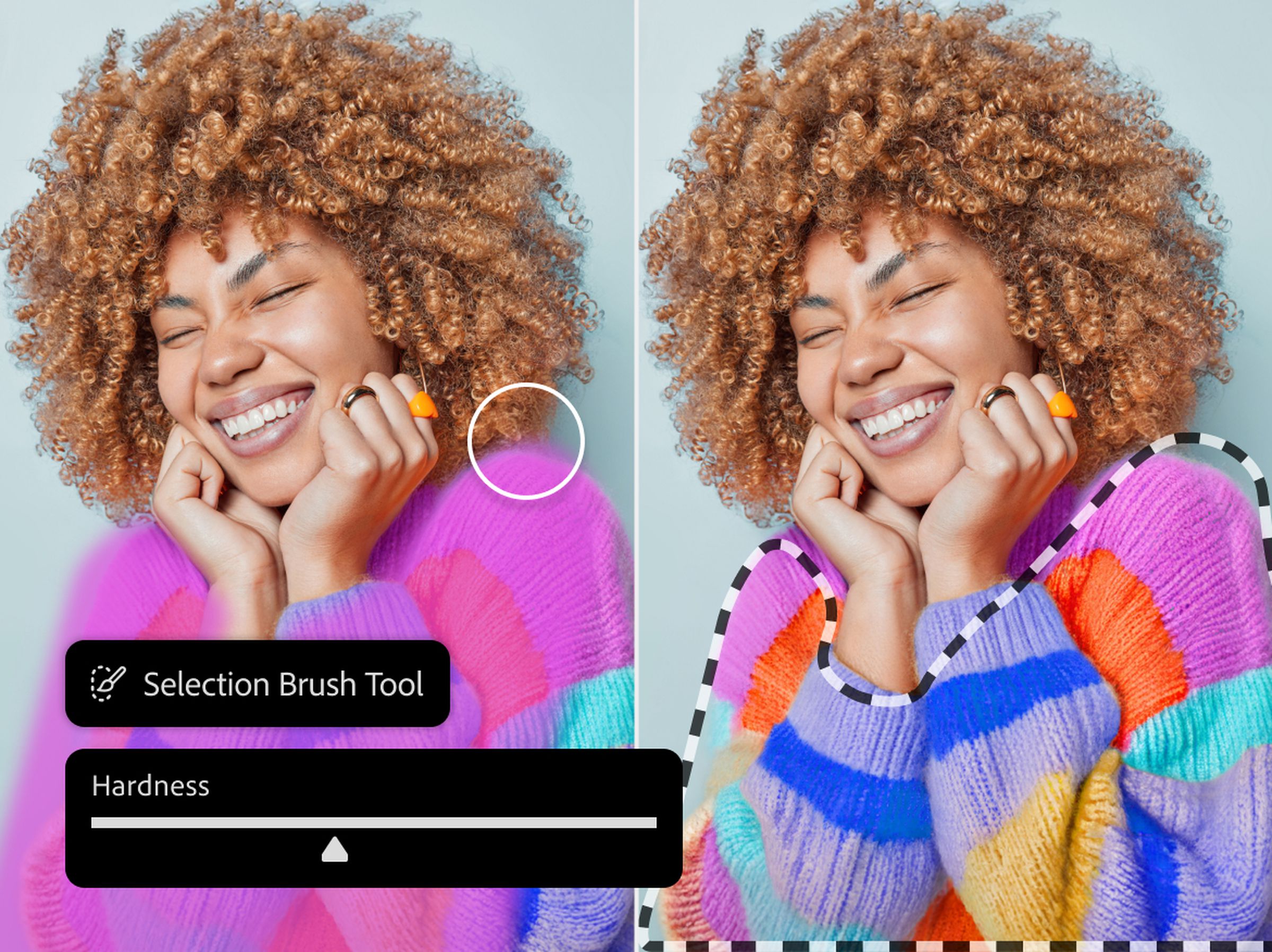
This is the latest of several generative AI rollouts for Adobe since the company introduced its first Firefly model last year. While the company has insisted its Firefly models are ethically trained on licensed content from the company’s own stock platform, backlash over a recent policy update spurred it to clarify that customer projects won’t be used as AI training material. Still, the company has been scrutinized by some creative professionals who believe generative AI features that automate design work will reduce job opportunities for humans.
“Our goal is to empower all creative professionals to realize their creative visions,” Deepa Subramaniam, Adobe Creative Cloud’s vice president of product marketing, said to The Verge. “We believe that every massive technology shift offers opportunities to deliver new products and innovations to our customers, and we are focused on harnessing the power of generative AI to amplify human creativity and expression, not replace it.”









