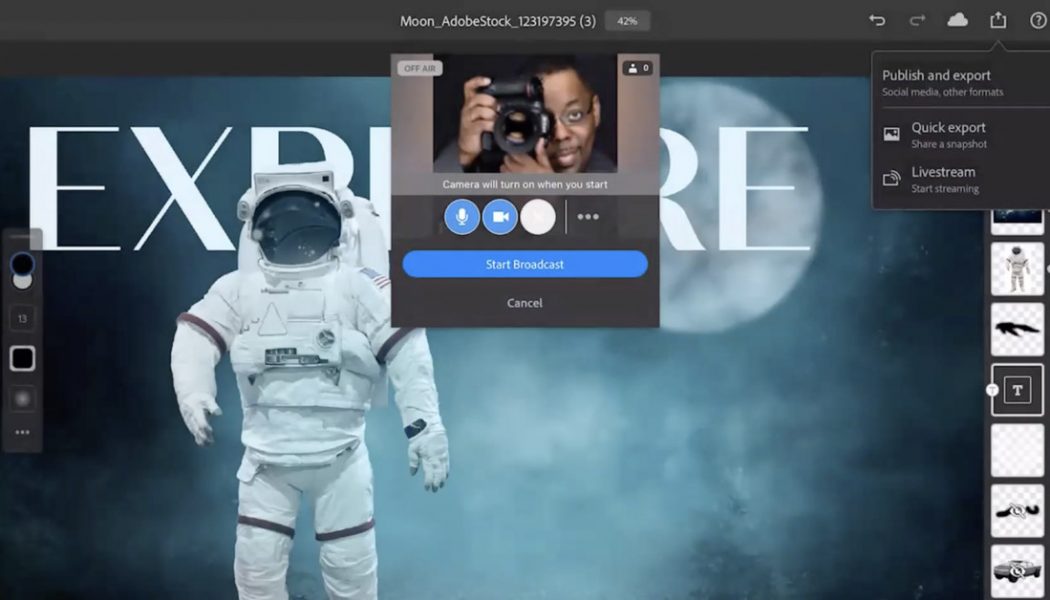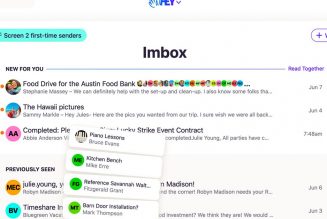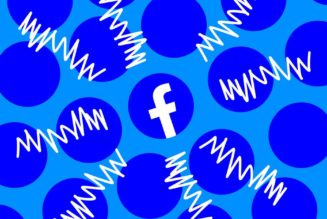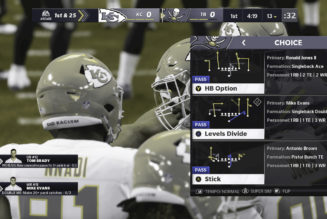Adobe is building live-streaming into the iPad versions of Photoshop and Illustrator, letting you start a broadcast and film yourself from right inside the app. There is one big caveat, though: the apps only stream to Behance, the Adobe-owned social design platform.
To start streaming from Photoshop or Illustrator on an iPad, you’ll just need to tap the “share” icon in the top right corner, then choose “livestream.” Eventually, Adobe plans to further integrate the apps with Behance to show viewers a timeline of what tools have been used through a broadcast, even showing specific details like what color is selected, but that feature isn’t available at launch.
Adobe first tested live-streaming in Fresco, its iPad painting app, last year before launching the feature more broadly in June. Behance has had live-streaming features for a couple years now, but it started with streams from Adobe and has only more recently been expanding to individual users who want to broadcast.
Behance also supports live-streaming from Adobe desktop apps, but it’s a lot more complicated. You need to download and set up a third-party streaming app (which aren’t the easiest things to get started with), and configure the streaming app to work with Behance. In order to send tool tracking information to the stream, a plugin needs to be installed, and Adobe only seems to offer support for Photoshop right now. It’s a lot more work than having the feature built straight into the app.
The big miss here is Adobe not integrating these apps with Twitch, which operates a far bigger live-streaming platform than Behance. That being said, plenty of people already stream from Adobe apps to Twitch using third-party tools. An official integration might be handy, but it’s clearly not necessary for those who really want to stream their work.