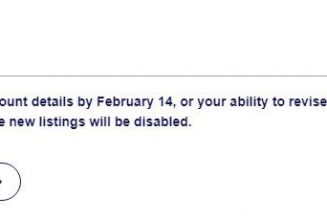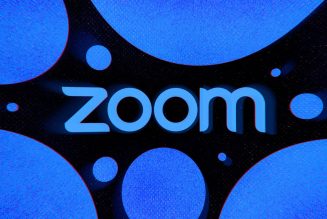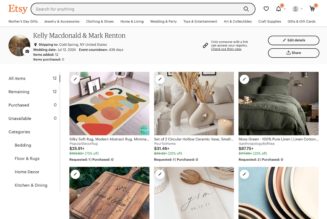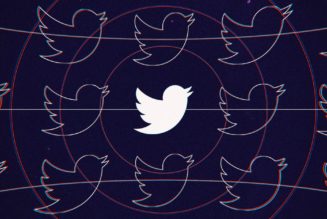Eero was the company that first popularized mesh networking for the home, fixing Wi-Fi for millions. It has built a reputation for its simple setup and minimal maintenance, reliably broadcasting a Wi-Fi connection throughout your home much better than a traditional standalone router could. Now that it is owned by Amazon, it promises to repeat that trick for customers who have access to gigabit internet speeds with its top-tier Eero Pro 6.
Fixing most home Wi-Fi problems doesn’t have to cost a lot. A basic mesh system can provide reliable Wi-Fi coverage in most homes without costing more than $250. If the speeds you’re getting from your ISP are 300Mbps or less, there’s no real need to buy anything more.
But if you do have the privilege of access to faster home internet, such as what gigabit fiber can offer, you might want something more. That’s where high-end Wi-Fi 6-enabled mesh systems like the Eero Pro 6 come in. They can spread your fast connection throughout your home without having to deal with pesky wiring and let you take full advantage of the bandwidth you’re forking money over for each month.
Earlier this year, I looked at one of the first Wi-Fi 6 mesh routers to see if it could give me better speeds on my gigabit Fios service than earlier Wi-Fi 5-based systems could. And it did: the Arris Surfboard Max Pro was able to deliver more of the bandwidth I pay for to my devices, even if I wasn’t in the same room as the router. But each Arris node is a massive unit, the app to manage the router is clumsy at best, I ran into some frustrating reliability issues, and it cost $650 at the time of my review.
The $599 Eero Pro 6 I’ve been testing, on the other hand, is compact, reliable, and just as easy to set up as Eero’s lower-tier models. But unfortunately, it doesn’t bring the performance that justifies its price tag.
Eero Pro 6 pricing
The Eero Pro 6 system that I tested is the top-tier package, which includes three nodes and sells for $599 (though it’s been marked down to as low as $480 during the holiday shopping season). Eero also sells single units for $229 each or a two-pack for $399.
These pricing details are important because, frankly, every tri-band Wi-Fi 6 mesh system is expensive, and Eero is no exception. Compared to Eero’s prior-generation Pro model, the Eero Pro 6 is 20 percent more costly. It is also a lot more expensive than Eero’s non-“Pro” lineup, which starts at just $249 for a Wi-Fi 5-based system with three nodes (and can frequently be found for a lot less). Eero’s entry-level Wi-Fi 6 mesh systems are similarly approachable at $279 for a three-pack.
How many nodes you require depends on the size and layout of your home. Eero claims each unit covers up to 2,000 square feet, but that’s in a perfect scenario, which your home most certainly is not. My test environment is a 2,100-square-foot split-level home built in the 1960s, with the internet connection coming in on the middle floor. I placed the other two nodes on the lower and upper floors, where my home office and the bedrooms are. The Eero Pro 6 system allows for hard-wiring each node together, which you can’t do with the base Eero 6, but my home is not wired up to support this, so I have to rely on wireless connections.
Eero is not alone in charging a premium for a tri-band Wi-Fi 6 based system targeted at those with gigabit internet service. As mentioned, the Arris system I tested earlier this year is $650, while Netgear, Linksys, and others all have options in the $500 to $700 range and sometimes even more.
If you’re going to pay more for faster speeds, you damn well better get them. You should be able to get the majority of your gigabit bandwidth throughout your home. After all, that’s the whole point of a mesh system. And if you’re thinking of upgrading from a Wi-Fi 5 mesh system, you should see a measurable increase in speeds to your devices. Basically, any mesh system on the market can blanket thousands of square feet with a strong wireless signal and support dozens of simultaneously connected devices. What you’re paying for here is the speed.
:no_upscale()/cdn.vox-cdn.com/uploads/chorus_asset/file/22170468/dseifert_201213_4337_0002.jpg)
Eero Pro 6 performance
Unfortunately, speed is where the Eero Pro 6 disappoints the most.
I tested the Eero Pro 6 using gigabit Verizon Fios service and compared its performance to the Wi-Fi 5 Eero Pro, Linksys’ Velop MX4200, and the Arris Surfboard Max Pro AX11000 I reviewed previously. As this is a live home network (aka not a lab) and I have a lot of connected devices, there are anywhere from 60 to 70 devices on the network at the same time, of which half a dozen or so actually support Wi-Fi 6.
The Eero Pro 6 did perform slightly better than the Wi-Fi 5 version, but not significantly so. On average, speeds to my devices were about 10 to 15 percent better than the Wi-Fi 5 Eero Pro, averaging 300Mbps no matter how close to the router I was. Frustratingly, many times, my smaller Wi-Fi 6 devices, such as phones and tablets, couldn’t hit more than 200Mbps down, though they were able to double that speed on uploads.
A note on Wi-Fi 6 itself: Wi-Fi 6 brings a long list of advancements to wireless networking, including support for many more connected devices on a single network, faster theoretical top speeds, and improved battery life on devices connected to a Wi-Fi 6 network. To take advantage of many of the features, such as the improved battery life and faster top speeds, you need to be using a Wi-Fi 6 device, such as a very recent smartphone or laptop.
Wi-Fi 6 is specifically designed to address the changing dynamics of home networks where more and more devices are connected at the same time. But to get that improved network management and reliability, every device that’s connected needs to be Wi-Fi 6. (Wi-Fi 6 is backwards compatible with the older Wi-Fi 4 and Wi-Fi 5 technologies, so everything you currently have will connect to it just fine.) That isn’t to say using a Wi-Fi 5 device on a Wi-Fi 6 network will ruin the experience, but you won’t get the full benefit of everything Wi-Fi 6 has to offer until all of your devices are updated to support it. For more detail on what Wi-Fi 6 brings to the table, go read my colleague Jake Kastrenakes’ breakdown of it here.
What Wi-Fi 6 offers right now is the ability for the nodes of a mesh network to send data to the main router faster than what was available over Wi-Fi 5. Those speeds can then be sent directly to your smartphone, laptop, or gaming console that’s connected to a nearby mesh node, even if those devices aren’t using Wi-Fi 6 themselves. You can get even faster speeds if you connect your computer or console to the mesh node with an Ethernet cable, even if you are a few rooms away from where the internet connection comes into your home, an ideal benefit if your home isn’t wired up for networking, such as mine.
With a desktop computer hardwired into one of the secondary Pro 6 nodes (which then uses a Wi-Fi connection to link to the main router a floor above), I was able to get download speeds above 400Mbps and sometimes up to 500Mbps, or about half of my available bandwidth. That’s a good 100 to 200Mbps faster than I typically saw from the Eero Pro 5 system, but still makes a lot of my bandwidth inaccessible. Again, upload speeds were much stronger, but when you’re downloading a massive AAA game and just want to get playing, fast upload speeds are a small consolation.
The Linksys Velop MX4200, which has similar specs to the Eero Pro, performed almost identically, with speeds capping out at just over 300Mbps and most smaller devices not pulling more than 200Mbps down. That’s not enough of a difference for me to recommend spending $500 or $600 to upgrade from a Wi-Fi 5-based mesh system if you already have one.
The Arris’ more complex antenna array did provide a significant speed bump over Wi-Fi 5 systems and both the Eero Pro 6 and Linksys units. My mobile devices were consistently able to achieve connection speeds over 400Mbps, while hardwiring into the remote node allowed me to see near gigabit downloads.
Though the Eero disappointed me on actual speeds, it proved very reliable, with great stability throughout my weeks of testing. It hops devices from one node to another well as I move around the house, and it’s able to handle the load of remote working and schooling that often includes multiple concurrent video calls without dropping connections or choking. 4K video streams are possible anywhere in my home, and I never had to worry about what my kids were doing on the network if I needed to make a critical video call or upload a large file for work. It bested the Arris in this respect, which often needed to be rebooted to get its mesh node to reconnect to the main router and had trouble roaming devices from one node to the other as I moved through the house.
But I was able to get that same kind of reliability with the older Wi-Fi 5 system and the same internet service, so you don’t need to buy an Eero Pro 6 setup to experience it.
My test results are far from scientific. I’m testing in a single home with a single service and using internet connection speeds averaged across a variety of speed test services as a metric, which network administrators would turn their nose up at. But while some folks might be more concerned with how fast they can shuffle files around their home network, the vast majority of people just want to have a fast connection to the internet no matter where they are in their home. It’s why you’re paying for a gigabit internet connection to begin with. Dong Ngo’s testing over at DongKnows shows that in file transfer scenarios, the Eero Pro 6 sits about middle of the pack, despite its top-shelf pricing. Numerous user reports on Reddit also complain about modest to no internet speed increases over Wi-Fi 5-based systems.
During my test period, the Eero Pro 6 system received a handful of software updates (which are delivered automatically; there’s no way to force an update), including a recent update to version 6.1. Some users have reported noticeable speed increases with the 6.1 update, but after redoing a number of tests, the speeds on my network have remained consistent with earlier software versions, with the most noticeable improvement seen when I am hardwired into a mesh node.
:no_upscale()/cdn.vox-cdn.com/uploads/chorus_asset/file/22170472/dseifert_201213_4337_0006.jpg)
Eero Pro 6 design
Something that the Eero Pro 6 has over all of its Wi-Fi 6 competition is aesthetics. The Eero Pro 6 node is so much smaller than any other tri-band system, which makes it easier to place in your home and doesn’t stick out like a sore thumb if you do have to keep it in a living area. It’s a little larger than the old Eero Pro and certainly not as discreet as the Eero Beacon, but it’s tiny compared to the high-end Wi-Fi 6 routers from Netgear, Linksys, and Arris.
Another feature that sets Eero apart from most of the other Wi-Fi 6 mesh systems is you can mix and match the new Wi-Fi 6 units with older Wi-Fi 5 nodes. If you already own an Eero system and don’t want to wholly replace every unit, buying one or two nodes and integrating them into your existing network could be an appealing option, though you will only get the benefits of Wi-Fi 6 when you’re connected to one of the new nodes, which you can’t always predict or rely on.
You give up some things, though. Just like the older Eero Pro, the Pro 6 has just two Ethernet ports on the back, one of which will be occupied by the cable coming from your modem. If you have any number of devices that you plan to hardwire into the router, you’ll definitely need to get a multiport switch. There is no way to hook up a storage drive directly to the Pro 6, either, as its lone USB-C port is used for its power adapter.
There’s just one LED light on the front of the Eero. It glows blue during setup, is a static white when everything is working as it should, and glows red when there isn’t an internet connection. For any more detail than that, you’ll have to go to the Eero app.
:no_upscale()/cdn.vox-cdn.com/uploads/chorus_asset/file/22170470/dseifert_201213_4337_0004.jpg)
:no_upscale()/cdn.vox-cdn.com/uploads/chorus_asset/file/22170473/dseifert_201213_4337_0007.jpg)
The Eero Pro 6 is rated as an AX4200 system, which is an obtuse way of describing what its peak networking speeds are. That rating puts it in the middle of the pack of tri-band Wi-Fi 6 mesh systems: it’s the same as Linksys’ $499 Velop MX4200 but lower than the AX6600 and AX11000 systems from Netgear and Arris.
As this is a tri-band system, the Eero Pro 6 supports three Wi-Fi bands: the standard 2.4GHz and 5GHz ones most Wi-Fi routers offer, plus another 5GHz band to allow the nodes to send data back and forth without competing with your device traffic. Unlike other systems, which separate device traffic and mesh node traffic between the two 5GHz bands, Eero’s system will just use whatever lane it determines is the most efficient, so it doesn’t have a “dedicated backhaul” band that others advertise. In theory, the two 5GHz bands should provide enough bandwidth for gigabit speeds to your devices, though one of them has half as many antennas as the other, which does have an impact on throughput. That’s why Eero’s AX4200 rating is lower than others, which offer more antennas.
In addition to its Wi-Fi radios, the Eero Pro 6 has Thread and Zigbee smart home radio support, so you can use it as a hub for smart home devices, which are then managed through the Alexa app.
Eero Pro 6 app and setup
Setting up the Eero Pro 6 is just as easy and straightforward as the company’s prior models. You download the app to your phone, plug in the first node, and follow the prompts. The app walks you through adding the additional nodes, creating your network and password, and turning on features such as a guest network or Eero’s subscription-based security and parental control features.
Unfortunately, the app is the only way to manage the network. Eero doesn’t offer any web interface at all, and using the app requires you to create an Eero account and have an active internet connection on your phone before you set up the network. This is becoming a popular trend among mesh systems — both Arris and Google’s systems work the same way — but Eero was arguably the first to popularize an app-only experience.
The Eero app is also surprisingly limited, especially for a high-end system that’s ostensibly designed for power users. It offers very few network management controls, lacks things like Dynamic DNS, and doesn’t let you separate out the 2.4GHz network from the 5GHz one for greater transparency. It displays a list of all of my connected devices, but it does a poor job of automatically identifying them, so I had to go in and manually figure out which one was which through its IP address before I could apply parental controls or other filters to it. (Eero is not alone in this issue, every other router management app I’ve used struggles with it as well.)
Most of these limitations are easy to ignore on entry-level mesh systems where the main thing that matters is reliable coverage. And Eero would likely argue that its algorithms are more effective at managing network load than the average person futzing with settings. Most people just want to turn the thing on and have it work. But on a $600 system that’s advertised for gigabit home internet service and has “Pro” in its name, the hands-off approach is frustrating and limits how much control over your own network you have. As it is, Eero offers the exact same app experience whether you pay $100 for an entry-level node or the full $600 for the top-tier system. It could do well to add more pro features to its “Pro” router.
The Eero Pro 6 does not support Apple HomeKit, even though Eero’s older models do. I asked Eero, and the company said it is working with Apple to get it certified for HomeKit, but there isn’t a specific release date for it. Another option not yet available on the Eero Pro 6 is the toggle for “optimizing for conference and gaming” in the Labs section of the app’s settings. This is the closest thing Eero offers to quality of service management and is designed to prioritize devices that are currently on video calls or playing games. The company says it is working on adding it to the Eero Pro 6 in future updates.
Like its other routers, Eero offers some subscription-based services on the Eero Pro 6. These include ad filtering, malware protection, content filters, and access to paid apps such as Encrypt.me and 1Password. The base Eero Secure plan costs $29.99 per year and includes everything but the paid apps; the Secure Plus plan runs $99 per year and adds those apps in.
I’m hesitant to recommend paying for either of these services, as competing routers offer content filtering and parental controls for free, both of which are table stakes features. The other problem is Eero is not transparent at all about what the threat blocks and security features are actually doing. It just shows you a report of blocks it made on specific devices but doesn’t say anything about what they were or what caused the threats. The ad filtering is also less effective than content blockers on your browser in my experience.
:no_upscale()/cdn.vox-cdn.com/uploads/chorus_asset/file/22187624/eero_app_screenshots_4up.jpg)
The only way the subscription makes sense is if you were planning to pay for 1Password and Encrypt.me anyway, as the bundle is less expensive than parting them out separately.
Lastly, it’s important to note that Eero is wholly owned by Amazon and that using its routers requires an Eero account. You can further link an Amazon account to your Eero account to make use of Amazon’s Simple Setup features and the built-in Zigbee smart home hub. Eero outlines the data it collects in its privacy policy, and, well, it’s a lot.
:no_upscale()/cdn.vox-cdn.com/uploads/chorus_asset/file/22170471/dseifert_201213_4337_0005.jpg)
Thanks to rapid iteration over the past few years, mesh routers have reached levels of maturity and accessibility that were unthinkable just a short time ago. (Eero’s first model, which arguably broke the door open on mesh Wi-Fi routers, came out in 2016.) That means if a company is going to charge a significant price for a router and claim that it’s ideal for gigabit connections and “pro” uses (whatever that means), it has to really prove that worth with performance.
Unfortunately, based on my experience, the Eero Pro 6 doesn’t bring the performance I’d expect at this price tier. It’s slightly faster than the prior generation, but not nearly enough to make an upgrade worthwhile. And it’s not so much better or faster than the less expensive mesh router options currently available, even ones made by Eero itself. That’s not a huge surprise, as Eero’s older systems were never the fastest in the field, but I was hoping for a bigger jump in performance with the Pro 6 than I’ve seen so far, especially given the price increase.
Eero isn’t alone here. My tests showed Linksys Velop MX4200 doesn’t carry its weight either. And even with the routers that do provide faster speeds, you compromise things like aesthetics, reliability, and features (not to mention having to pay even more). The Arris router brought the performance increases I’m looking for, but it’s bigger, uglier, needs more maintenance, and costs more. Wi-Fi 6 routers are still a new thing, only coming to market in the past year, and it seems like they have a ways to go before they are demonstrably better than their Wi-Fi 5 predecessors in everyday use cases (aka outside of a controlled lab).
If you’re thinking of making an investment and can wait, my recommendation would be to do just that. Wi-Fi 6E, which is the next step in the Wi-Fi technology chain, is expected to arrive in the near future and bring more significant speed and capacity increases. None of today’s routers (or devices) support it yet. But if you are in need of a mesh router right now, you might want to look at options other than the Eero Pro 6.
Photography by Dan Seifert / The Verge