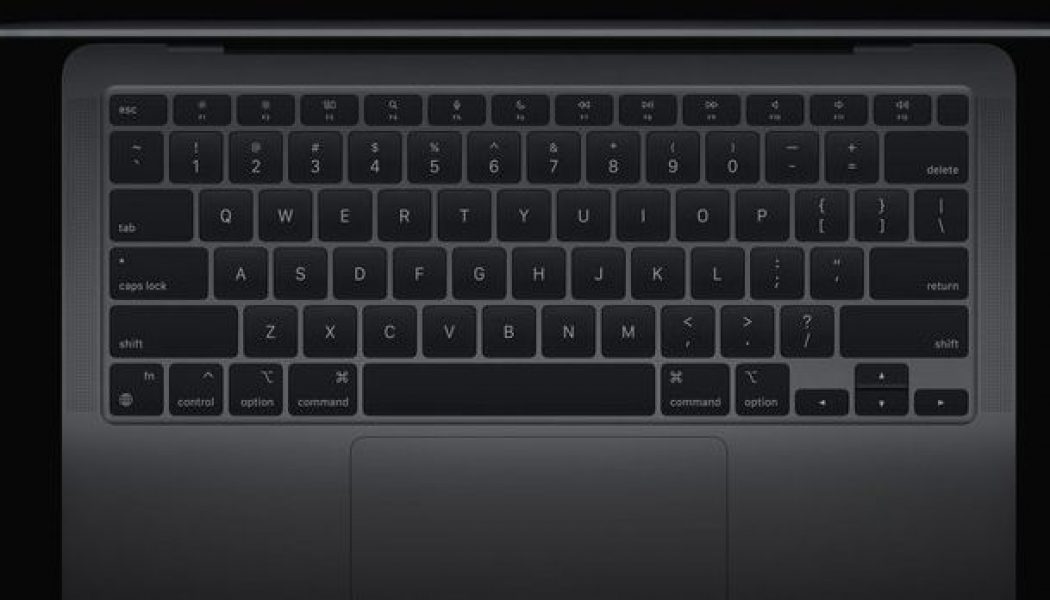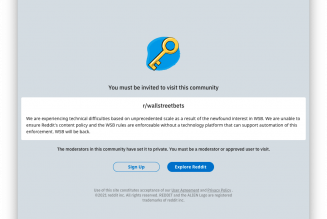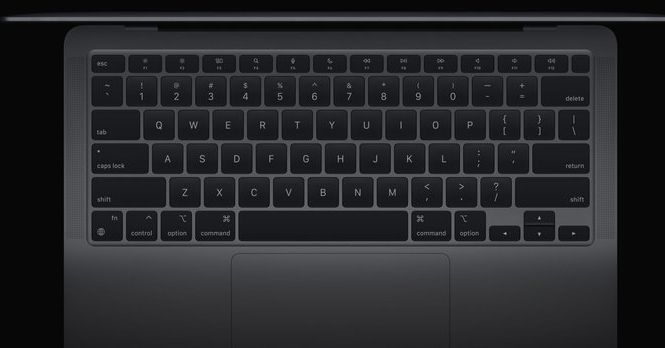
Apple’s MacBook Air is one of a collection of the company’s computers to receive the newly announced M1 chip today. The beloved laptop appears almost identical from the outside, but if you open it up you’ll notice the familiar keyboard has changed. Apple’s traded out some of the function keys on its new MacBook Air, adding in new ones for Spotlight, Do Not Disturb, and Dictation.
The last time the functionality of the MacBook Air keyboard changed was to add Touch ID for securing passwords and payment details. This change goes further, removing the brightness keys for the keyboard along with the Launchpad key that pulled up macOS’s SpringBoard-inspired app launcher.
Bloomberg’s Mark Gurman first noticed the change and shared the new layout in this tweet:
The new MacBook Air has updated keyboard function keys, adding Spotlight, Dictation, and Do Not Disturb – replaces Launchpad and Keyboard brightness. pic.twitter.com/1BM6wTWQZh
— Mark Gurman (@markgurman) November 10, 2020
All three of those functions required keyboard commands or accessing the Notification Center to use — this change should make them easier to access. I know I typically don’t adjust my keyboard brightness, so making that adjustment an extra step away doesn’t seem like too much of an ask. Similarly, I don’t know anyone who uses Launchpad to launch apps, so a dedicated key doesn’t seem necessary anymore. This isn’t quite as dramatic a design change as the temporary move to butterfly switches, nor should it impact the actual usability of the laptop, but future users will have to judge it for themselves.
We’ll have a review soon, but if you’re interested in seeing these new keys for yourself, the new MacBook Air is available for purchase today and ships next week, starting at $999.