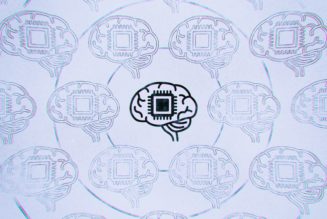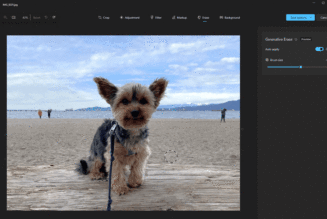Microcode 0x12B “addresses elevated voltage requests by the processor during idle and/or light activity periods.”
Share this story

Get ready for another wave of urgent motherboard updates for your desktop PC. Intel has just announced a new microcode update for its 13th and 14th Gen Raptor Lake processors — the ones that could possibly get permanently damaged and begin to crash your PC.
While there’s still no fix for chips that are already crashing, the company is now releasing microcode update 0x12B to motherboard manufacturers to help prevent one of the root causes of damage. In this case, it prevents the Intel CPU from asking for too much power when it’s just sitting idle or performing light tasks. (Too much voltage can prematurely age a chip.)
Intel says it may take several weeks for motherboard manufacturers to validate and roll out BIOS updates across their products — but that doesn’t necessarily mean you should wait. Previous BIOS updates contain two earlier Intel microcode fixes to help prevent damage, as well as new power settings that could also reduce the risk.
But if your chip is already crashing, I wouldn’t bother with a BIOS — send it straight back to Intel or your PC system provider, who should cover it under Intel’s special extended warranty. Let us know if they refuse to help.
Intel still hasn’t answered our questions about how many Raptor Lake chips have likely been affected by these and other possible instability issues, or identified batches of chips that were affected by an earlier oxidization issue, but we’re asking again now.
In late August, the company categorically asserted that its laptop chips are not affected by the voltage issue or other known causes of Raptor Lake desktop chip instability. There were some scattered reports that Raptor Lake laptop chips were displaying similar behavior.