Gamma’s developer has been making emulators for iPhones since the App Store’s beginning.
Share this story
See our ethics statement.
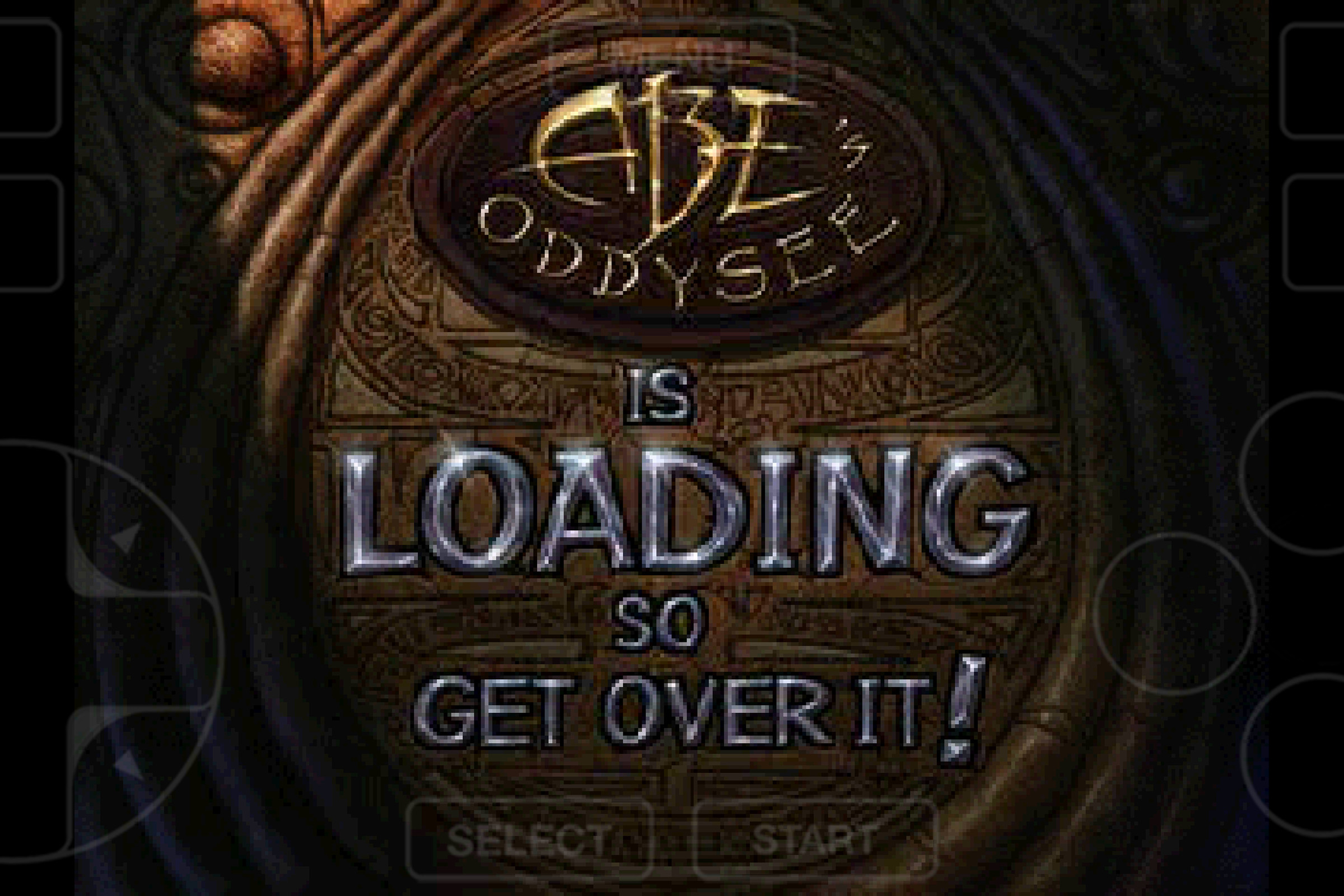
iPhone users without a penchant for jailbreaking can finally enjoy the blocky polygons and shifty textures of the original PlayStation with Gamma, a free PS1 emulator that hit the iOS App Store last night. Gamma comes courtesy of developer ZodTTD, which has been creating emulators for the iPhone since the earliest days of third-party iOS apps.
The app has both iPhone and iPad versions with support for Bluetooth controllers and keyboards, as well as customizable on-screen controller skins. It uses Google Drive and Dropbox syncing for backing up your game files and save states (those are the snapshots you can save at any time and reload, a little like pausing your game — great for old-school games that don’t let you save any time you want). Like the Delta emulator that ruled the App Store’s top free apps list for weeks before being unseated by free donuts, the app will also go grab game cover artwork for you automatically.

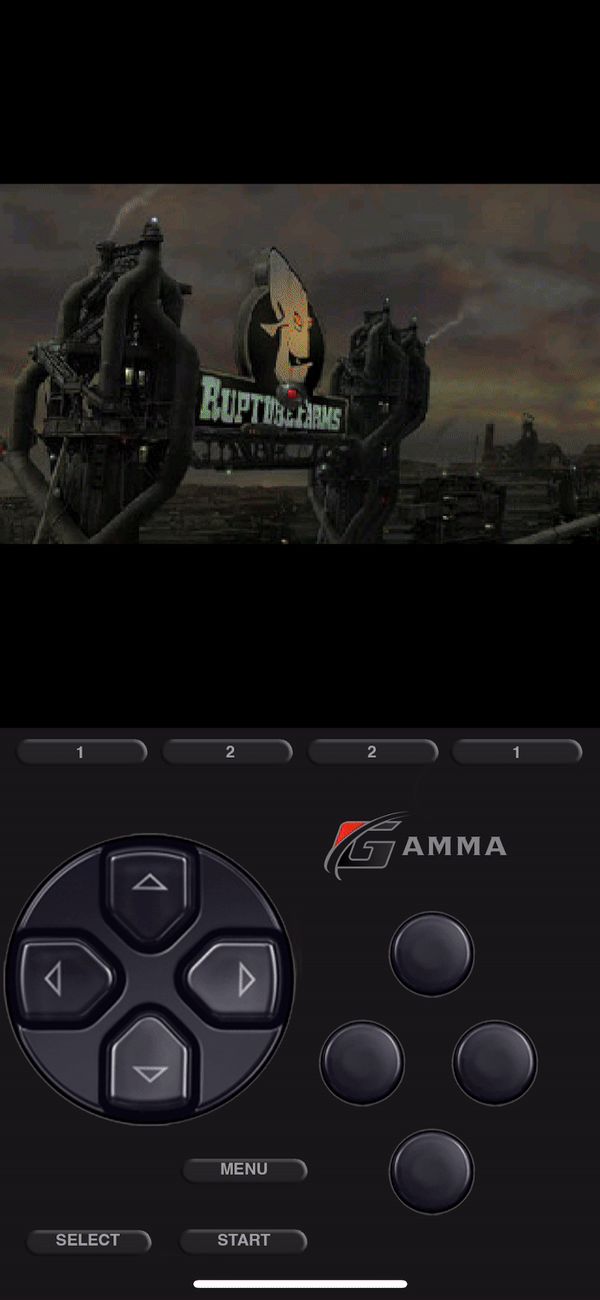
In fact, the app’s interface is nearly identical to developer Riley Testut’s Delta emulator, so if you’ve used that, it’ll be very familiar to you. The default skin for landscape orientation is mostly transparent and hard to see, though, so you’ll want to replace that when you can.

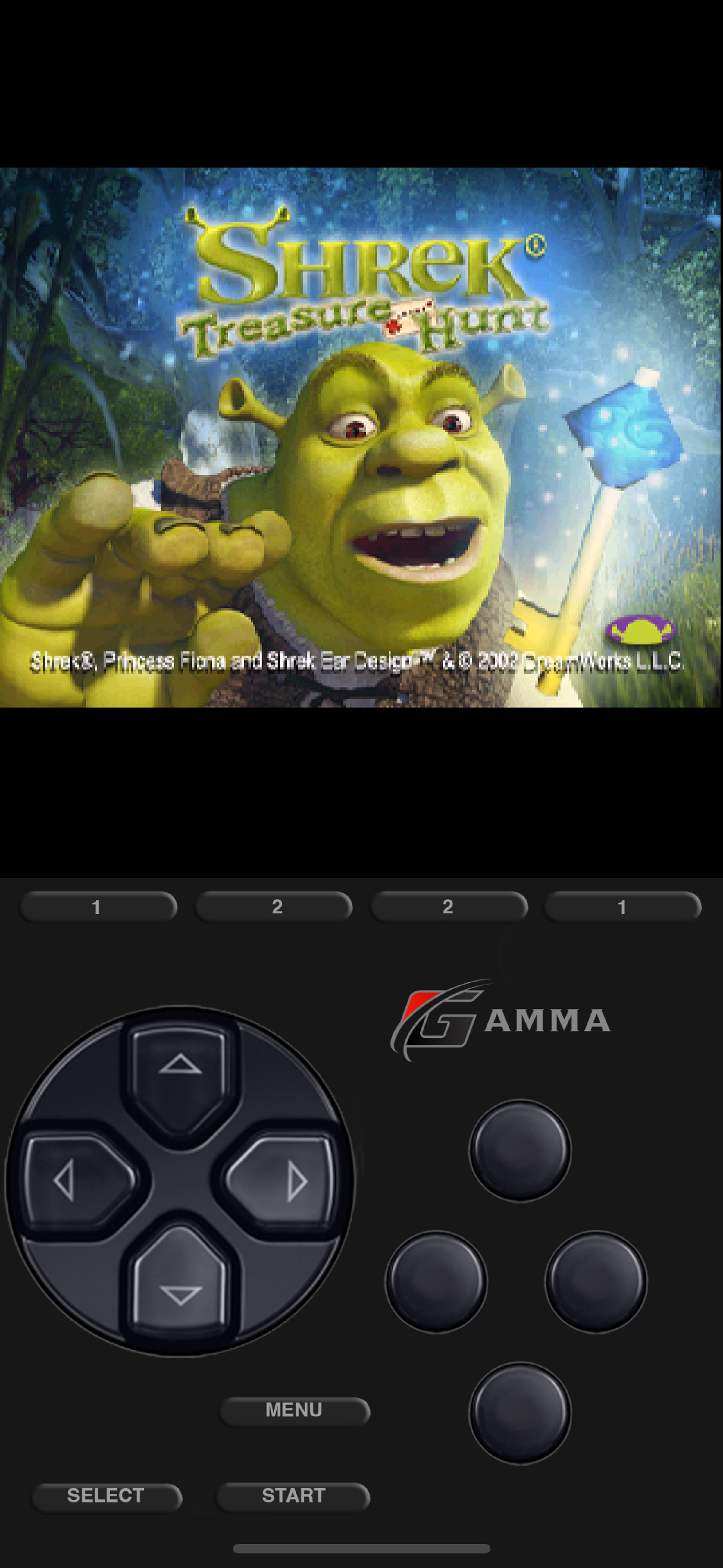
Thankfully, Gamma doesn’t require you to go find any BIOS files to run PS1 games. That said, I had trouble getting the first two games I tried — NASCAR 98 and Shrek Treasure Hunt. But that may have just been the game files I was using, as I could run Oddworld: Abe’s Oddysee just fine. Third time’s the charm, right?
According to Gamma’s App Store page, it collects identifiers that can be used to track you, and may collect location and usage data. For what it’s worth, the app didn’t trigger a location data access request for me, nor did it prompt me for tracking permission.
Benjamin Stark, aka ZodTTD, has been around the block. He created TurboGrafx-16 and N64 emulators for the iPhone in 2008 and 2009, respectively, and had a run-in with Google when the company pulled his app PSX4Droid, also a PS1 emulator, from the Android Market in 2011. He later made the emulator freely available and open-sourced the code.
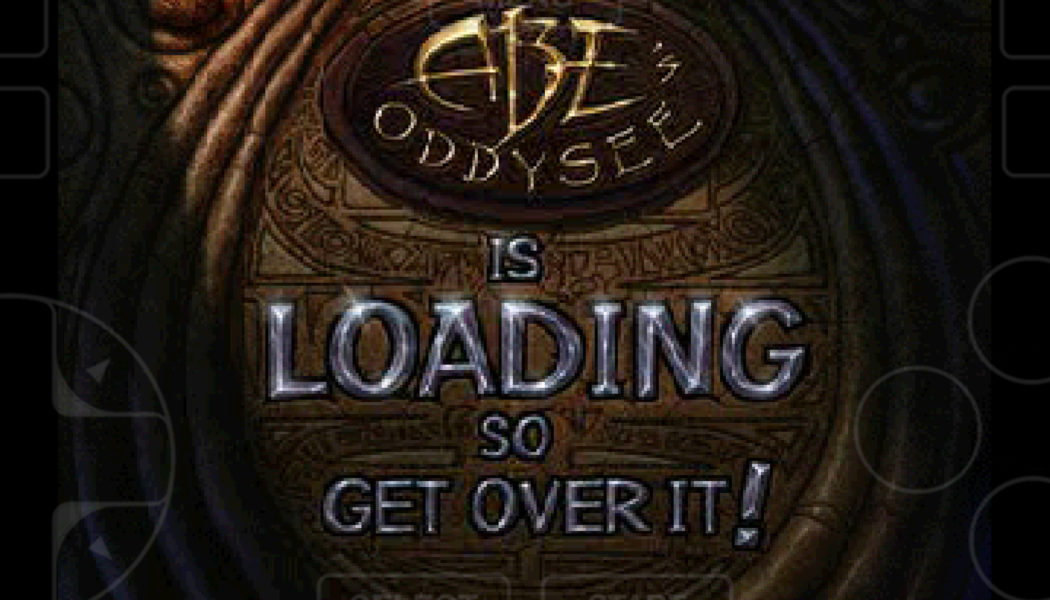







![HHW Gaming: “Everything Is Game” In ‘NBA 2K21’s New Gameplay Trailer [Video]](https://www.wazupnaija.com/wp-content/uploads/2020/08/hhw-gaming-everything-is-game-in-nba-2k21s-new-gameplay-trailer-video-327x219.png)
