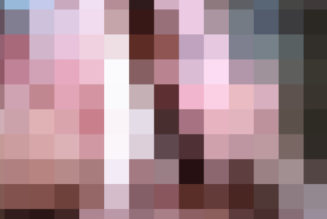It’s not better than a Steam Deck or ROG Ally — but it’s different.
Want a handheld gaming PC? I wouldn’t recommend the $650 Lenovo Legion Go over a Steam Deck. Windows 11 isn’t nearly as convenient and portable as Valve’s Steam OS for playing Windows games on the go. Even Microsoft knows that.
But even if it’s not the best portable game console, it’s a nifty portable PC that can absolutely play games. For the right kind of Windows gadgeteer, the Lenovo Legion Go might narrowly be worth the cash.
Though it’s roughly the same price as an Asus ROG Ally, Lenovo’s 8.8-inch portable has all kinds of tricks up its sleeve. It’s a powerful Windows tablet with a pair of detachable Nintendo Switch-like wireless controllers and a full-width kickstand — the better to play at a table, stand up vertically for reading, or dock to a TV. Unlike Nintendo’s Joy-Cons, the Go’s controllers have drift-resistant Hall effect joysticks. Oh, and did I mention one of them can transform into a vertical mouse with the flick of a switch?


It also has two USB-C ports, each with 40Gbps of USB4 bandwidth, so you can plug in a keyboard or SSD or even a Thunderbolt 3 external GPU without removing your charger lead. The Steam Deck and ROG Ally only have one USB-C socket each.
But the Legion Go’s biggest advantage is simple: it has a significantly bigger screen.
I wouldn’t say it’s the best handheld screen: there is absolutely no beating the Steam Deck OLED when it comes to rich color, deep blacks, explosive HDR, and usability in a dim bedroom. Meanwhile, the ROG Ally’s variable refresh rate makes everything smoother; games often feel faster on the Ally even when the Legion Go is technically delivering more frames per second.
But Lenovo’s glossy 8.8-inch, 2560 x 1600, 144Hz, 500-nit, and 97 percent DCI-P3 Gorilla Glass 5-covered screen makes a difference. It’s the one that’s big, crisp, and fast enough, it can double as a decent Windows tablet for web browsing, reading, and streaming video. Perhaps more importantly, I don’t feel I’m squinting as much when I play games.


A year ago, I wrote how I didn’t actually mind the Steam Deck’s dearth of competitive multiplayer shooters like Fortnite, Destiny 2, and PUBG because I never knew what (or who) hit me on the Deck’s seven-inch, 60Hz screen. Neither the Deck OLED’s 7.3-inch, 90Hz panel nor the ROG Ally’s seven-inch, 120Hz screen fixed that for me. But I could see some people playing them on the 8.8-inch Legion Go — at least if they get used to the slightly awkward controls.
I’m not a total fan of how the Legion Go feels in my hands. Because it weighs 1.88 pounds, half a pound more than the ROG Ally and Steam Deck OLED and a full pound more than a Nintendo Switch, I often feel like I need a tighter grip. But when I grip tightly, the not so rounded edges of Lenovo’s flat-faced handheld dig into my palms — and I find myself awkwardly squishing all the extra buttons Lenovo crammed onto the sides and back.


It feels like Lenovo made a few too many compromises to give you a detachable mouse, a pair of Joy-Cons, a touchpad, and four back buttons simultaneously. The joysticks are fine, the slightly cramped face buttons are fine, the meaty triggers are even nice, but the touchpad is too small, the D-pad and top-firing speakers are meh, and the right controller always has two extra buttons under my middle finger, two more buttons under my index finger, and a button under my pinky that I hadn’t bargained for.


There’s a method to Lenovo’s madness: if you detach that controller and rotate it 90 degrees to the left, those buttons line up with your fingertips and thumb to give you a five-button vertical mouse, complete with a 1,800 DPI optical mouse sensor on the Teflon-coated bottom and a tiny scroll wheel around back. It’s neat, and I was pleased to see Lenovo has some pretty decent FPS presets mapped to each button, including the keys you’ll commonly use to crouch, jump, and reload. The mouse defaults to 800 DPI, though you can pick 500, 1,200, and 1,800 as well.








But it’s not quite as simple as just popping off a Joy-Con and magically having a mouse. I have to yank each controller downward to release them; pop off the joystick cap so it’s not in the way; and slot the controller into a magnetically attached Teflon-bottomed base to give the mouse enough stability that I don’t lose tracking mid-game. Even then, I feel the remainder of the joystick’s protruding nub and its five copper pogo pins digging into my palms.
I figure the kind of power user who’ll want to navigate Windows on the go might appreciate this part of the gadget, but I’d have happily given it up for a pair of better front-firing speakers.
Speaking of power, my Lenovo Legion Go is a bit faster than the competition! Anecdotally, it was the fastest to download games (I saw 750Mbps peak download speeds over Wi-Fi 6), the fastest to charge its 50Wh battery, and the fastest in most of my test bed games — as long as you’re willing to give its AMD Ryzen Z1 Extreme chip a little gas, that is.
Tested at 720p low, save Dirt Rally at 720p ultra. 20W = Legion Go “Performance” mode; 25W = ROG Ally “Turbo” mode sans AC power.
You should know that the chip in a Steam Deck is rather different from the chip in most other handheld gaming PCs. Where the Deck’s “Aerith” and “Sephiroth” were designed for a handheld power envelope of between four and 15 watts, the AMD Z1 Extreme is a shrunken-down laptop chip that targets nine to 30 watts — and as you can see in my chart, it didn’t begin to beat the Steam Deck until I fed it more than 15 watts of electricity.
The flip side is that, unlike the Steam Deck, you can optionally sacrifice your battery life to the gods of performance, pushing a Legion Go or ROG Ally chip as high as 30 watts for a meaningful boost in speed, and I saw my Legion Go even outperform the ROG Ally when I began to give it that juice. It consistently pulled ahead in Assassin’s Creed Valhalla, Deus Ex: Mankind Divided, Returnal, and Shadow of the Tomb Raider — sometimes by a few frames, sometimes by 10 or 20 percent.


But even when you’re trying to conserve the Legion Go’s 49.2Wh battery, you can only go so far.
I was able to manage four hours and 41 minutes of Slay the Spire, one of the least demanding games in my library, but even Dave the Diver gave me no more than two hours and 27 minutes at a stretch. I got an hour and a half of Shadow of the Tomb Raider, two hours of Nier: Automata, and two hours and 10 minutes of Armored Core VI, all running at a mere 800p or lower resolution. When I tried Ori and the Will of the Wisps at 1200p, I only got an hour and 39 minutes.
For comparison, the Steam Deck OLED lasted an entire extra hour of Nier: Automata, went 43 minutes longer than the Legion Go in Shadow of the Tomb Raider, and gave me nearly double the battery life in Dave the Diver at four hours and 42 minutes. It tells me I should get nine hours of Slay the Spire. I should note, my Deck OLED actually lasted seven fewer minutes in Armored Core VI, though.
Does the Legion Go at least offer more battery life than the Asus ROG Ally due to its 20 percent larger battery pack? Well… I did get an extra 41 minutes of Dave the Diver on the Legion Go, but battery life was almost identical in Shadow of the Tomb Raider and Dirt Rally and lasted just 16 minutes longer in Armored Core.


With the Legion Go, the battery always feels like it’s visibly ticking down… and like other Windows handhelds, it ticks even faster when close to empty. You can take a Steam Deck to 3 percent battery before you need to seriously consider saving a game or plugging into the wall. With the Legion Go, even reaching 10 percent puts me in the danger zone.
I’m happy to say the Legion Go doesn’t lose a lot of battery while it’s completely shut down, but even that’s a bit of a backhanded compliment — because shutting down is the only way I’ve been able to reliably put it away. Many times, I’ll find it wakes itself up right after I put it to sleep.
Speaking of platform stability, you should know that the Legion Go’s Legion Space software is still a work in progress, like the Steam Deck and Asus ROG Ally before it, and it’s lagging far behind Valve and a ways behind Asus in terms of features. The ability to remap the gamepad is minimal at best, and you can’t even save mappings for each of your games with Lenovo’s software — you’ll need to rely on Steam or another third-party app.
As I write these words, Lenovo’s still trying to address some stuttering SD card readers (something I haven’t experienced myself) and add proper gyro support. The fan’s not loud, but it can be a little whiny, even in its lowest power mode.


But I have to admit, it’s less buggy than the Asus was at launch, and Lenovo’s being pretty transparent with the community. Lenovo product manager Ben Myers drops into the official subreddit and Discord almost every week to talk about which issues and improvements the engineering team’s working on next, and it’s been good to see it improve!
At launch, I might have dinged Lenovo for forcing me to reach down to the base of my thumb to hit Start and Select buttons or manually navigate to a website to download updates. Ditto how you had to connect a power supply before switching the screen’s refresh rate or tape over the power button’s bright LED to avoid light pollution while charging it in a dark bedroom. But Lenovo has places to tweak each of these in software now, plus adjustable fan curves, adjustable sensitivity and deadzones for the joysticks, user-adjustable presets for various power modes, and an FPS limiter.
The biggest thing I want, though, is a way to make all my games launch full-screen. That’s how they work on Steam Deck but not always on Windows, and I’ve run into awkward windowed games more often with the Legion Go than I did with the ROG Ally. In the official subreddit, some people seem to be forcing full-screen in their Steam launch options for individual games.


I’m not going to rehash my whole “Windows is holding back gaming handhelds” argument here, as not much has changed since I reviewed the Ally. But the Legion Go’s 8.8-inch screen and detachable controllers do help. It’s easier to drag around windows and tap on icons with the larger touch targets that Lenovo’s screen gives me, and it doesn’t hurt that the Gorilla Glass 5-covered panel is smooth, easy to clean, and responsive to touch.
When I pop off the controllers, I can even reach the virtual keyboard keys without stretching my thumbs if I hold the tablet in portrait mode or invoke Microsoft’s split keyboard (which gives you left and right keyboard halves) in landscape. No more reaching over joysticks! I wouldn’t want to type a Verge story on this thing, but I’m finding it’s a great size for browsing from the couch.


I wouldn’t buy a Legion Go, as my Steam Deck suits me better, but I genuinely think Lenovo’s onto something with this form factor. It’s an intriguing cross between a Microsoft Surface and a Nintendo Switch but with gaming chops that surpass both. I wouldn’t be surprised if the next version comes with an optional Surface-like folding keyboard cover.
Free advice: put a red ThinkPad TrackPoint nub in the middle of that keyboard if you really want computing nerds to go wild.
Photography by Sean Hollister / The Verge