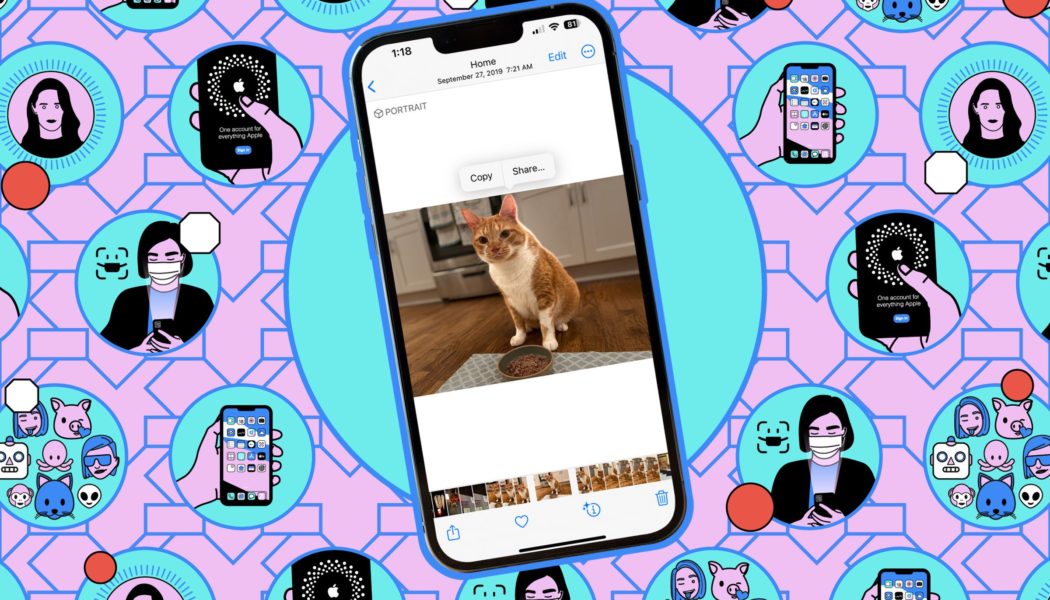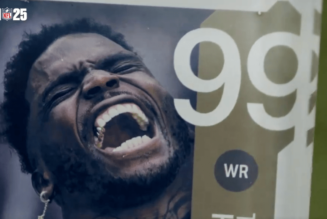It’s easy to perform these basic actions on your Apple device — but you have to know how.
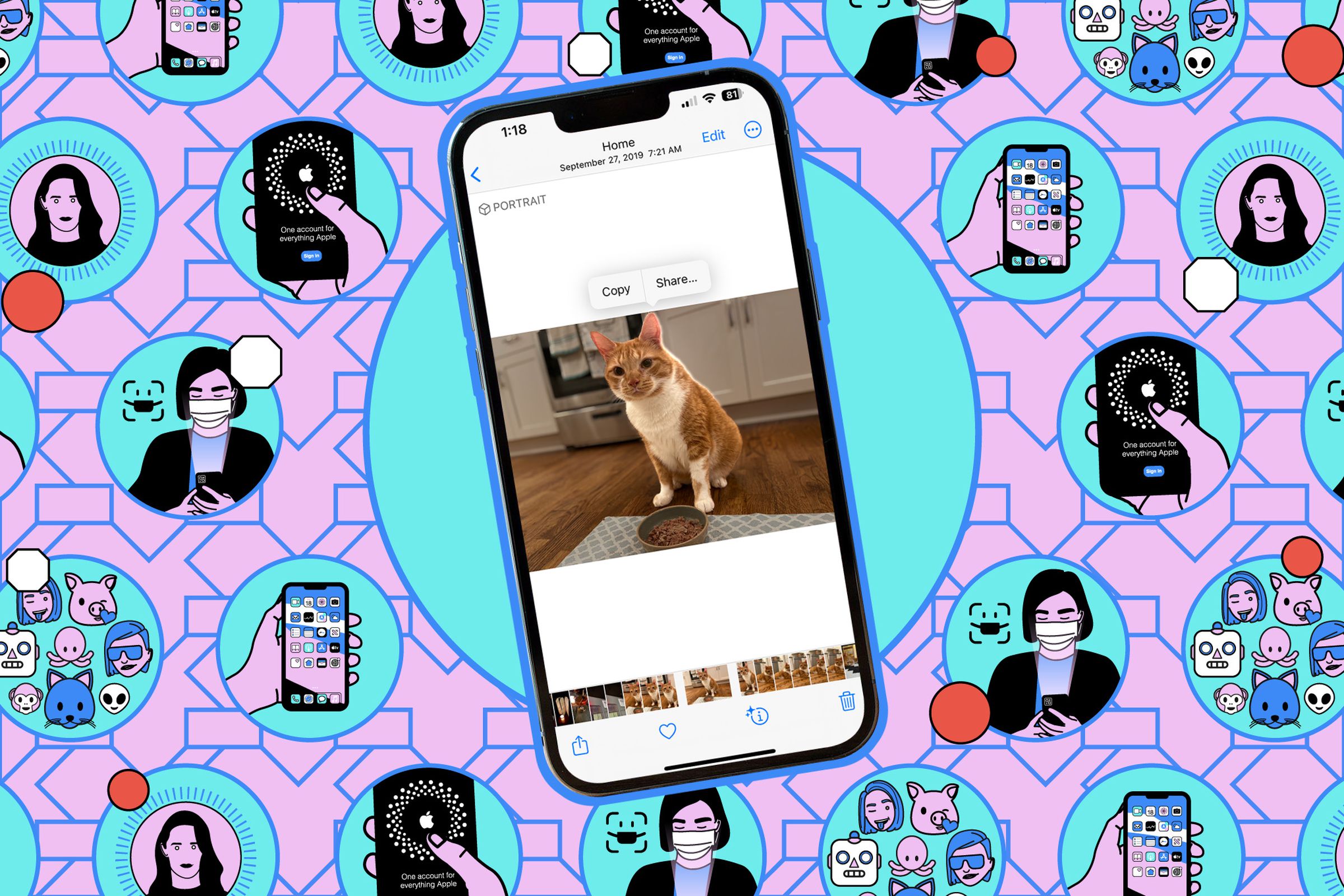
I’m always moving bits of information around on my iPhone — between documents and screens and apps — but I’m not always sure I’m doing it in the best way, especially since Apple has regularly changed the way that copy and paste works through successive versions of iOS.
That’s why I wanted to look at all the different options iOS currently gives you for copying and pasting text and images, without the familiar shortcuts you get on a computer keyboard. Those options are outlined below and will take you from basic copy and paste through to some more advanced tricks.
A note: I’m writing this guide using an iPhone 15 Pro Max running iOS 17.2.1, the latest version of the software at the time of writing.

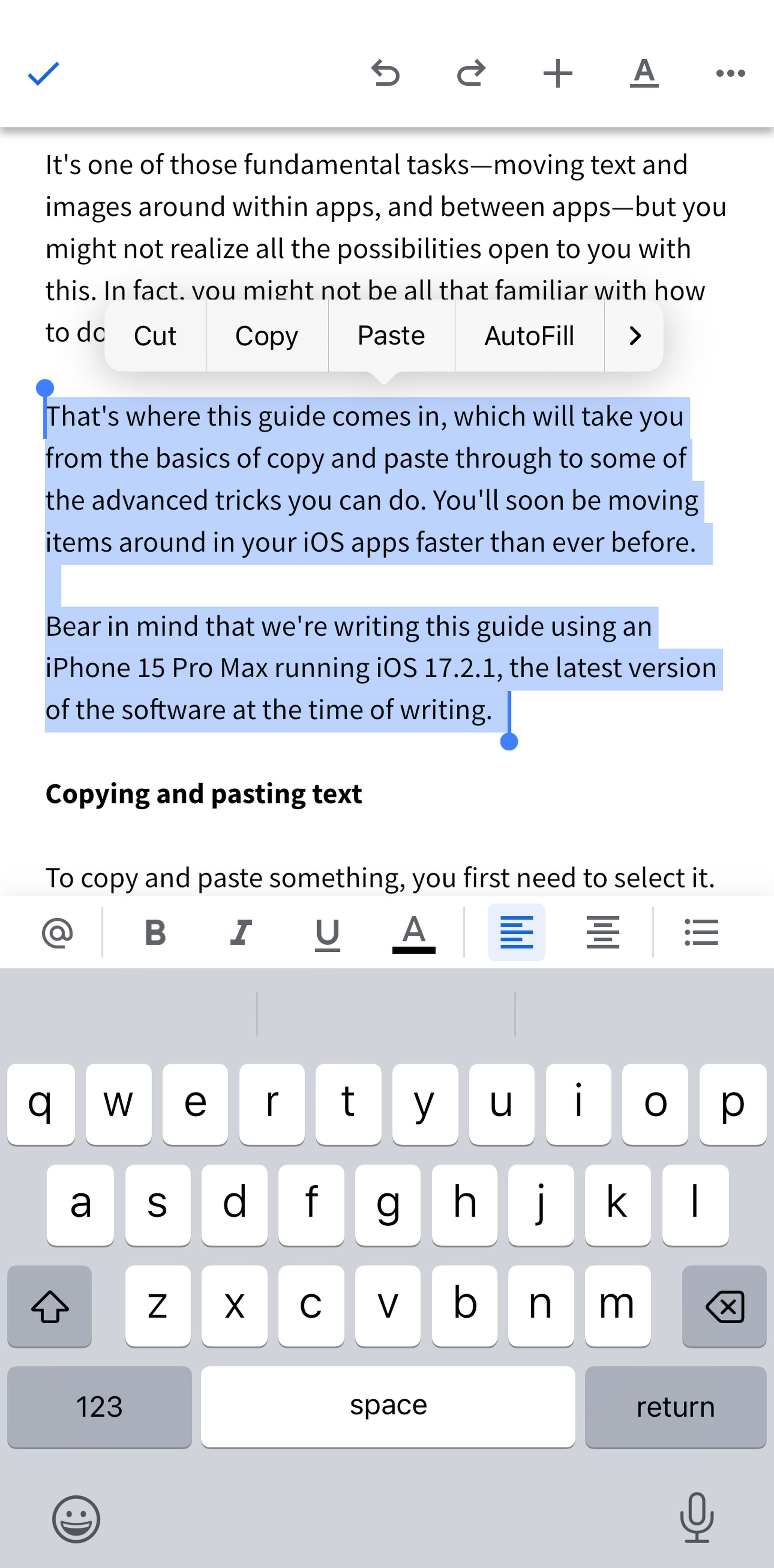

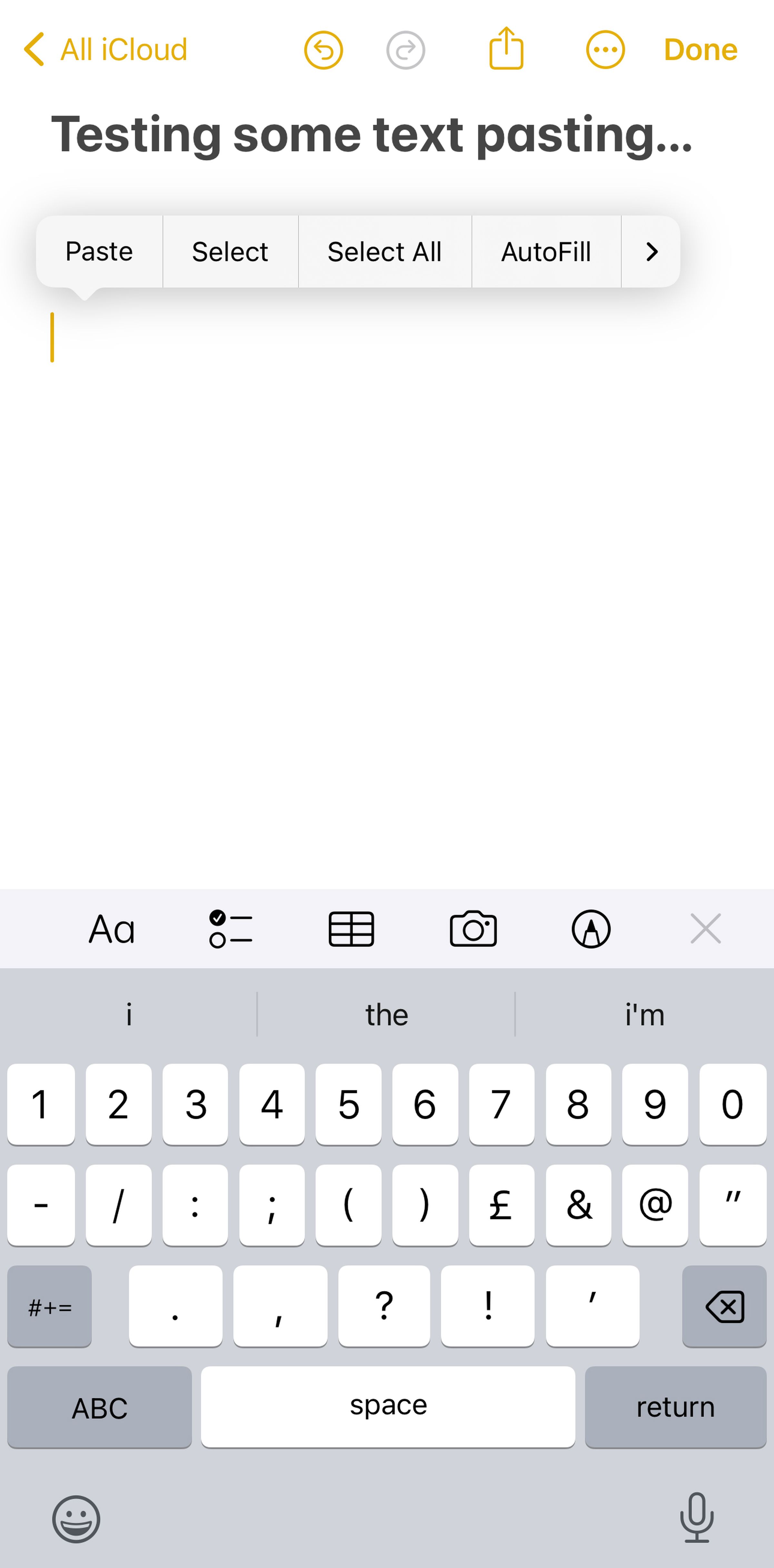
To copy and paste text, you first need to select it:
- To select non-editable text (such as text on a webpage), press and hold on any part of a word until it’s highlighted.
- To select editable text (when the on-screen keyboard is showing), double-tap on a word to select it, or triple-tap on a paragraph to select it.
Whichever method you use, you can keep your finger pressed down and then move it to expand the selection. You’ll also see handles at each edge of the selection, which you can tap and drag to change where the selection starts and stops. (Note: some apps handle text selection differently, but the press and hold action will usually work.)
Once you’re done, a pop-up bar will appear above your selection. What appears in the bar can vary:
- Depending on the app and the text, you may see a Select All option listed. Tap this to select all the text on a page or in a section.
- If you see Cut and Copy options, just tap either to perform the action. If Cut isn’t showing, the text can’t be moved.
- If you prefer gestures, pinch closed with three fingers on the selection to copy the text, or pinch closed with three fingers two times to cut it.
You’re then ready to paste the text:
- With the on-screen keyboard visible, tap on the screen where you want the text inserted.
- Pick Paste from the pop-up bar that appears.
- You can also pinch open with three fingers to paste text.
- If you’re working on an editable document and want to move the text, you can simply select the text, tap and hold it, then drag it to a new location.

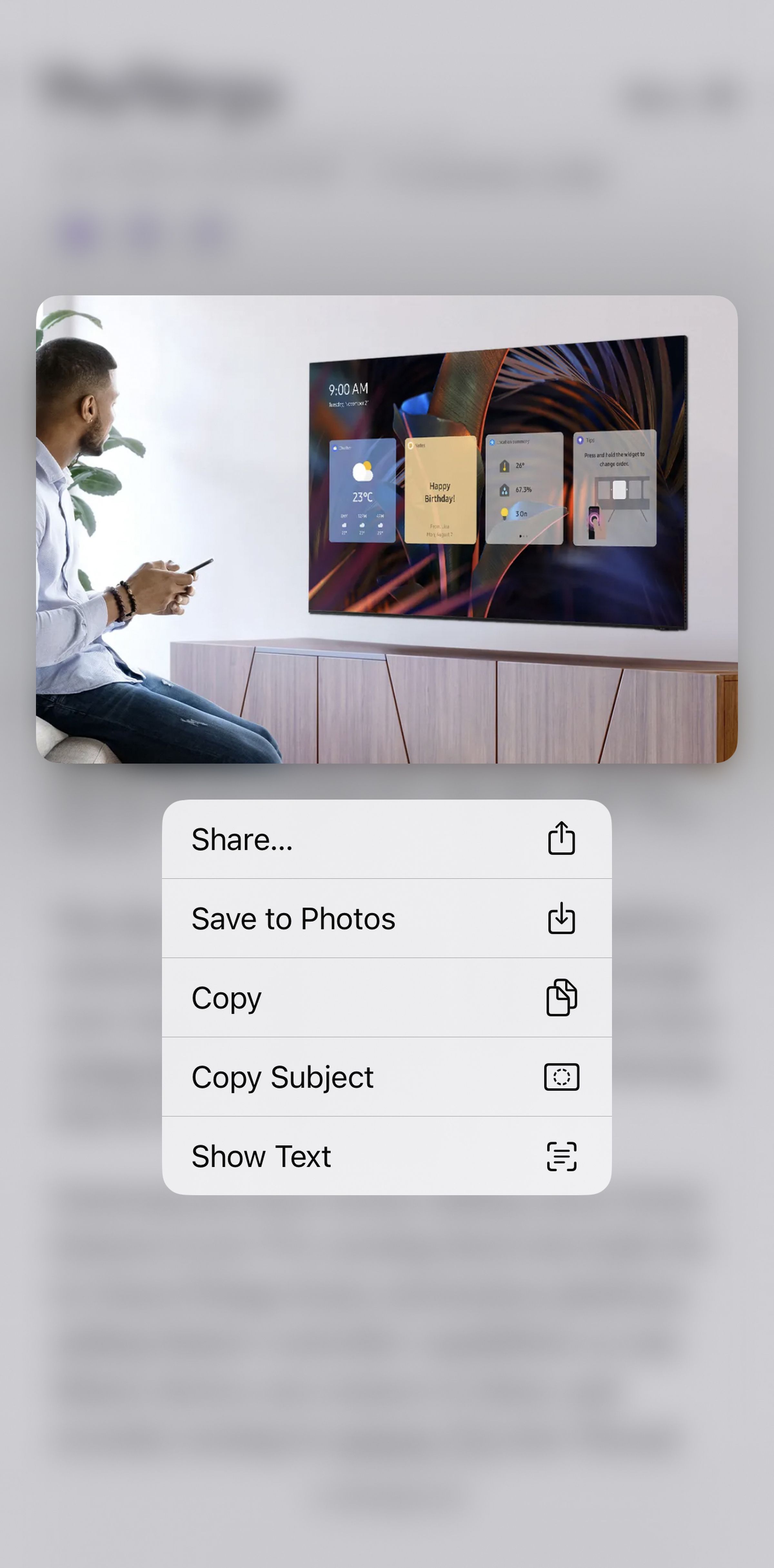

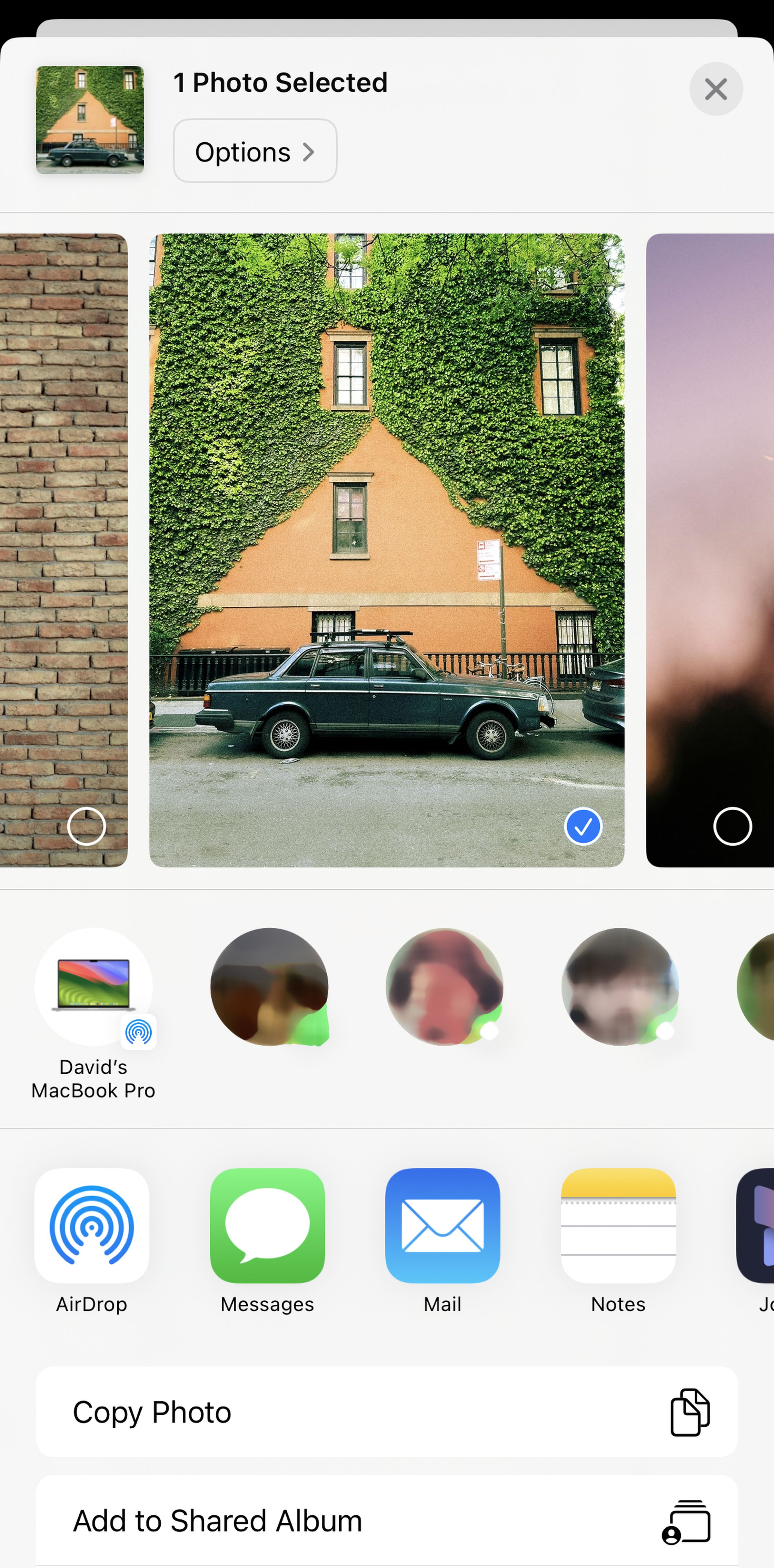
Copying and pasting images is a little more straightforward. To select an image in most apps, including Notes and Safari:
- Press and hold on the image.
- Tap Cut or Copy on the pop-up bar that appears. (Cut will only appear if you’re working in an editable document).
Apple Photos doesn’t work in the same way. To copy an image using that app:
- Tap the image thumbnail to make it full screen.
- Then tap the Share button (the square with the arrow, lower left), and choose Copy Photo.
That sends the image to the clipboard. To paste it somewhere else:
- With the on-screen keyboard showing, tap where you want to paste the image.
- Tap Paste on the pop-up bar.
If the app that you’re pasting the image into supports image resizing, you’ll see handles around the image that you can use to change its size. Note that you can’t use the pinch gestures with images as you can with text.

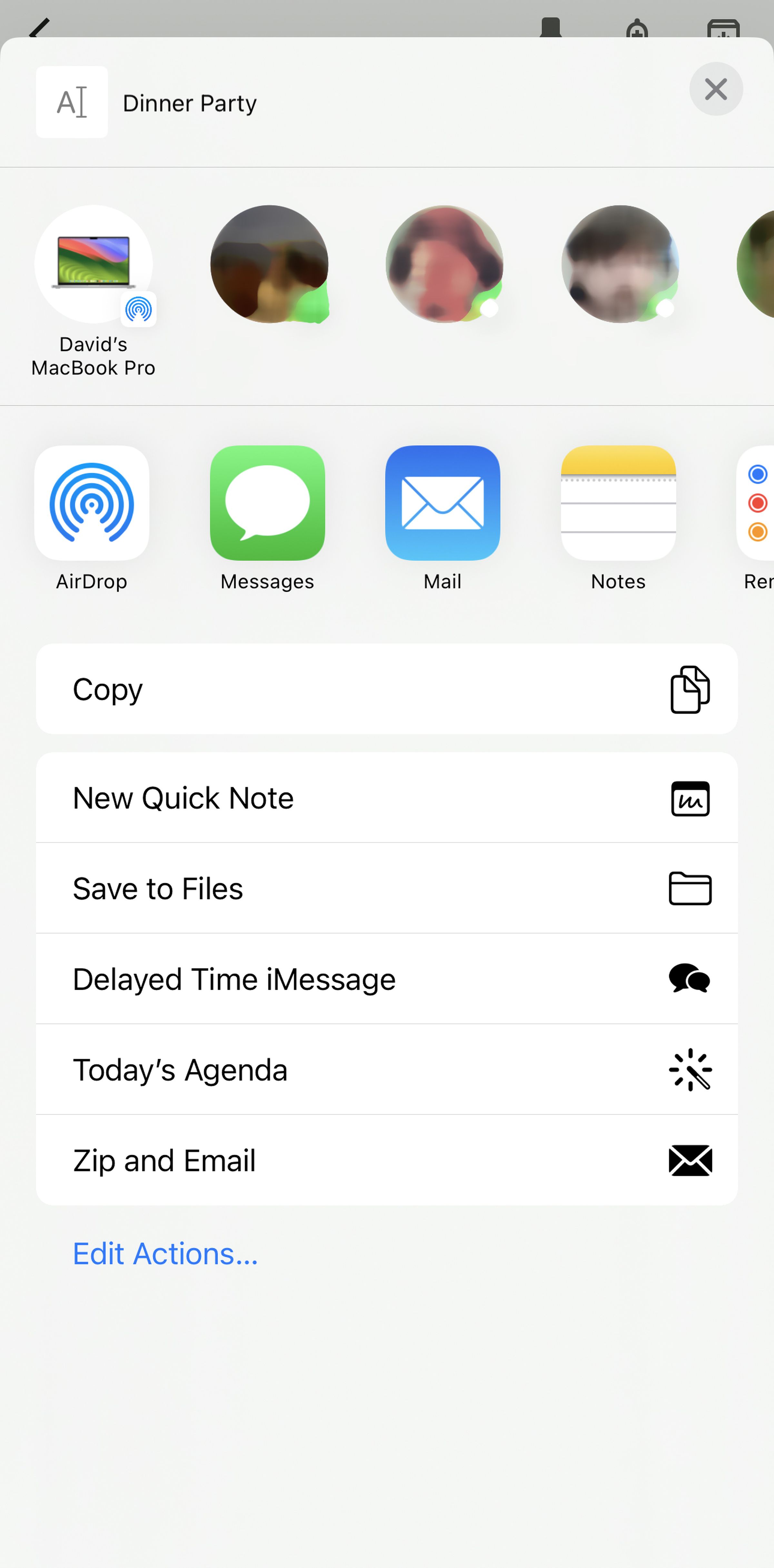

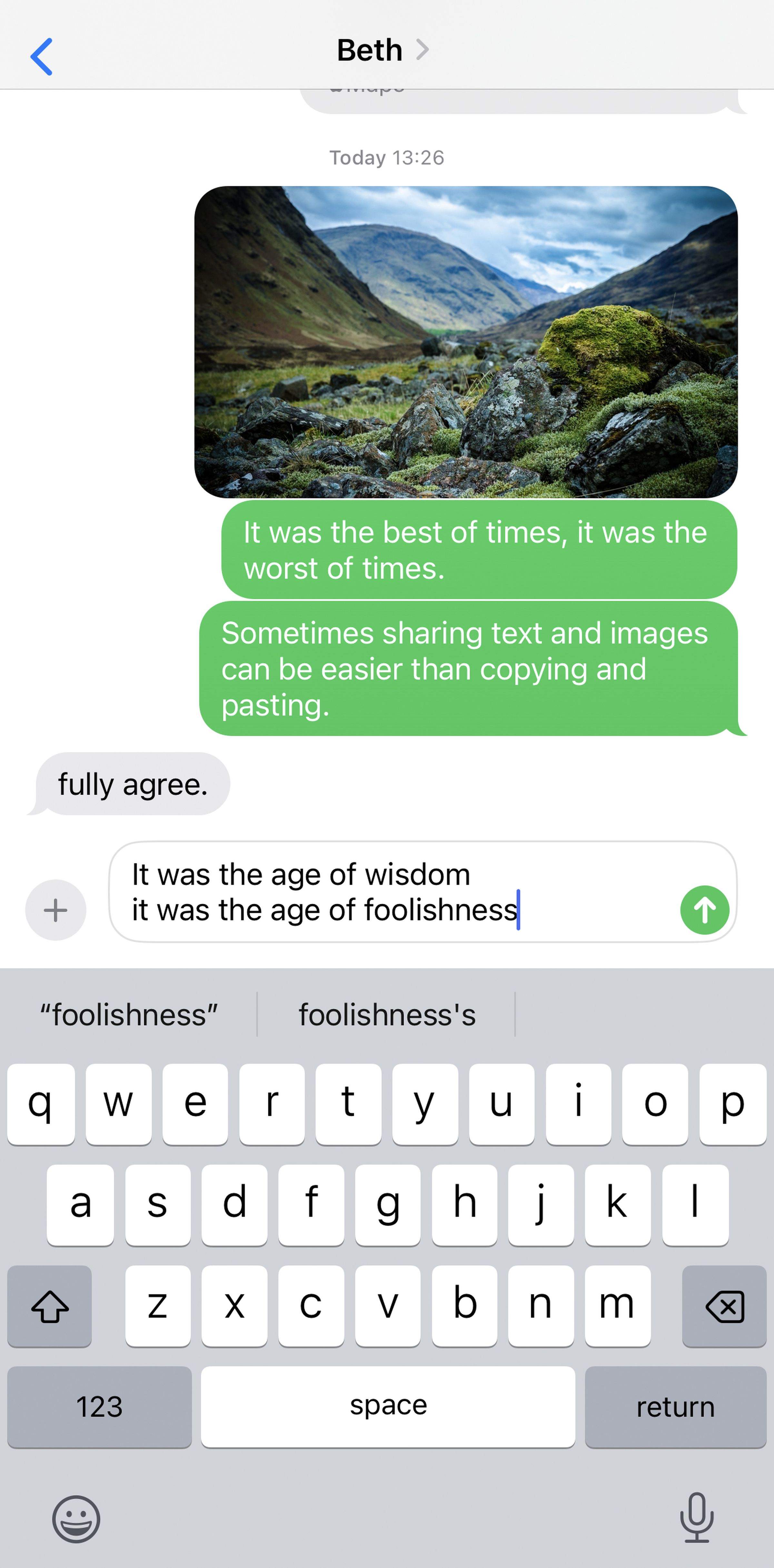
In fact, in some situations you might find it easier to share something rather than copying and pasting it — the selected text and image will automatically be inserted in the app you choose. The Copy option also appears on the Share menu, if you need it.
Then there’s the Universal Clipboard feature: If you have an iPad or Mac signed into the same Apple ID with Wi-Fi and Bluetooth enabled, and the Handoff functionality turned on, all these devices will share a clipboard.
That means you can copy something on your iPhone, then switch to your Mac to paste it somewhere, or vice versa. It’s important to be aware of Universal Clipboard, even if you don’t want to use it — otherwise, you might find yourself copying and pasting content between devices when you don’t really want to.

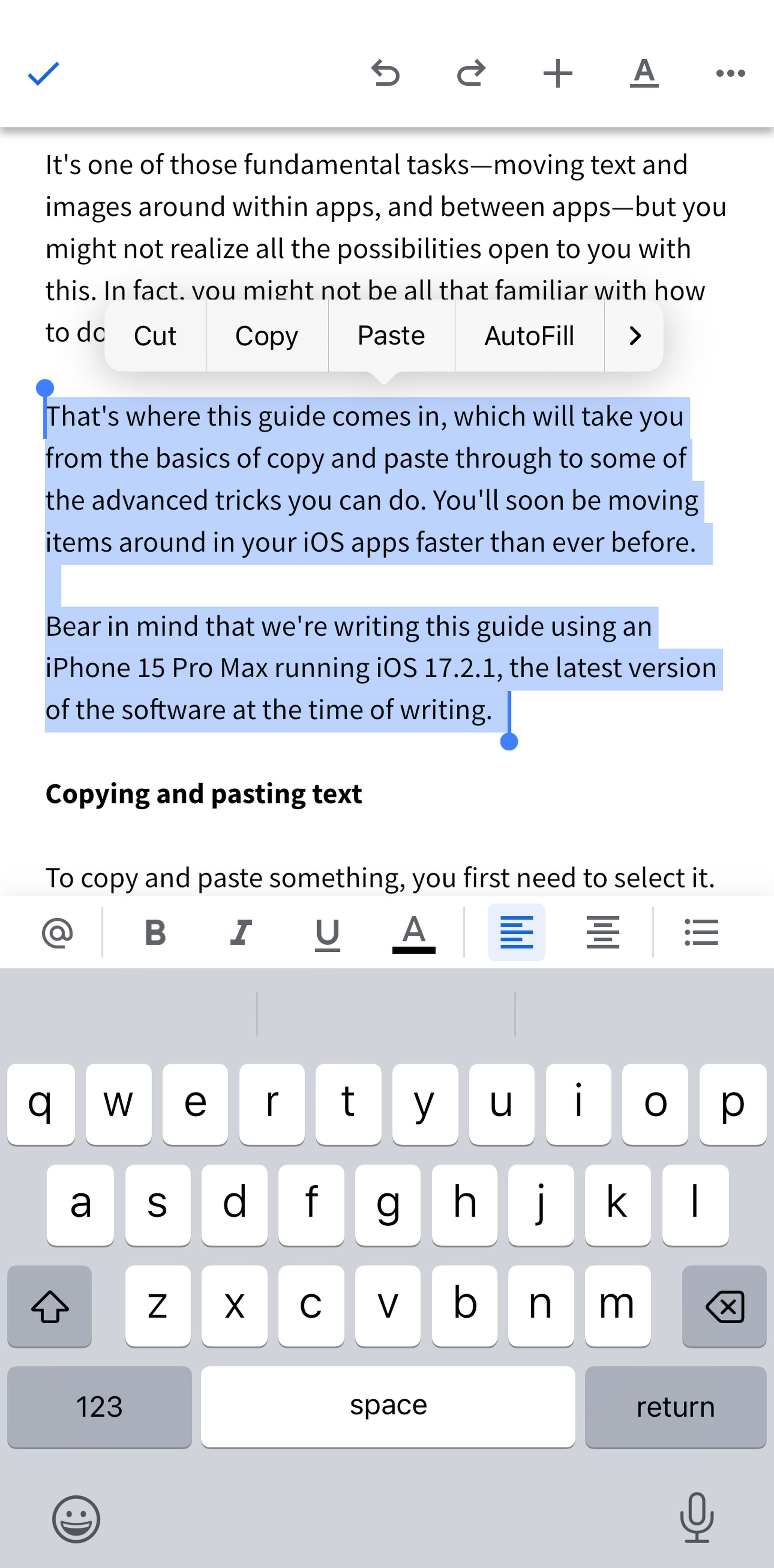

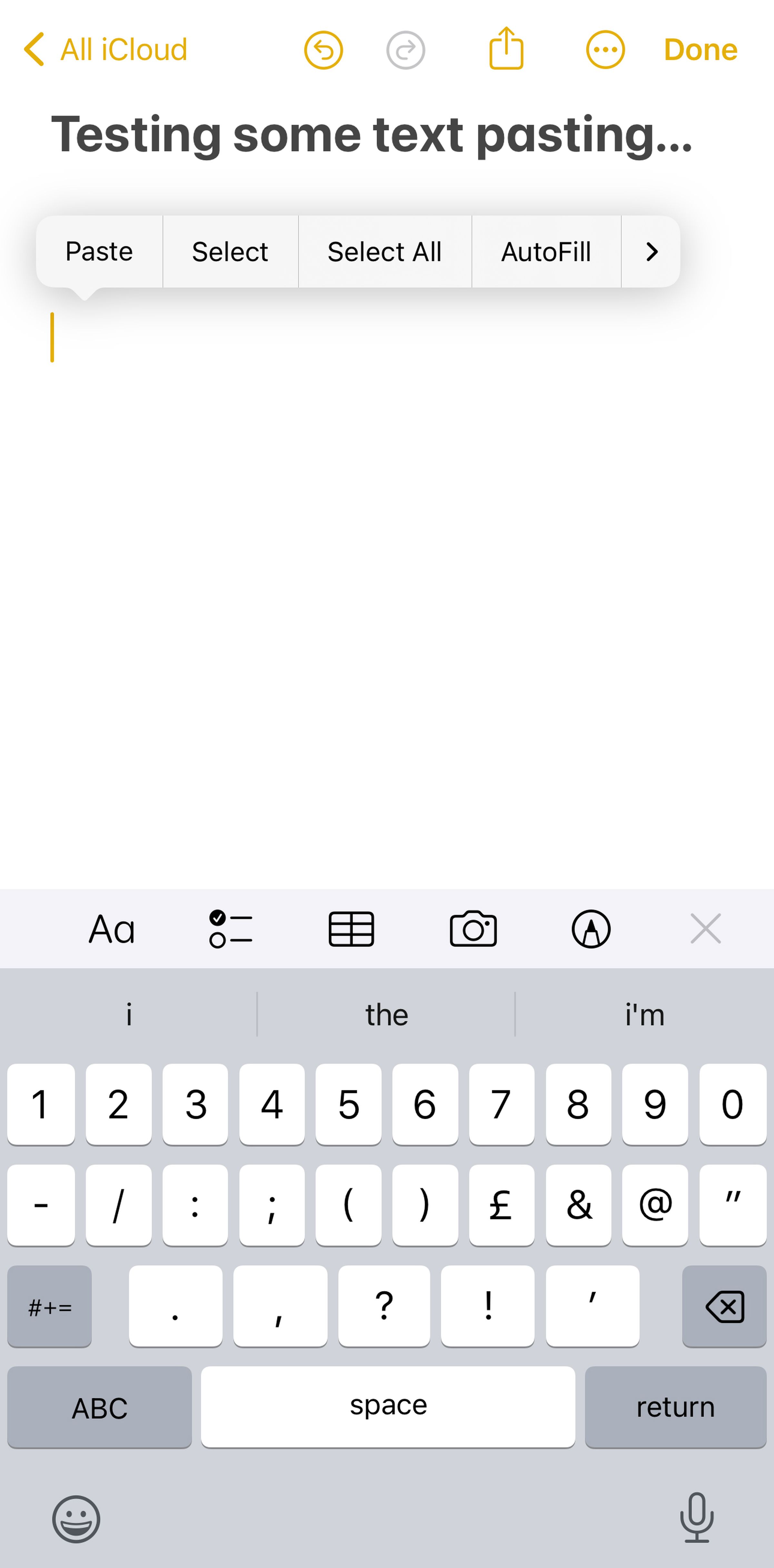
To copy and paste text, you first need to select it:
- To select non-editable text (such as text on a webpage), press and hold on any part of a word until it’s highlighted.
- To select editable text (when the on-screen keyboard is showing), double-tap on a word to select it, or triple-tap on a paragraph to select it.
Whichever method you use, you can keep your finger pressed down and then move it to expand the selection. You’ll also see handles at each edge of the selection, which you can tap and drag to change where the selection starts and stops. (Note: some apps handle text selection differently, but the press and hold action will usually work.)
Once you’re done, a pop-up bar will appear above your selection. What appears in the bar can vary:
- Depending on the app and the text, you may see a Select All option listed. Tap this to select all the text on a page or in a section.
- If you see Cut and Copy options, just tap either to perform the action. If Cut isn’t showing, the text can’t be moved.
- If you prefer gestures, pinch closed with three fingers on the selection to copy the text, or pinch closed with three fingers two times to cut it.
You’re then ready to paste the text:
- With the on-screen keyboard visible, tap on the screen where you want the text inserted.
- Pick Paste from the pop-up bar that appears.
- You can also pinch open with three fingers to paste text.
- If you’re working on an editable document and want to move the text, you can simply select the text, tap and hold it, then drag it to a new location.

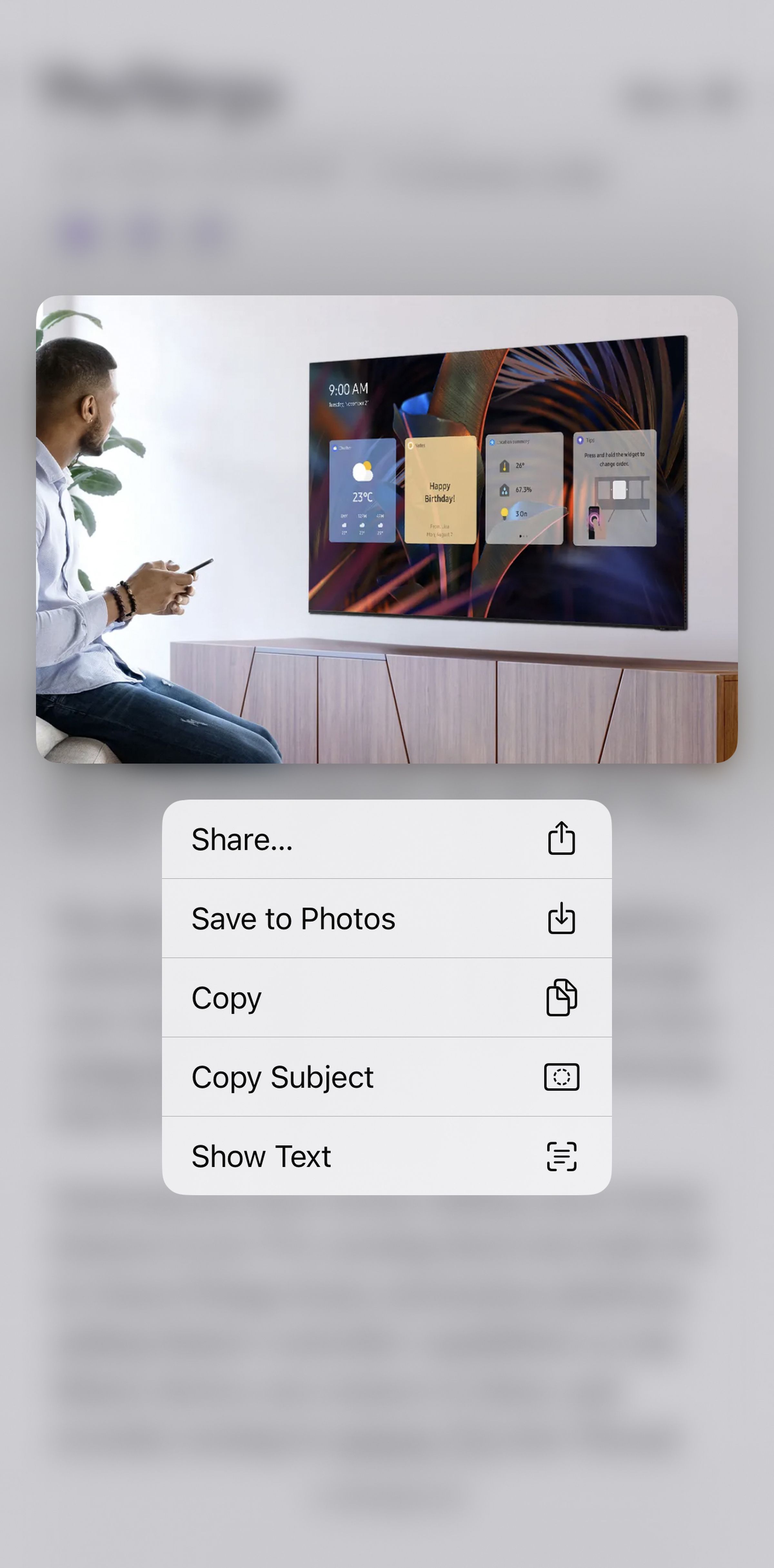

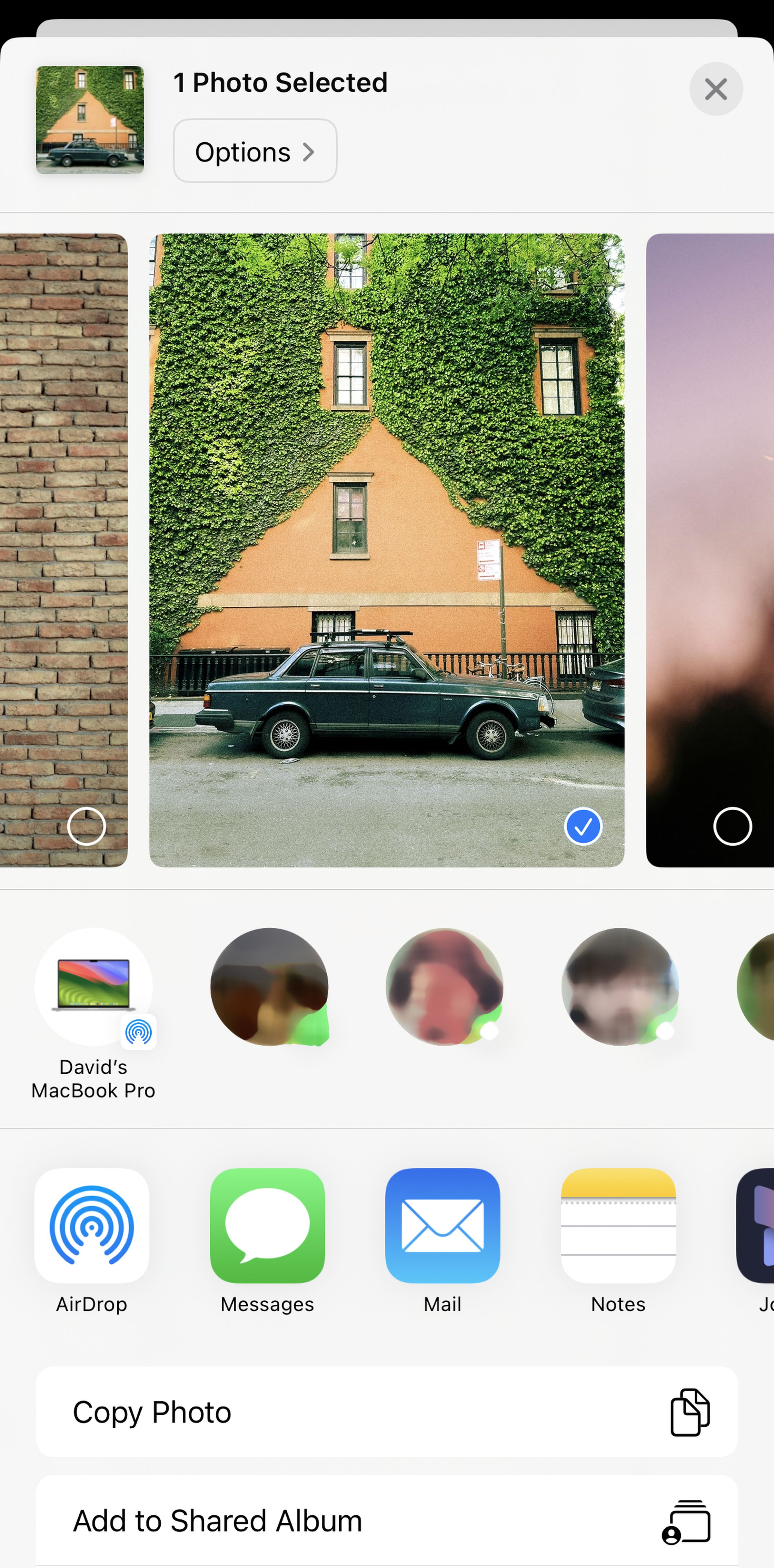
Copying and pasting images is a little more straightforward. To select an image in most apps, including Notes and Safari:
- Press and hold on the image.
- Tap Cut or Copy on the pop-up bar that appears. (Cut will only appear if you’re working in an editable document).
Apple Photos doesn’t work in the same way. To copy an image using that app:
- Tap the image thumbnail to make it full screen.
- Then tap the Share button (the square with the arrow, lower left), and choose Copy Photo.
That sends the image to the clipboard. To paste it somewhere else:
- With the on-screen keyboard showing, tap where you want to paste the image.
- Tap Paste on the pop-up bar.
If the app that you’re pasting the image into supports image resizing, you’ll see handles around the image that you can use to change its size. Note that you can’t use the pinch gestures with images as you can with text.

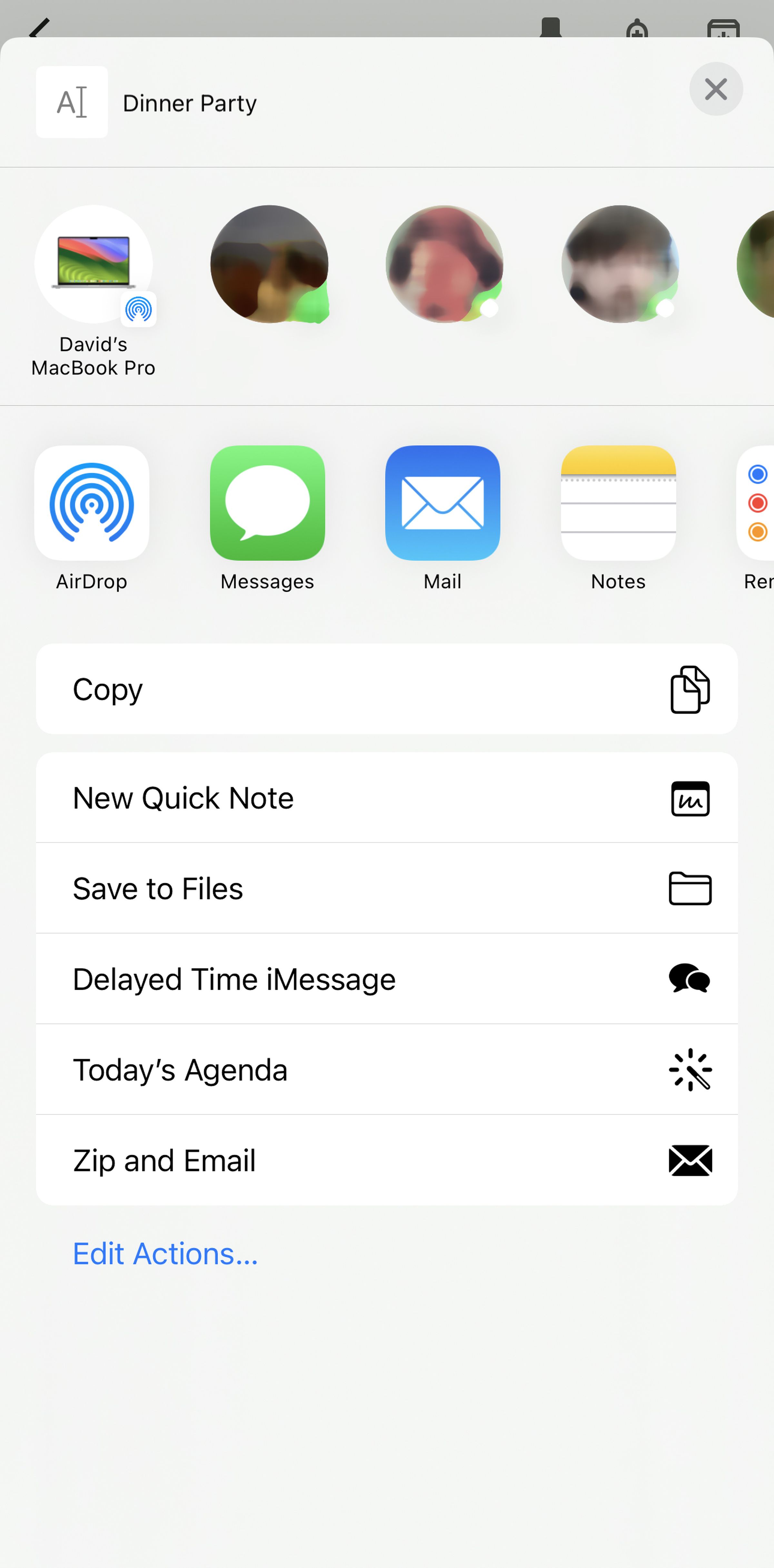

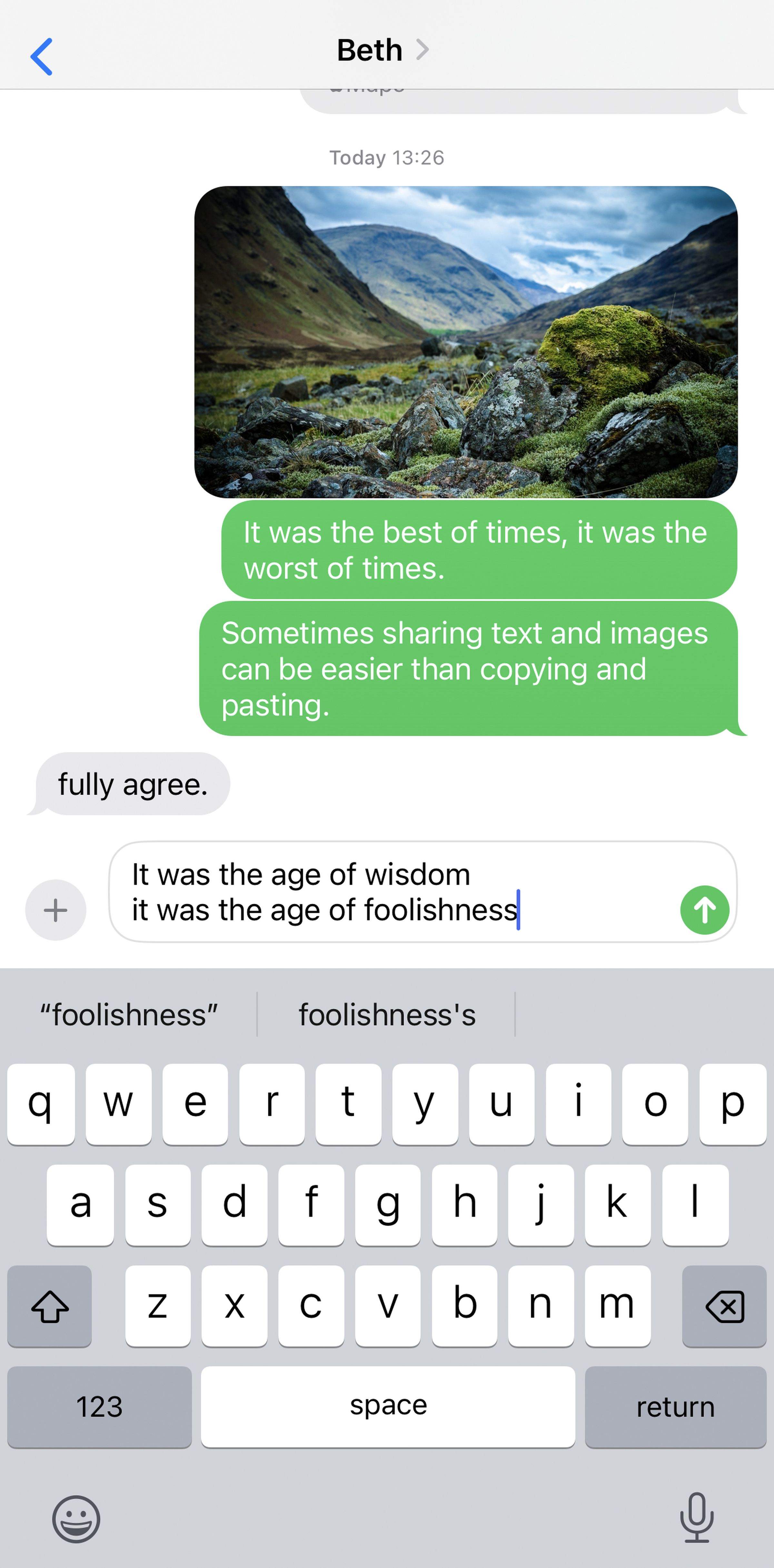
In fact, in some situations you might find it easier to share something rather than copying and pasting it — the selected text and image will automatically be inserted in the app you choose. The Copy option also appears on the Share menu, if you need it.
Then there’s the Universal Clipboard feature: If you have an iPad or Mac signed into the same Apple ID with Wi-Fi and Bluetooth enabled, and the Handoff functionality turned on, all these devices will share a clipboard.
That means you can copy something on your iPhone, then switch to your Mac to paste it somewhere, or vice versa. It’s important to be aware of Universal Clipboard, even if you don’t want to use it — otherwise, you might find yourself copying and pasting content between devices when you don’t really want to.

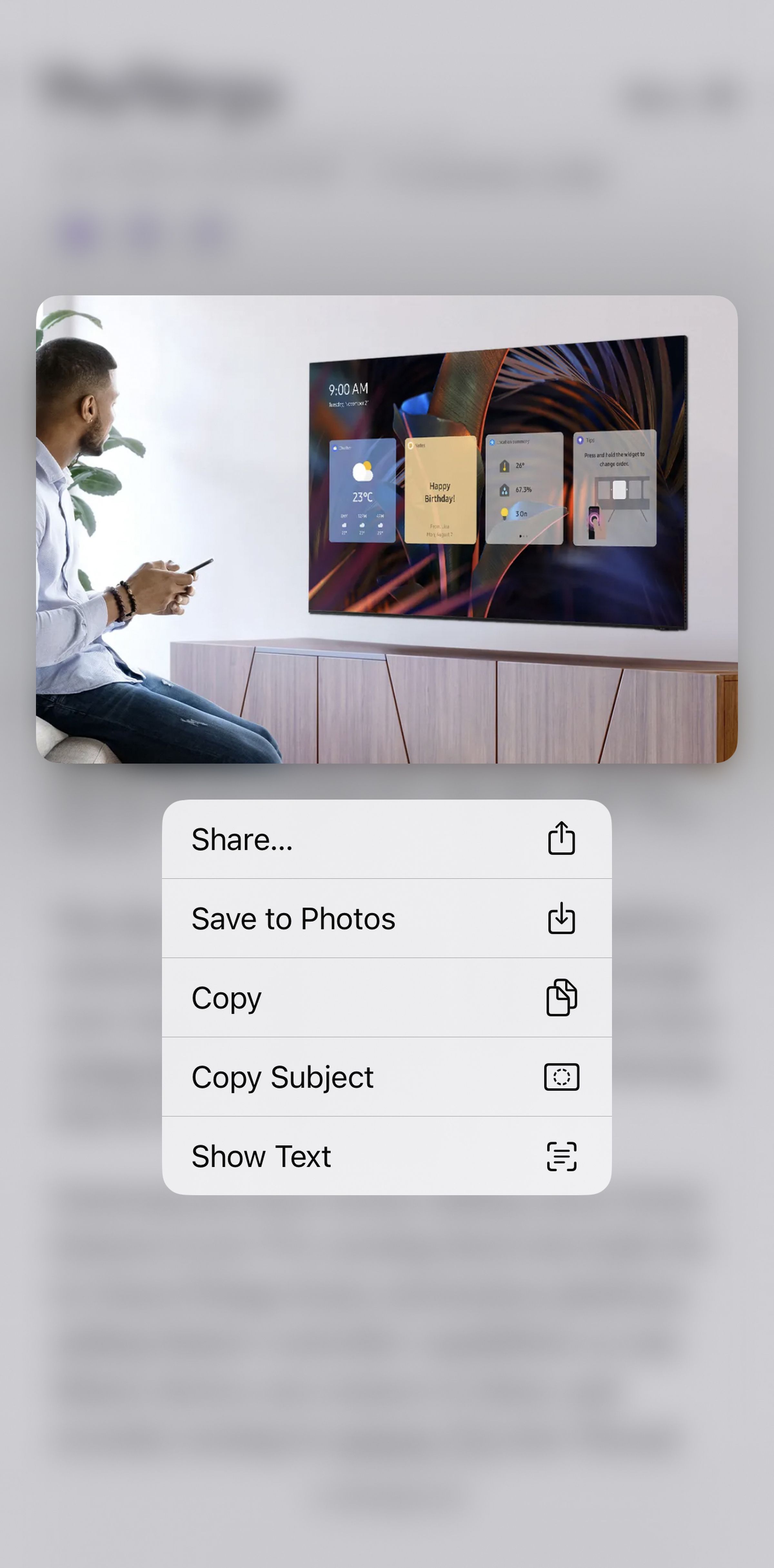

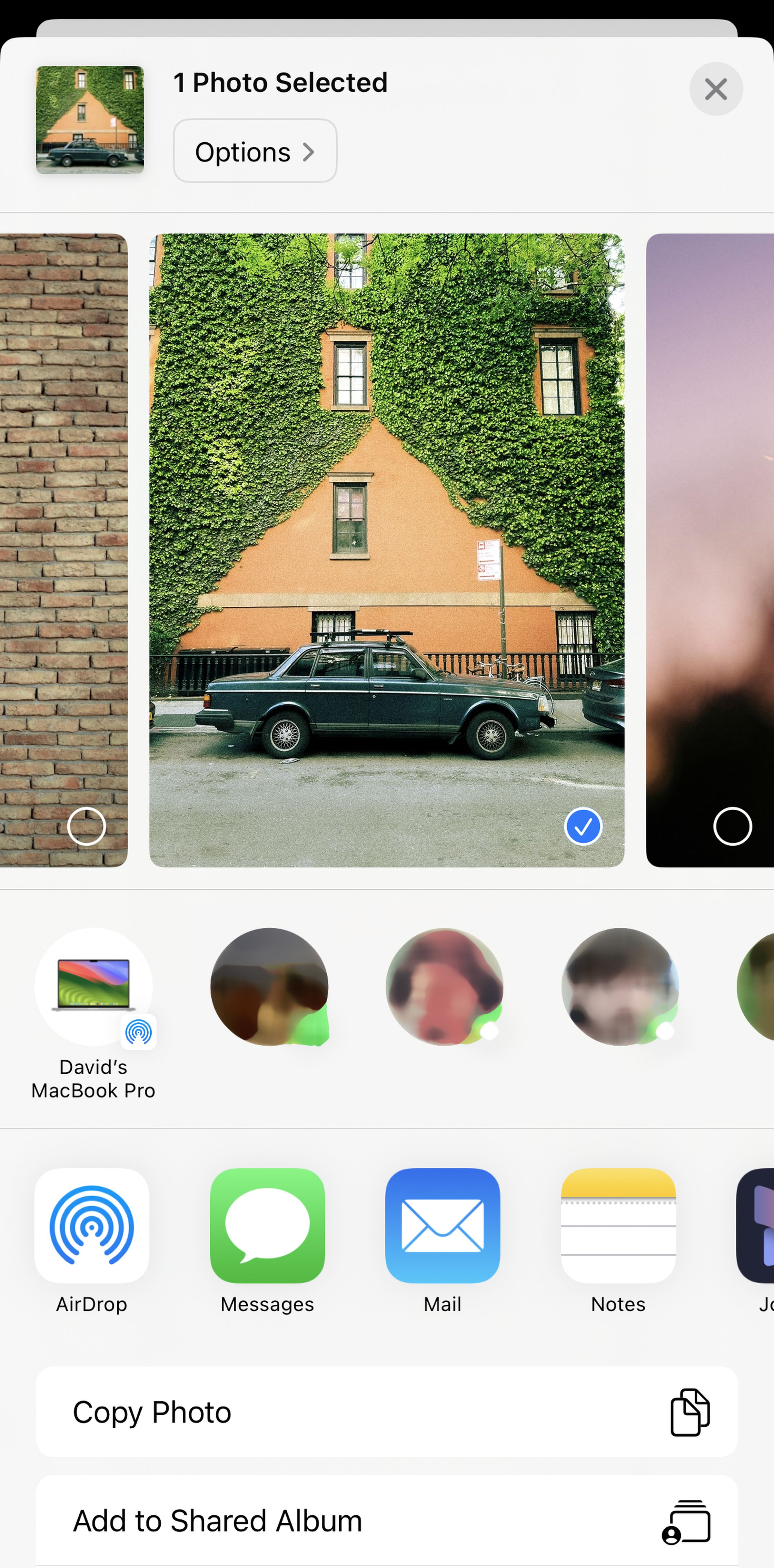
Copying and pasting images is a little more straightforward. To select an image in most apps, including Notes and Safari:
- Press and hold on the image.
- Tap Cut or Copy on the pop-up bar that appears. (Cut will only appear if you’re working in an editable document).
Apple Photos doesn’t work in the same way. To copy an image using that app:
- Tap the image thumbnail to make it full screen.
- Then tap the Share button (the square with the arrow, lower left), and choose Copy Photo.
That sends the image to the clipboard. To paste it somewhere else:
- With the on-screen keyboard showing, tap where you want to paste the image.
- Tap Paste on the pop-up bar.
If the app that you’re pasting the image into supports image resizing, you’ll see handles around the image that you can use to change its size. Note that you can’t use the pinch gestures with images as you can with text.

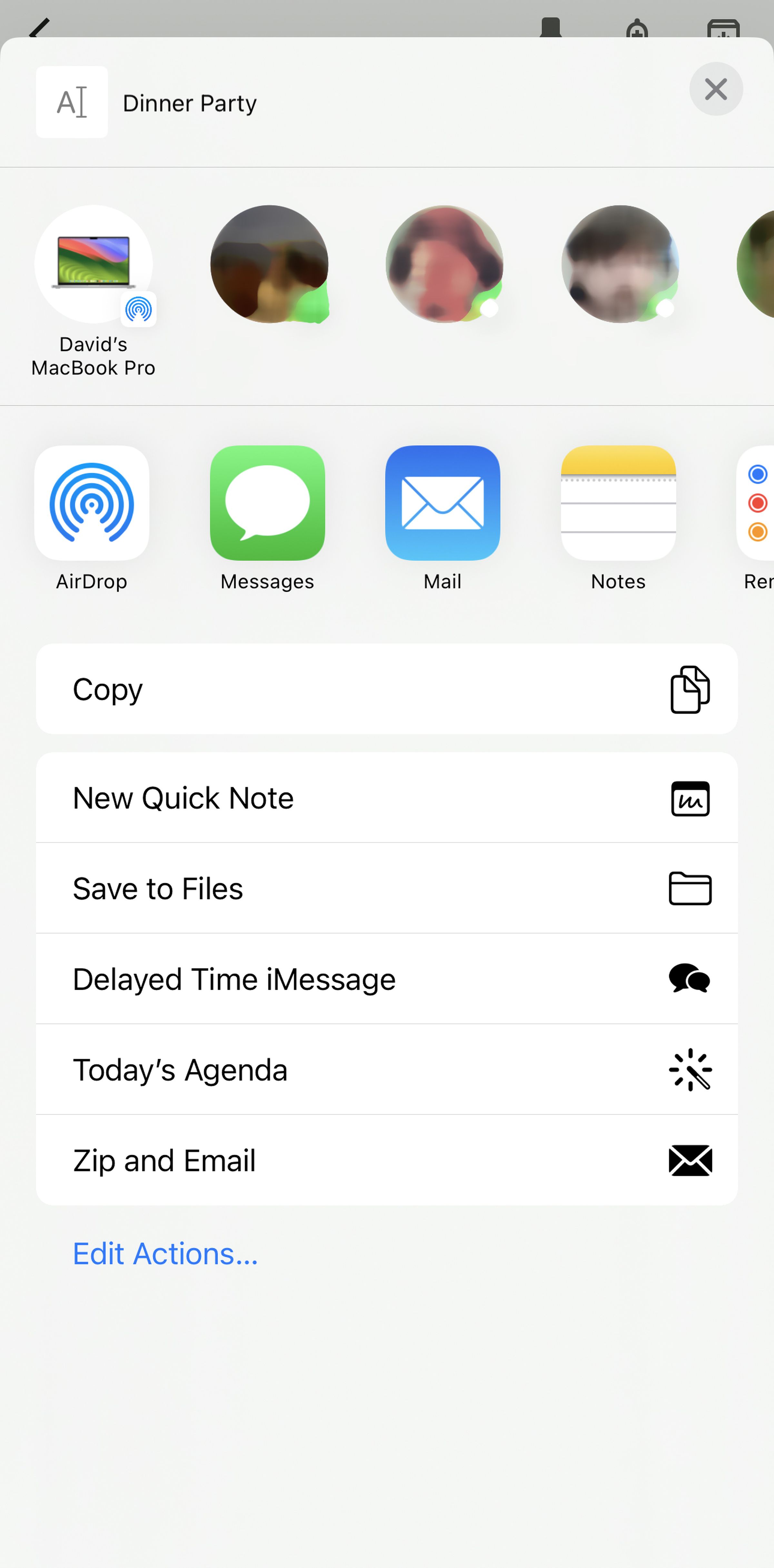

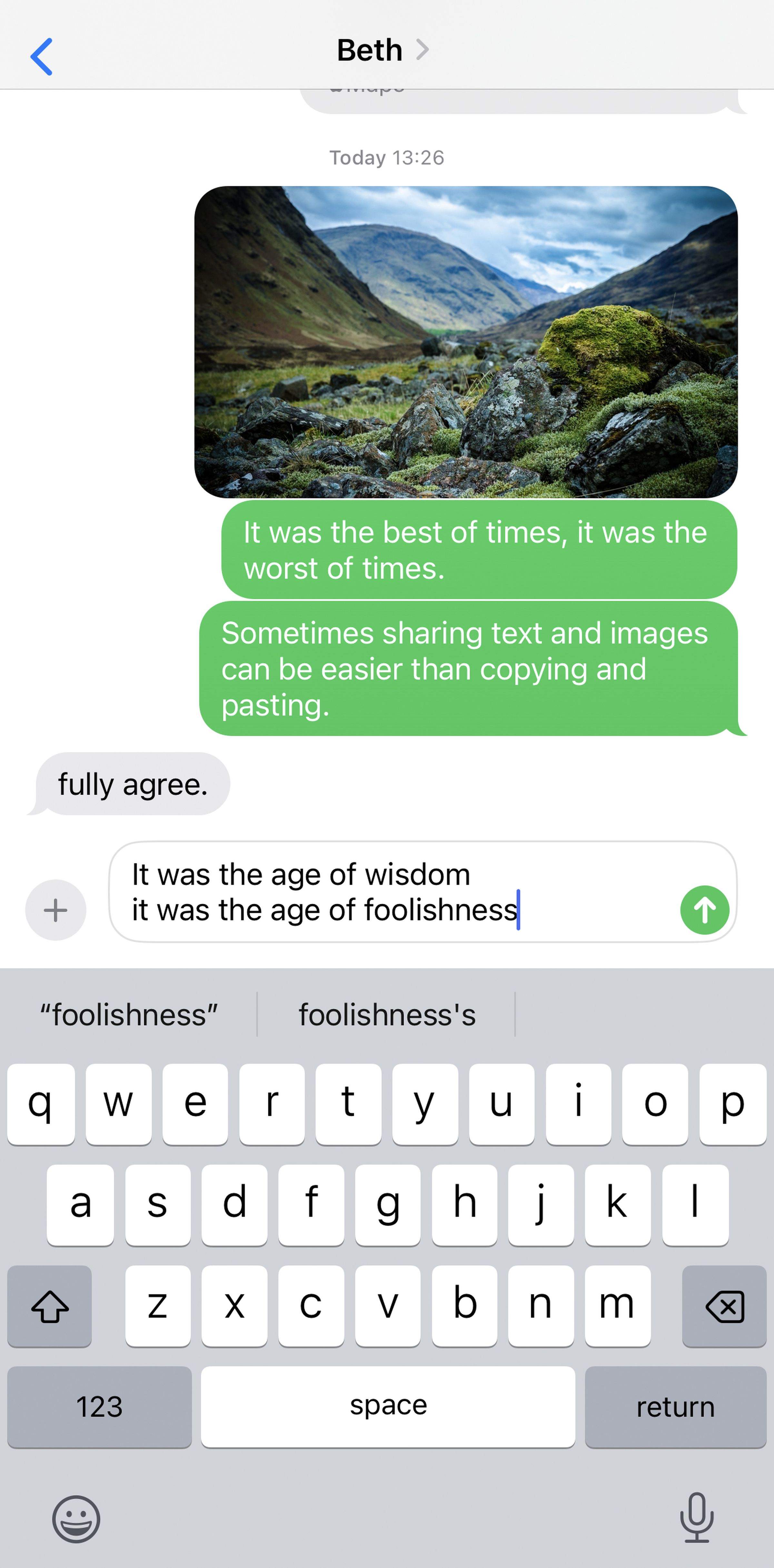
In fact, in some situations you might find it easier to share something rather than copying and pasting it — the selected text and image will automatically be inserted in the app you choose. The Copy option also appears on the Share menu, if you need it.
Then there’s the Universal Clipboard feature: If you have an iPad or Mac signed into the same Apple ID with Wi-Fi and Bluetooth enabled, and the Handoff functionality turned on, all these devices will share a clipboard.
That means you can copy something on your iPhone, then switch to your Mac to paste it somewhere, or vice versa. It’s important to be aware of Universal Clipboard, even if you don’t want to use it — otherwise, you might find yourself copying and pasting content between devices when you don’t really want to.

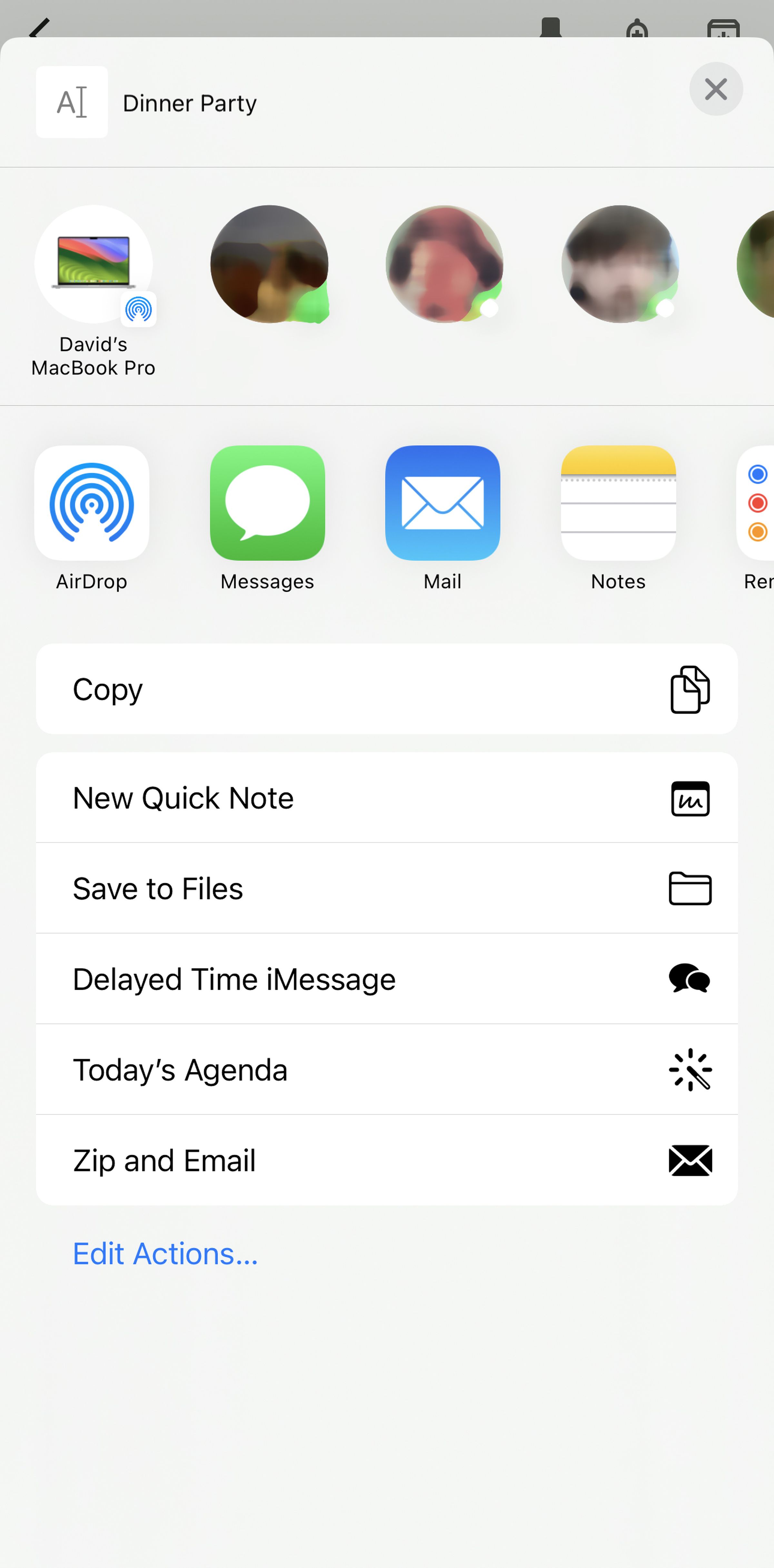

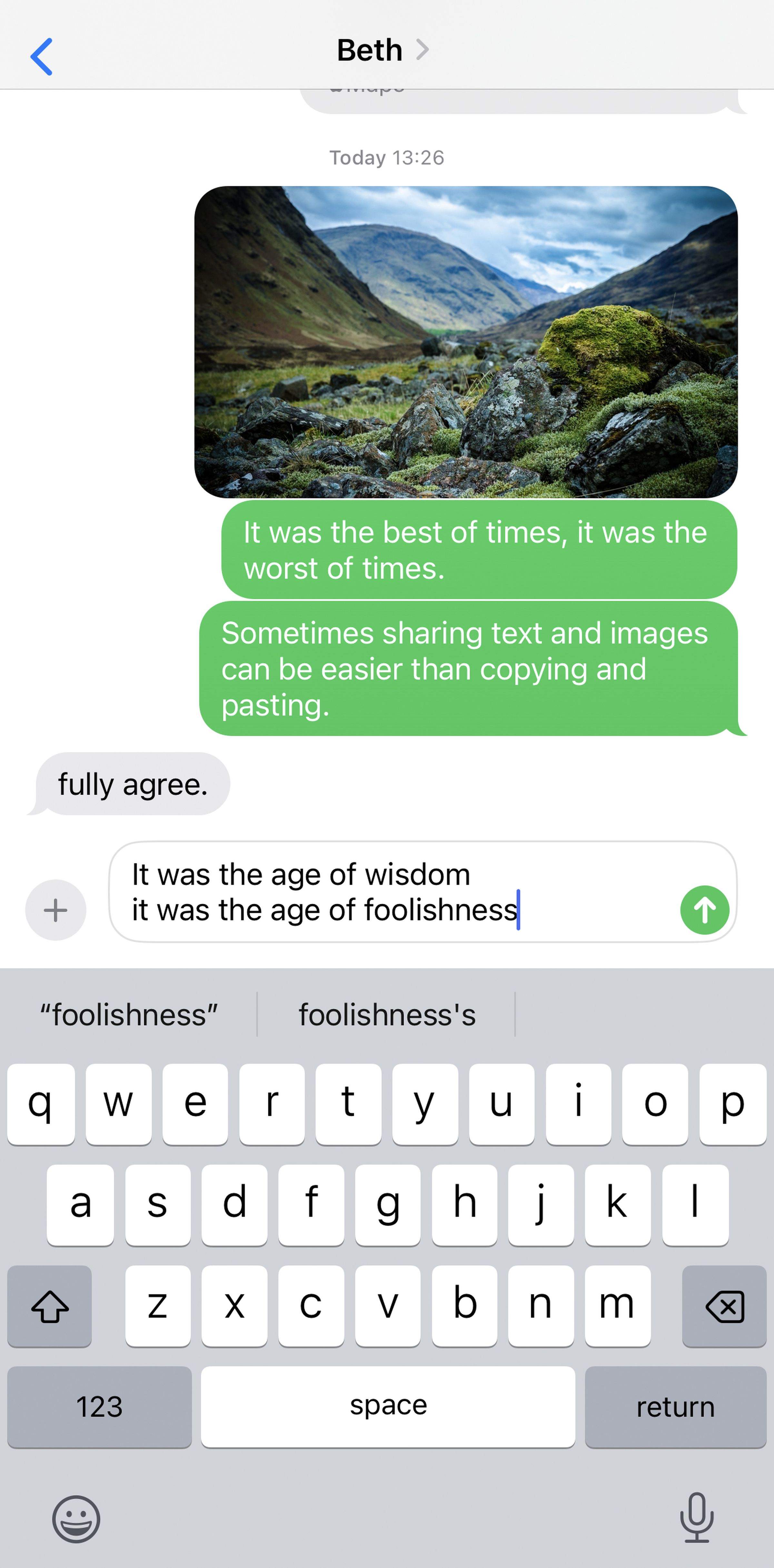
In fact, in some situations you might find it easier to share something rather than copying and pasting it — the selected text and image will automatically be inserted in the app you choose. The Copy option also appears on the Share menu, if you need it.
Then there’s the Universal Clipboard feature: If you have an iPad or Mac signed into the same Apple ID with Wi-Fi and Bluetooth enabled, and the Handoff functionality turned on, all these devices will share a clipboard.
That means you can copy something on your iPhone, then switch to your Mac to paste it somewhere, or vice versa. It’s important to be aware of Universal Clipboard, even if you don’t want to use it — otherwise, you might find yourself copying and pasting content between devices when you don’t really want to.