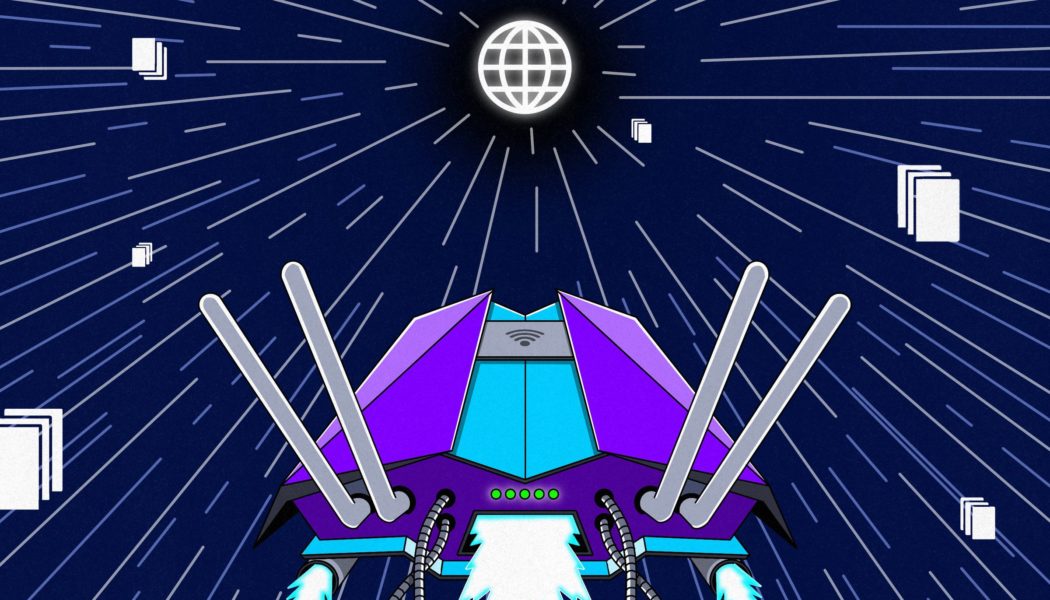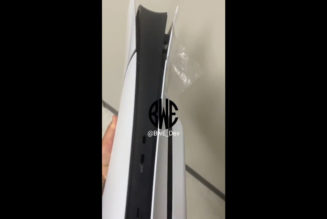Engineers and major companies are pushing a technology called L4S that they say could make the web feel dramatically faster. But how?
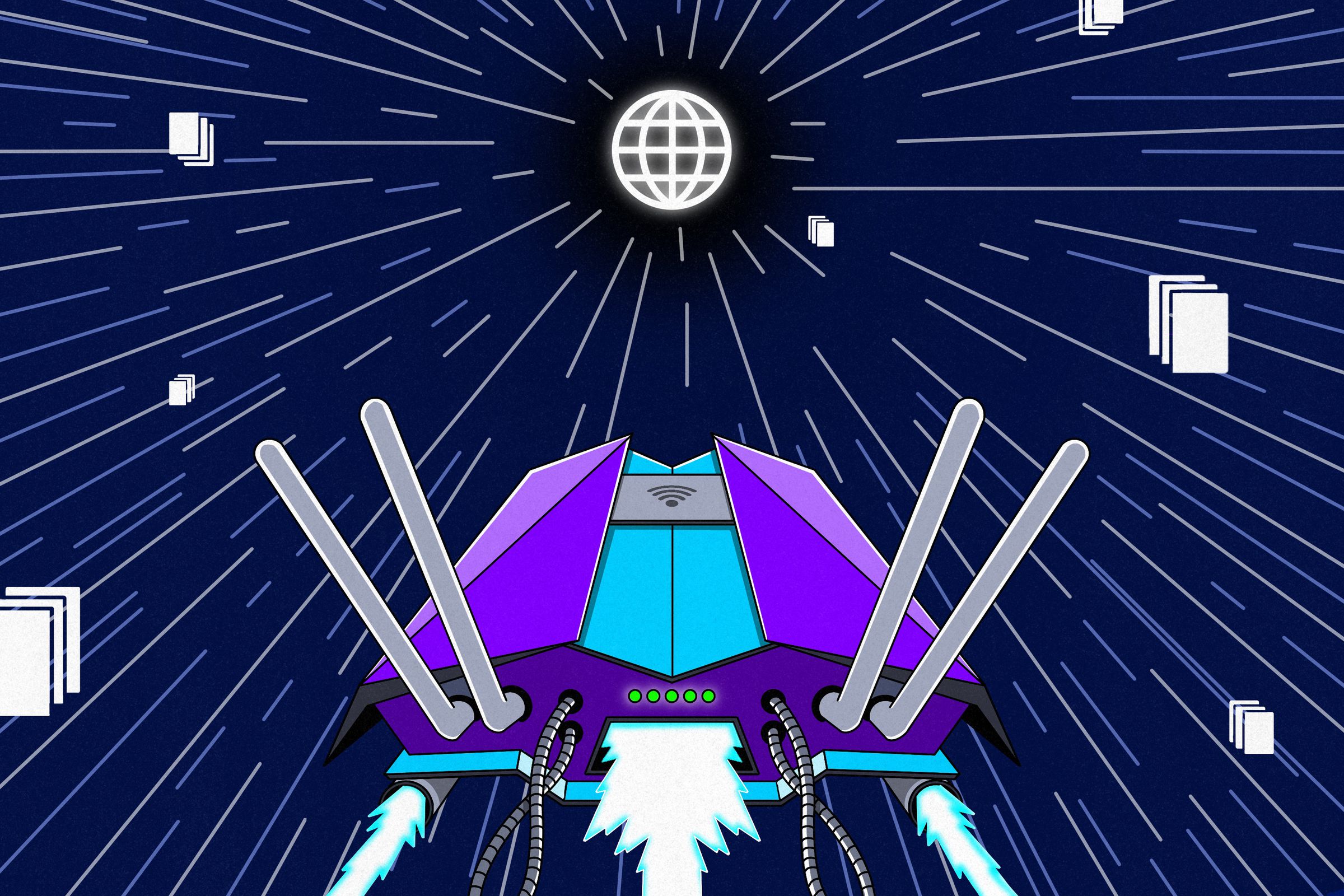
A few months ago, I downgraded my internet, going from a 900Mbps plan to a 200Mbps one. Now, I find that websites can sometimes take a painfully long time to load, that HD YouTube videos have to stop and buffer when I jump around in them, and that video calls can be annoyingly choppy.
In other words, pretty much nothing has changed. I had those exact same problems even when I had near-gigabit download service, and I’m probably not alone. I’m sure many of you have also had the experience of cursing a slow-loading website and growing even more confused when a “speed test” says that your internet should be able to play dozens of 4K Netflix streams at once. So what gives?
Like any issue, there are many factors at play. But a major one is latency, or the amount of time it takes for your device to send data to a server and get data back — it doesn’t matter how much bandwidth you have if your packets (the little bundles of data that travel over the network) are getting stuck somewhere. But while people have some idea about how latency works thanks to popular speed tests, including a “ping” metric, common methods of measuring it haven’t always provided a complete picture.
The good news is that there’s a plan to almost eliminate latency, and big companies like Apple, Google, Comcast, Charter, Nvidia, Valve, Nokia, Ericsson, T-Mobile parent company Deutsche Telekom, and more have shown an interest. It’s a new internet standard called L4S that was finalized and published in January, and it could put a serious dent in the amount of time we spend waiting around for webpages or streams to load and cut down on glitches in video calls. It could also help change the way we think about internet speed and help developers create applications that just aren’t possible with the current realities of the internet.
Before we talk about L4S, though, we should lay some groundwork.
Why is my internet so slow?
There are a lot of potential reasons. The internet is a series of tubes vast network of interconnected routers, switches, fibers, and more that connect your device to a server (or, often, multiple servers) somewhere. If there’s a bottleneck at any point in that path, your surfing experience could suffer. And there are a lot of potential bottlenecks — the server hosting the video you want to watch could have limited capacity for uploads, a vital part of the internet’s infrastructure could be down, meaning the data has to travel further to get to you, your computer could be struggling to process the data, etc.
The real kicker is that the lowest-capacity link in the chain determines the limits of what’s possible. You could be connected to the fastest server imaginable via an 8Gbps connection, and if your router can only process 10Mbps of data at a time, that’s what you’ll be limited to. Oh, and also, every delay adds up, so if your computer adds 20 milliseconds of delay, and your router adds 50 milliseconds of delay, you end up waiting at least 70 milliseconds for something to happen. (These are completely arbitrary examples, but you get the point.)
In recent years, network engineers and researchers have started raising concerns about how the traffic management systems that are meant to make sure network equipment doesn’t get overwhelmed may actually make things slower. Part of the problem is what’s called “buffer bloat.”
That sounds like a zombie enemy from The Last Of Us
Right? But to understand what buffer bloat really is, we first have to understand what buffers are. As we’ve touched on already, networking is a bit of a dance; each part of the network (such as switches, routers, modems, etc.) has its own limit on how much data it can handle. But because the devices that are on the network and how much traffic they have to deal with is constantly changing, none of our phones or computers really know how much data to send at a time.
To figure that out, they’ll generally start sending data at one rate. If everything goes well, they’ll increase it again and again until something goes wrong. Traditionally, that thing going wrong is packets being dropped; a router somewhere receives data faster than it can send it out and says, “Oh no, I can’t handle this right now,” and just gets rid of it. Very relatable.
While packets being dropped doesn’t generally result in data loss — we’ve made sure computers are smart enough to just send those packets again, if necessary — it’s still definitely not ideal. So the sender gets the message that packets have been dropped and temporarily scales back how its data rates before immediately ramping up again just in case things have changed within the past few milliseconds.
That’s because sometimes the data overload that causes packets to drop is just temporary; maybe someone on your network is trying to send a picture on Discord, and if your router could just hold on until that goes through, you could continue your video call with no issues. That’s also one of the reasons why lots of networking equipment has buffers built in. If a device gets too many packets at once, it can temporarily store them, putting them in a queue to get sent out. This lets systems handle massive amounts of data and smooths out bursts of traffic that could have otherwise caused problems.
I don’t get it — that sounds like a good thing
It is! But the problem that some people are worried about is that buffers have gotten really big to ensure that things run smoothly. That means packets may have to wait in line for a (sometimes literal) second before continuing on their journey. For some types of traffic, that’s no big deal; YouTube and Netflix have buffers on your device as well, so you don’t need the next chunk of video right this instant. But if you’re on a video call or using a game streaming service like GeForce Now, the latency introduced by a buffer (or several buffers in the chain) could actually be a real problem.

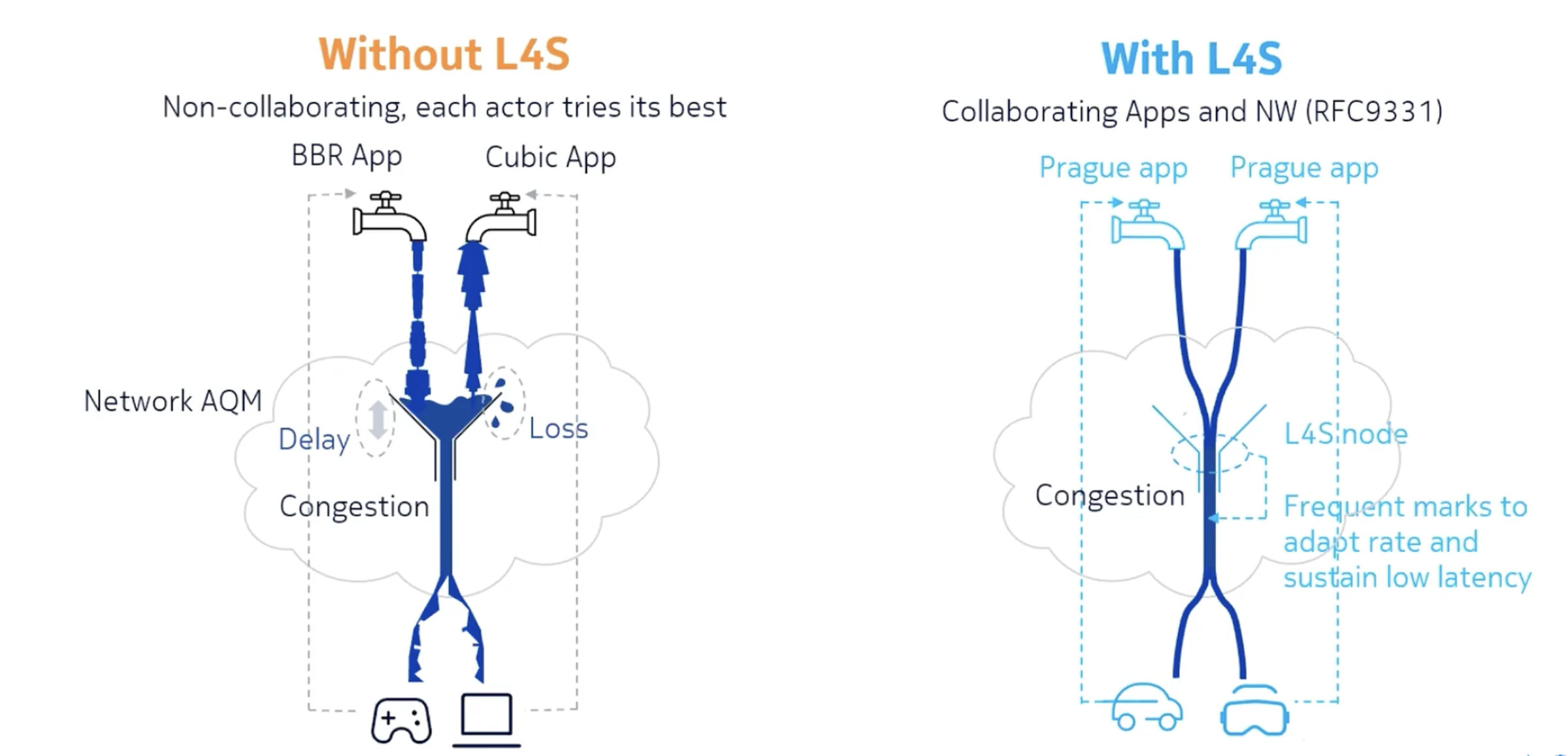
There are currently some ways of dealing with this, and there have been quite a few attempts in the past to write algorithms that control congestion with an eye toward both throughput (or how much data is being transferred) and lower latency. But a lot of them don’t exactly play nice with the current widely used congestion control systems, which could mean that rolling them out for some parts of the internet would hurt other parts.
I’m paying for gigabit internet — how could I still have latency issues?
This is the trick of internet service provider, or ISP, marketing. When users say they want “faster” internet, what they mean is that they want there to be less time from when they ask for something to when they get it. However, internet providers sell connections by capacity: how much data can you suck back at once?
There was a time when adding capacity really did reduce the amount of time you spent waiting around. If you’re downloading a nine-megabyte MP3 file from a totally legal website, it’s going to take a long time on 56 kilobit per second dial-up — around 21 and a half minutes. Upgrade to a blazing-fast 10Mbps connection, and you should have the song in less than 10 seconds.
But the time it takes to transfer data gets less and less noticeable as the throughput goes up; you wouldn’t notice the difference between a song download that takes 0.72 seconds on 100Mbps and one that takes 0.288 seconds on 250Mbps, even though it’s technically less than half the time. (Also, in reality, it takes longer than that because the process of downloading a song doesn’t just involve transferring the data). The numbers matter a bit more when you’re downloading larger files, but you still hit diminishing returns at some point; the difference between streaming a 4K movie 30 times faster than you can watch it versus five times faster than you can watch it isn’t particularly important.
The disconnect between our internet “speed” (usually what people are referring to is throughput — the question is less about how fast the delivery truck is going and more about how much it can carry on the trip) and how we experience those high-bandwidth connections becomes apparent when simple webpages are slow to load; in theory, we should be able to load text, images, and javascript at lightning speeds. However, loading a webpage means several rounds of back-and-forth communication between our devices and servers, so latency issues get multiplied. Packets getting stuck for 25 milliseconds can really add up when they have to make the journey 10 or 20 times. The amount of data we can move at one time through our internet connection isn’t the bottleneck — it’s the time our packets spend shuffling between devices. So, adding more capacity isn’t going to help.
So what is L4S, and how would it make my internet faster?
L4S stands for Low Latency, Low Loss, Scalable Throughput, and its goal is to make sure your packets spend as little time needlessly waiting in line as possible by reducing the need for queuing. To do this, it works on making the latency feedback loop shorter; when congestion starts happening, L4S means your devices find out about it almost immediately and can start doing something to fix the problem. Usually, that means backing off slightly on how much data they’re sending.
As we covered before, our devices are constantly speeding up, then slowing down, and repeating that cycle because the amount of data that links in the network have to deal with is constantly changing. But packets dropping isn’t a great signal, especially when buffers are part of the equation — your device won’t realize it’s sending too much data until it’s sending way too much data, meaning it has to clamp down hard.

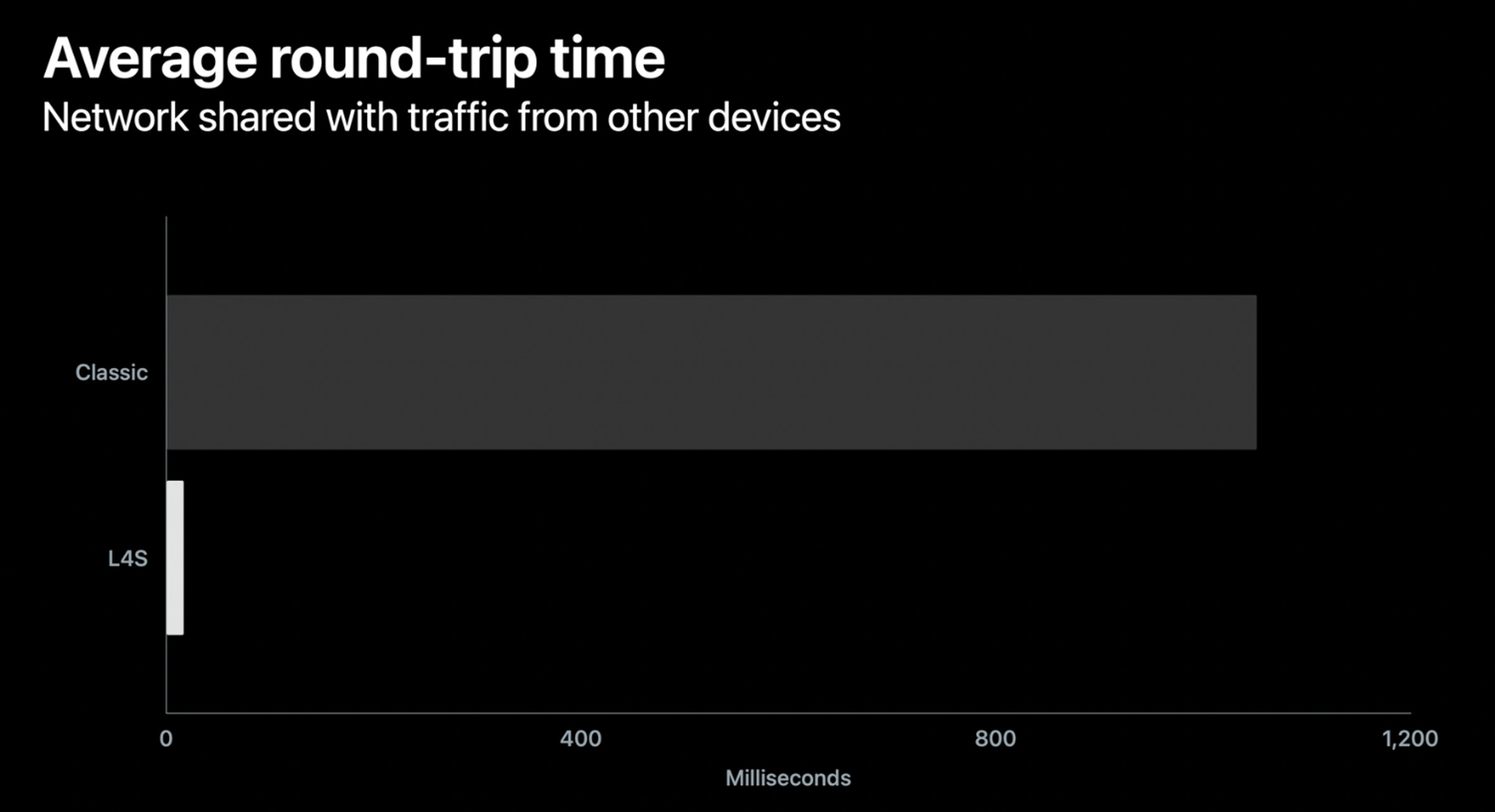
L4S, however, gets rid of that lag between the problem beginning and each device in the chain finding out about it. That makes it easier to maintain a good amount of data throughput without adding latency that increases the amount of time it takes for data to be transferred.
Okay, but how does it do that? Is it magic?
No, it’s not magic, though it’s technically complex enough that I kind of wish it were, because then, I could just hand-wave it away. If you really want to get into it (and you know a lot about networking), you can read the specification paper on the Internet Engineering Task Force’s website.
For everyone else, I’ll try to boil it down as much as I can without glossing over too much. The L4S standard adds an indicator to packets, which says whether they experienced congestion on their journey from one device to another. If they sail right on through, there’s no problem, and nothing happens. But if they have to wait in a queue for more than a specified amount of time, they get marked as having experienced congestion. That way, the devices can start making adjustments immediately to keep the congestion from getting worse and to potentially eliminate it altogether. That keeps the data flowing as fast as it possibly can and gets rid of the disruptions and mitigations that can add latency with other systems.
Do we need L4S?
In terms of reducing latency on the internet, L4S or something like it is “a pretty necessary thing,” according to Greg White, a technologist at research and development firm CableLabs who helped work on the standard. “This buffering delay typically has been hundreds of milliseconds to even thousands of milliseconds in some cases. Some of the earlier fixes to buffer bloat brought that down into the tens of milliseconds, but L4S brings that down to single-digit milliseconds.”
That could obviously help make the everyday experience of using the internet nicer. “Web browsing is more limited by the roundtrip time than the capacity of the connection these days for most people. Beyond about six to 10 megabits per second, latency has a bigger role in determining how quickly a web page load feels.”
However, ultra-low latency could be vital for potential future use cases. We’ve touched on game streaming, which can turn into a mess if there’s too much latency, but imagine what would happen if you were trying to stream a VR game. In that case, too much lag may go beyond just making a game less fun to play and could even make you throw up.
What can’t L4S do?
Well, it can’t bend the laws of physics. Data can only travel so fast, and sometimes it has to go a long way. As an example, if I were trying to do a video call with someone in Perth, Australia, there would be, at the very least, 51ms of latency each way — that’s how much time light takes to travel in a straight line from where I live to there, assuming it’s going through a vacuum. Realistically, it’ll take a bit longer. Light travels a bit slower through fiber optic cables, and the data would be taking a few extra hops along the path, as there isn’t actually a direct line from my house to Perth, as far as I’m aware.
This is why most services that aren’t dealing with real-time data will try to cache it closer to where you live. If you’re watching something popular on Netflix or YouTube, chances are you’re getting that data from a server relatively close to where you live, even if that’s not anywhere close to those companies’ main data centers.
There’s nothing L4S can do about that physical lag. However, it could keep much additional lag from being added on top of that.
So when do I get it?
This is the big question with any networking tech, especially after IPV6, an upgrade to the way computers find each other on the internet, has famously taken over a decade to deploy. So here’s the bad news: for the most part, L4S isn’t in use in the wild yet.
However, there are some big names involved with developing it. When we spoke to White from CableLabs, he said there were already around 20 cable modems that support it today and that several ISPs like Comcast, Charter, and Virgin Media have participated in events meant to test how prerelease hardware and software work with L4S. Companies like Nokia, Vodafone, and Google have also attended, so there definitely seems to be some interest.
Apple put an even bigger spotlight on L4S at WWDC 2023 after including beta support for it in iOS 16 and macOS Ventura. This video explains that when developers use some of the existing frameworks, L4S support is automatically built in without changing any code. Apple is progressively rolling out L4S to a random set of users with iOS 17 and macOS Sonoma, while developers can turn it on for testing.

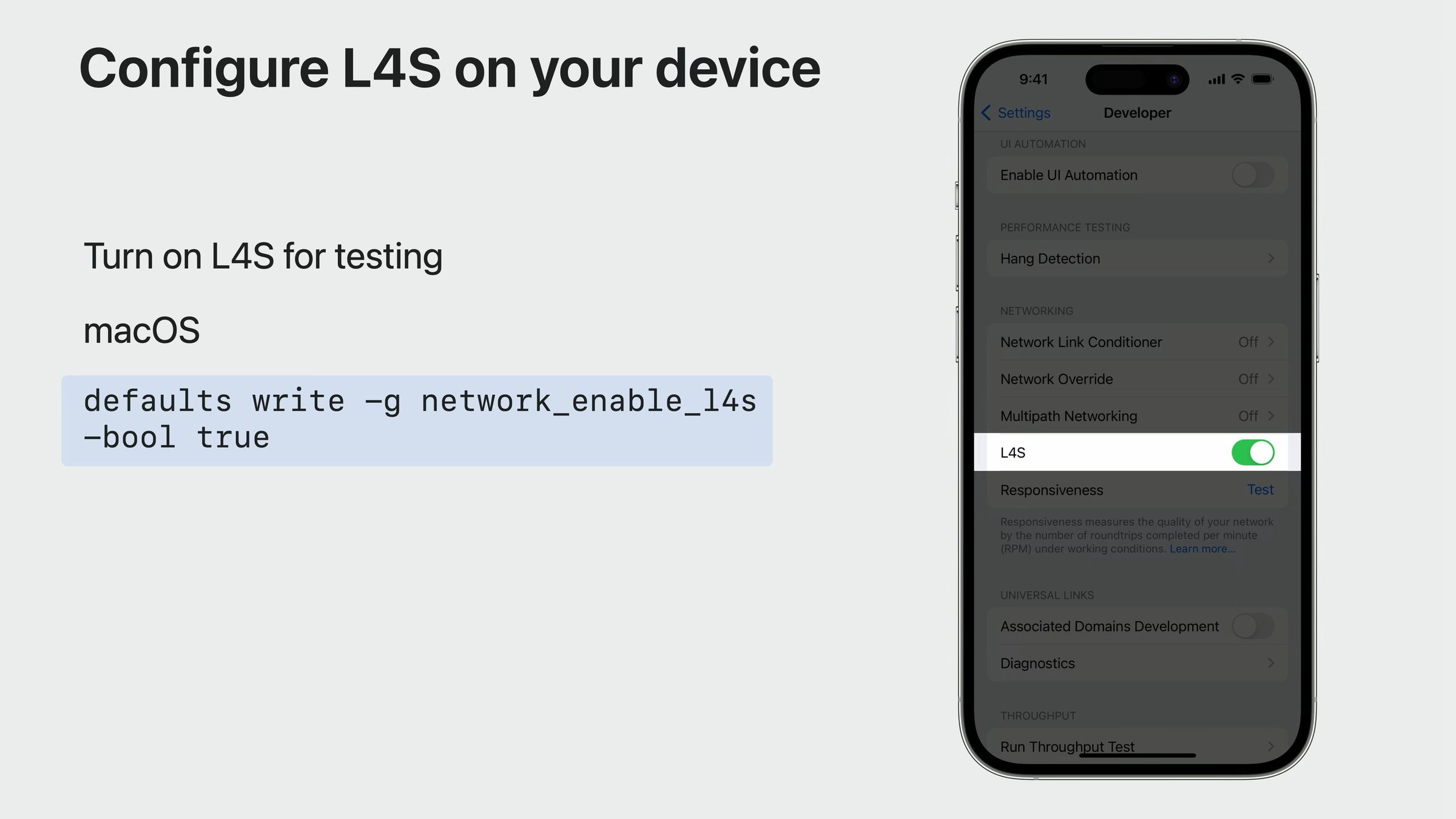
At around the same time as WWDC, Comcast announced the industry’s first L4S field trials in collaboration with Apple, Nvidia, and Valve. That way, content providers can mark their traffic (like Nvidia’s GeForce Now game streaming), and customers in the trial markets with compatible hardware like the Xfinity 10G Gateway XB7 / XB8, Arris S33, or Netgear CM1000v2 gateway can experience it right now.
According to Jason Livingood, Comcast’s vice president of technology policy, product, and standards (and the person whose tweets put L4S on our radar in the first place), “Low Latency DOCSIS (LLD) is a key component of the Xfinity 10G Network” that incorporates L4S, and the company has learned a lot from the trials that it can use to implement tweaks next year as it prepares for an eventual launch.
The other factor helping L4S is that it’s broadly compatible with the congestion control systems in use today. Traffic using it and older protocols can coexist without making the experience worse for each other, and since it’s not an all-or-nothing proposition, it can be rolled out bit by bit. That’s much more likely to happen than a fix that would require everyone to make a major change all at the same time.
Still, there’s a lot of work that has to be done before your next Zoom call can be almost latency-free. Not every hop in the network has to support L4S for it to make a difference, but the ones that are usually the bottlenecks are. (White says that, in the US, this usually means your Wi-Fi router or the links in your “access network,” aka the equipment you use to connect to your ISP and that your ISP uses to connect to everyone else.) It also matters on the other end; the servers you’re connecting to will also have to support it.
For the most part, individual apps shouldn’t have to change too much to support it, especially if they pass off the task of dealing with networking minutiae to your device’s operating system. (Though that assumes your OS supports L4S, too, which isn’t necessarily true for everyone yet.) Companies that write their own networking code so they can get maximum performance, however, would likely have to rewrite it to support L4S — however, given the gains that are possible with it, it’d likely be worth doing.
Of course, we’ve seen other promising tech that doesn’t end up coming to fruition, and it can be tough to overcome the chicken-and-egg scenario that can exist early in the development lifecycle. Why would network operators bother putting in the work to support L4S when no internet traffic is using it? And if no network operators support it, why would the apps and services generating that traffic bother to implement it?
How can I tell if L4S will make my internet better?
That’s a great question. The biggest indicator will be how much latency you’re already experiencing in everyday life. As I mentioned before, ping is sometimes used to measure latency, but just finding your average ping won’t necessarily tell you the whole story. What really matters is what your ping is when your network is taxed and what it spikes to.
Thankfully, some speed test apps are starting to show this data. In May 2022, Ookla added a more realistic overview of latency to Speedtest, which is one of the most popular tools for seeing how fast your internet is. To see it, do a test, then tap “detailed result,” and look at the “responsiveness” section. When I did one, it told me my ping when pretty much nothing else was going on was 17, which seems pretty good. But during the download test, when I was actually using my connection, it spiked as high as 855 milliseconds — that’s almost an entire second, which would feel like an eternity if I were, say, waiting for a webpage to load, especially if it gets multiplied several times during the communication’s round trips.
(I invite anyone who’s used dial-up to tell me how soft I am and to reminisce about the days when every website took 10 seconds to load, uphill in the snow both ways.)
If you only ever do one thing on the internet at a time and use sites that barely anyone else uses, then maybe L4S won’t do much for you if and when it finally arrives. But that’s not a realistic scenario. If we can get the tech onto our increasingly busy home networks that we use to visit the same sites as everyone else, there’s a possibility it could be a quiet revolution in the user experience of the web. And once most people have it, people can start developing apps that couldn’t exist without ultra-low latency.