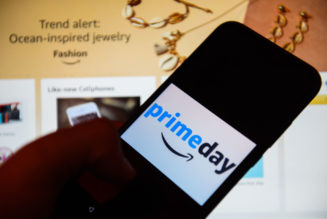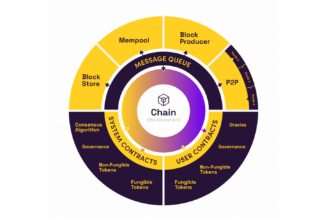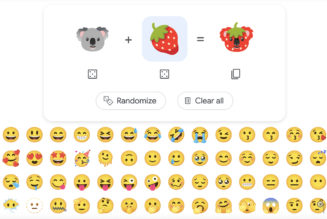Through Continuity Camera, iPhone users can now conduct big-screen Zoom meetings from the comfort of an easy chair.
Share this story
If you buy something from a Verge link, Vox Media may earn a commission. See our ethics statement.

I know you’ve been waiting all year to hear this: You can use Zoom on your 2nd gen or later Apple TV 4K. Yesterday, AppleInsider spotted a post from Sigmund Judge about the “Zoom – for Home TV” app that quietly showed up in the tvOS App Store.
Earlier this year, Apple’s tvOS 17 update enabled Continuity Camera for the Apple TV, making it possible for anyone with a 2nd-generation-or-later version of the streaming box to use their iPhone or iPad as a webcam for FaceTime on a TV. The iPhone can do the same thing for meetings on macOS.


Using Zoom’s new app is fairly straightforward. Logging into it is a lot like signing into most third-party video streaming apps — you either visit a pairing URL on your phone to enter a code displayed on the TV or just manually enter credentials on the screen.
Once logged in, connecting your phone is the same as with FaceTime on the Apple TV. Zoom will prompt you to connect to your phone. If you share the Apple TV with multiple users, it’ll bring up a list of accounts with nearby devices, and after you pick, you’ll get a notification on your phone — accept the connection, and you’re off to the races. Or meeting, I suppose.
In the screenshot above, you can see what the screen looks like after you log in. I didn’t have a second phone or camera handy, and Continuity Camera doesn’t send a video feed when you’re taking a picture. But if I had, you’d see a live image of my face in the image instead of a blurred snapshot of the last thing the camera saw before I opened my iPhone’s camera app to get a picture of the TV. It’s probably for the best.
According to the Zoom App Store listing, the Apple TV app will have some features from other versions of the app, like the ability to start or join meetings, invite people to meetings, and view in-meeting chats. Although there’s a page for a similarly titled app for Android OS and Sky TVs, Zoom doesn’t seem to have documented the Apple TV app on its site yet. Even so, it’s easy to use, and a neat feature if you’re working from home and you want to do meetings from your couch without a laptop camera pointed at your chin — or use a TV in an office meeting room with minimal setup.