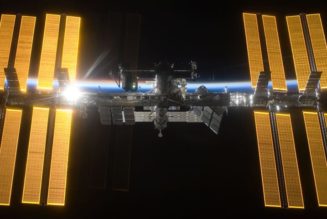Hold down CTRL + SHIFT + ALT + WIN + L and get ready for some LinkedIn action.
Share this story

Windows never ceases to amaze me. Last month I discovered for the first time that you could pause the Windows Task Manager by holding down the CTRL key and today I’ve stumbled on a special keyboard shortcut that lets you launch LinkedIn, Word, and a bunch of other Office apps.
If you’re running Windows try holding down CTRL + SHIFT + ALT + WIN + L. Then watch in bemusement as LinkedIn opens in your default browser. Windows watcher Paul Thurrott posted this bizarre keyboard shortcut on X (Twitter), noting that it’s an operating system hotkey.
So why does Windows even have this? It’s all part of the Office key that Microsoft introduced on some of its own keyboards a few years ago. The Office key replaced the usual right-hand Windows key, offering up the ability to hold the key in combination with another one to quickly open Office apps. Here’s the full list:
- LinkedIn – CTRL + SHIFT + ALT + WIN + L
- Word – CTRL + SHIFT + ALT + WIN + W
- Excel – CTRL + SHIFT + ALT + WIN + X
- PowerPoint – CTRL + SHIFT + ALT + WIN + P
- Outlook – CTRL + SHIFT + ALT + WIN + O
- Microsoft Teams – CTRL + SHIFT + ALT + WIN + T
- OneDrive – CTRL + SHIFT + ALT + WIN + D
- OneNote – CTRL + SHIFT + ALT + WIN + N
- Yammer – CTRL + SHIFT + ALT + WIN + Y


If you don’t have these Office apps installed then the shortcuts will open Office.com in your browser instead. It seems like a complicated shortcut, but all the keys are grouped together in the corner of your keyboard so in reality it feels like you’re button mashing in a game to pull off these Office shortcuts.
While Thurrott says this is an operating system hotkey that “cannot be turned off,” there is actually a method to disable these Office key shortcuts in the Windows registry. If like me you had no idea these keyboard shortcuts existed for people with an Office key then they’re probably not worth disabling, but if you love digging around in the registry Microsoft posted the method right here.
I’m sure I’ll discover some other hidden part of Windows in the coming weeks or months, so stay tuned for the next installment of Today I learned… this weird Windows thing.