The new Wacom One tablet lineup starts at $50, supports third-party styluses, and connects via a single USB-C cable — even the display models.
Share this story

Wacom is fleshing out its range of affordable drawing tablets with four new additions to the Wacom One product family. Designed as an entry-level platform for students, educators, and those new to creative drawing hardware, the new Wacom One range aims to provide “choice and customization” to support different needs.
The four tablets come in two varieties: the Wacom One 12 ($399.99) and Wacom One 13 touch ($599.99) “pen display” tablets with built-in screens or the Wacom One S ($99.99) and Wacom One M ($149.99) traditional “pen tablets,” which don’t feature a display.


The Wacom One 12 and Wacom One 13 touch pen display tablets are equipped with 11.6-inch and 13.3-inch glass screens, respectively, which are specially bonded to reduce parallax (that gap between the stylus nib and the cursor). These tablets feature a 1920 x 1080p resolution with 99 percent sRGB coverage. The Wacom One 13 touch also supports Wacom’s 10-finger multitouch gestures, which allow users to navigate using familiar hand movements like pinching and swiping, just like an iPad. A button located along the side of the Wacom One 13 touch will disable touch sensitivity if it gets in the way.
The Wacom One S and M are the company’s first entry-level pen tablets with 4K pressure sensitivity and tilt support. The customizable stylus that ships with all four versions of the Wacom One is available in a variety of colors and features two side buttons for assigning keyboard shortcuts. A selection of third-party pens from Staedtler (display tablets only), Lamy, Kaweco, and Dr. Grip are also supported.


All four of the new Wacom One drawing tablets support Windows, macOS, Android, and ChromeOS and can be used with a USB-C cable instead of the HDMI / USB-C / Power splitter cable that display tablets typically use. A secondary USB-C cable can be connected to the drawing tablet if additional power is needed. HDMI support is also still available for the Wacom One display tablets for those who can’t rely on USB-C, and Bluetooth support is available for the Wacom One S and M models.
Wacom claims the new One lineup is the most sustainable product range it’s ever provided. Postconsumer recycled plastics make up around 30–65 percent of each tablet’s materials, and petroleum-based plastics have otherwise been reduced or replaced with bioplastics. Wacom is also offering cheaper tablet-only “eStore” versions of the product to reduce e-waste for customers who already own compatible cables and styluses.


“The Wacom One product line is a gateway to the world of digital art, creativity and productivity. It draws on the company’s 40 years of experience in building high-end creative pen displays,” said Faik Karaoglu, executive vice president of Wacom’s branded business unit, in a press release. “Our goal is to make it easier than ever for artists and new users to start their journey.”
This is a good addition to the Wacom product portfolio. The company’s premium offerings like the Wacom Cintiq are still the products of choice for most creative professionals, but more affordable competitors like Huion and XP-Pen have emerged in recent years to target consumers on a budget. The features and pricing of the Wacom One lineup place it in a good position to be competitive at a variety of price levels.
I do have one complaint… why on earth would you reuse the “One” name again? Wacom already has a Wacom One display tablet (which the company says isn’t being discontinued) and a “One by Wacom” pen tablet. You’d think a company with roots in creativity could do better.