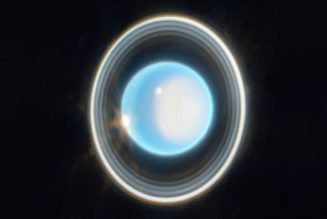After nearly a year of testing, the new Xbox Home experience includes more room for your backgrounds and quick access to games, the store, and settings.
Share this story
Microsoft first started testing a new Xbox Home UI nearly a year ago, and the company is now ready to deliver it to all Xbox owners. Starting today, an overhaul to the Xbox Home interface is rolling out to all Xbox Series X / S and Xbox One consoles, with more space for backgrounds and quick access to the store, search, and settings.
The new Xbox Home experience will start rolling out today “to a subset of all Xbox consoles,” according to Ivy Krislov, senior product manager lead for Xbox experiences. “This means that some customers will need to wait a few weeks to get their hands on it.”

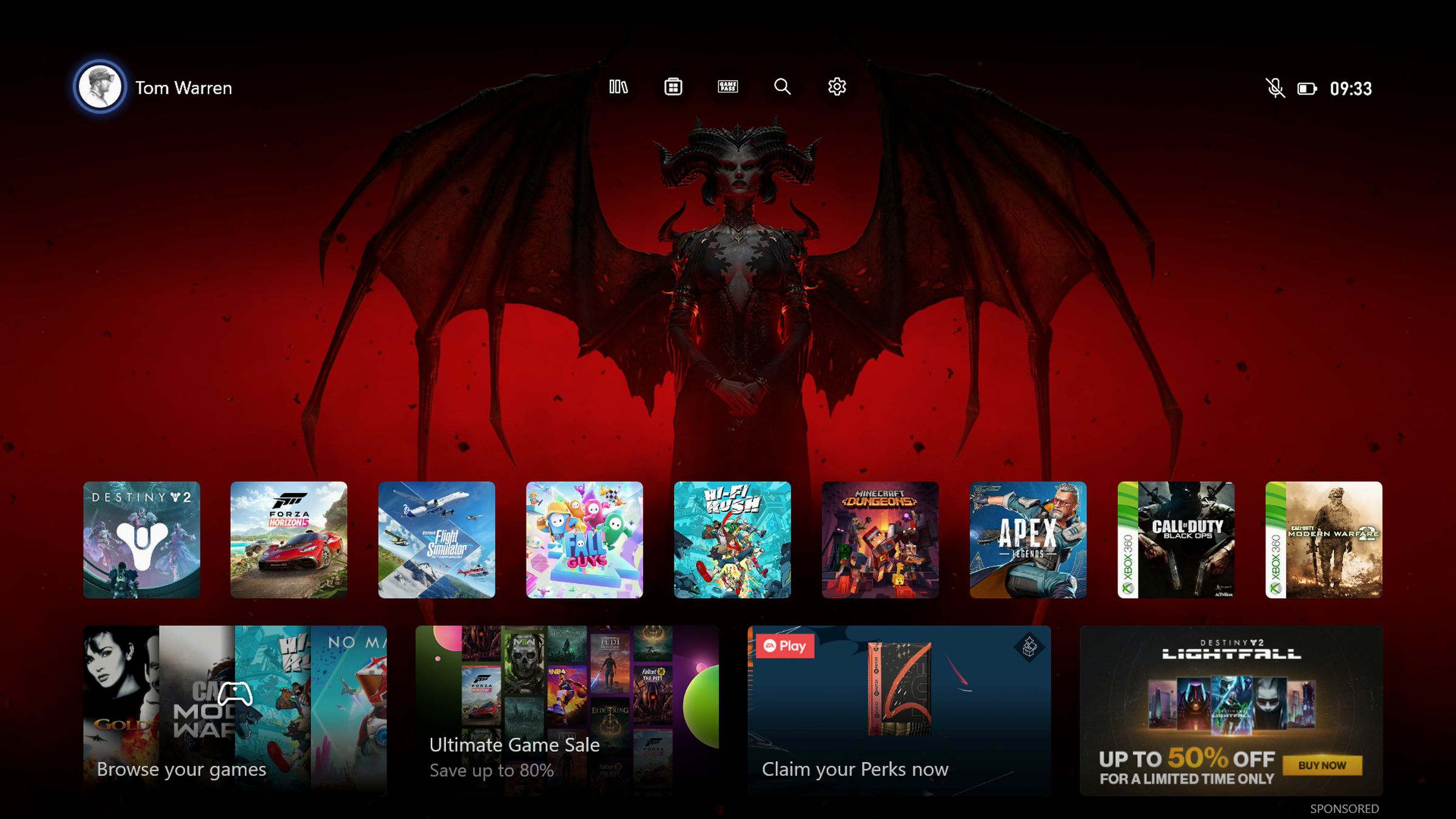
The biggest change you’ll notice immediately is a reworked UI that pushes the tiled interface further down in favor of more space to see backgrounds. Microsoft did initially test a new UI that still covered up the background, but Xbox fans made it clear in feedback that they wanted something different.
“When we first showed Xbox Insiders what we were working on we heard your feedback clearly – you wanted more room to show off custom backgrounds or game art, quicker navigation options, and more personalization,” says Krislov.
The tile sizes have now been reduced, and Microsoft has even added a new responsive game art feature that will update the background when you hover over certain games and apps.
Above the main home interface is a new floating UI that provides quick access to the game and app library, Microsoft Store, Xbox Game Pass, search, and settings. This quick access menu makes it a lot quicker to navigate into your game library or settings.

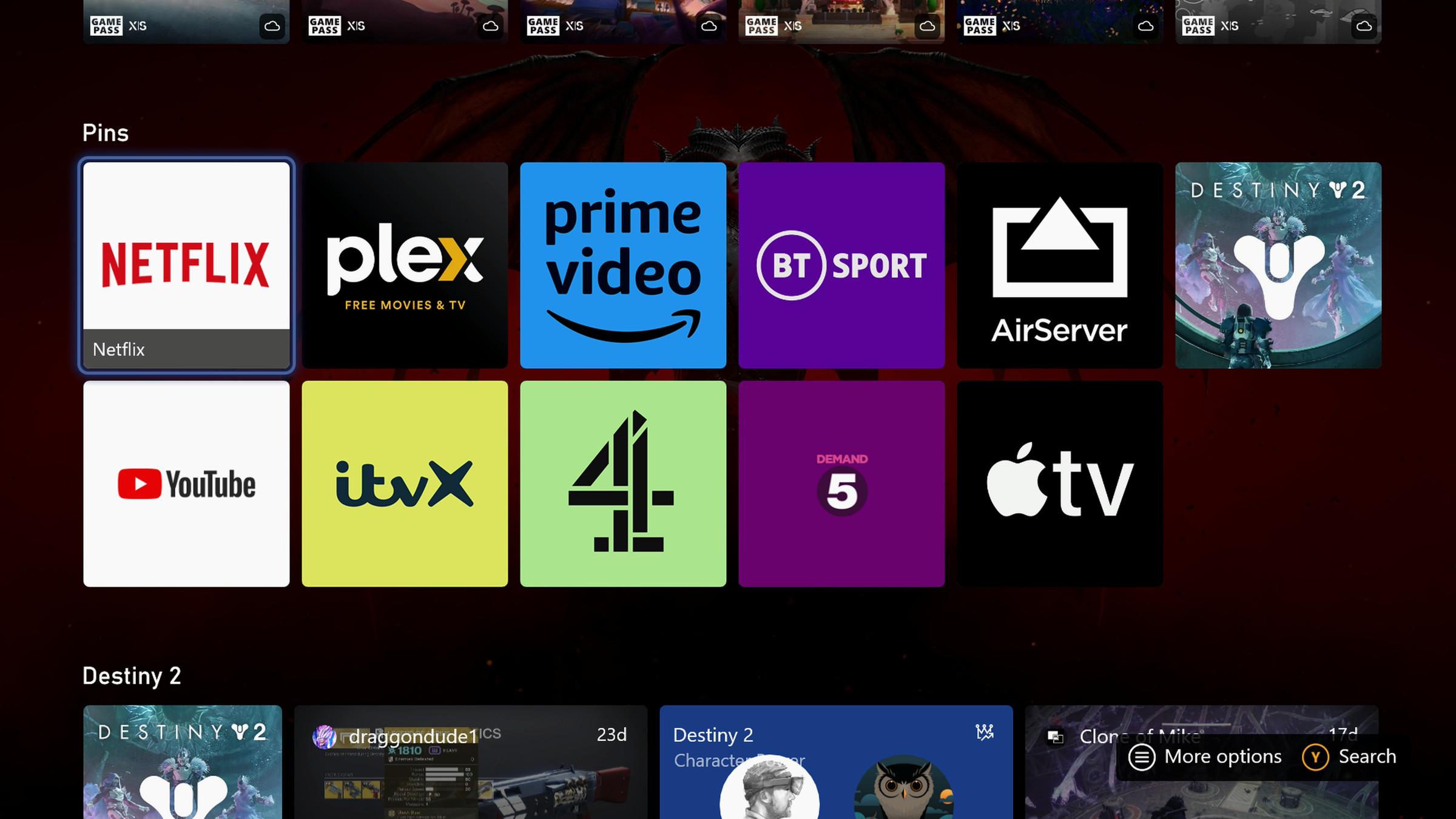
As you scroll down the rest of the interface, you’ll also notice new curated and personalized lists and a widget-like interface for friends and community updates. Microsoft’s initial Xbox Home UI testing made this part of the experience feel like a giant Game Pass ad, but the ability to customize it with pinned games and groups like Quick Resume makes it a lot more personalized. I’d still like to be able to remove some of this Xbox Game Pass content, though.
Microsoft is now rolling out the new UI over the coming weeks, and once your Xbox console gets the update, you’ll be able to walk through the customization options to tweak things exactly how you want them.