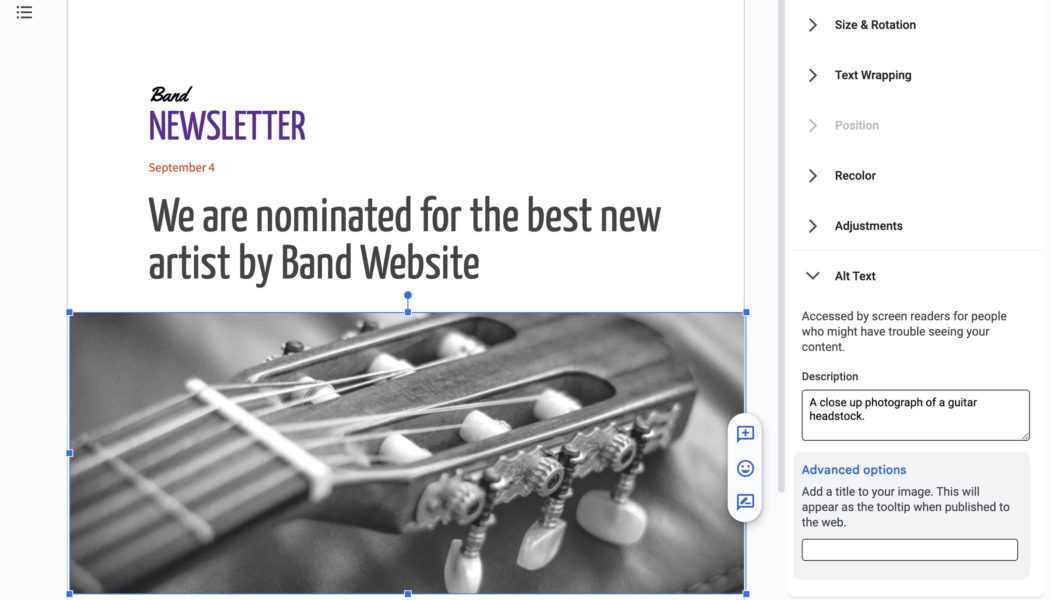Moving the option to the sidebar of Google Workspace documents is a good accessibility update.
Share this story
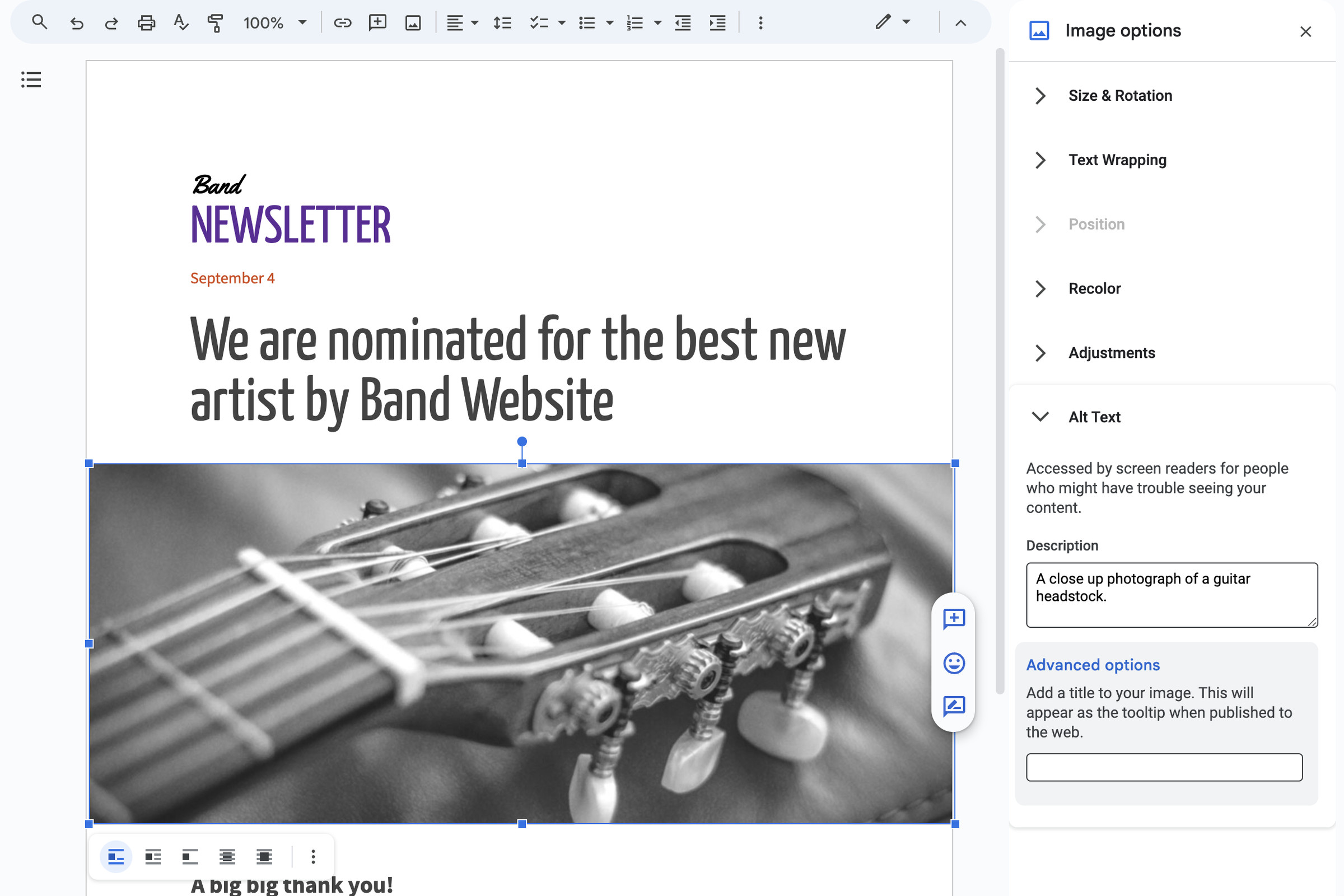
Adding alt text to an image in a Google Workspace project is getting much easier after an update included the accessibility improvement. Until recently, adding alt text to images was hidden behind a right-click menu. Now, the option will show up in the “Image options” sidebar — not only that, but the option now comes with an explanation for the feature, telling users what the purpose of alt text is.
Alt text is used in media and beyond to describe to people who have difficulty seeing what an image is showing, giving them access to important contextual information sighted people may take for granted. But where alt text is available in software, it’s sometimes not explained, and when people who can clearly see and read their screen are adding images to their docs, they may not think to add alt text, so having it more visible could help with that.
You may not have the feature yet in your own personal Google Workspace account — Google says it will take “no more than 15 business days” to rollout to Workspace customers.