Ava Labs, the developer of the Avalanche network (AVAX), has partnered with Amazon Web Services (AWS) to implement new features intended to make running a node easier, according to a Jan. 11 blog post from Ava Labs.
The new features include one-click node deployment through the AWS Marketplace, AWS GovCloud integration for decentralized app (DApp) developers concerned about compliance, and the ability to create Avalanche subnets with just a few clicks.
It’s official! @Amazon #ChoseAvalanche to bring scalable blockchain solutions to enterprises and governments #AWS fully supports Avalanche’s infrastructure and dApp ecosystem, including one-click node deployment, offering the best tooling for these high compliance use cases. pic.twitter.com/syInSrU9XD
— Avalanche (@avalancheavax) January 11, 2023
In the announcement post, Ava Labs CEO Emin Gün Sirer stated that AWS has been an important part of the Avalanche ecosystem in the past, as it has allowed DApp developers to easily launch nodes to test their software. He expects these new features to make AWS even more useful to Avalanche DApp developers. He explained:
“It has been a huge boon for both individual and enterprise developers to be able to spin up nodes and test networks on the fly with AWS in whatever legal jurisdiction makes the most sense for them. I’m proud that we’ve implemented a protocol that can accommodate millions of participants with near-instant finality. Our work with Amazon can accelerate the positive impact of Avalanche.”
Related: Defrost Finance explains how it will compensate victims of hack
The response of the Avalanche community to the news has mostly been positive. One user posted a tutorial showing how to launch an Avalanche node using the new features:
This is a big deal!! #AWS x #Avalanche https://t.co/NmpZNyhZMJ
BTW this is how you can create an avalanche node on AWS pic.twitter.com/PfKRyjMEl9— specialk (@knakamor) January 11, 2023
Others focused on the price action resulting from the announcement:
AWS candle for $AVAX. pic.twitter.com/h6BrLd7pNk
— :omer (@demirelo) January 11, 2023
AWS isn’t the first cloud-computing system that Ava Labs has partnered with. In December, it formed a similar relationship with Alibaba Cloud.

 [flexi-common-toolbar] [flexi-form class=”flexi_form_style” title=”Submit to Flexi” name=”my_form” ajax=”true”][flexi-form-tag type=”post_title” class=”fl-input” title=”Title” value=”” required=”true”][flexi-form-tag type=”category” title=”Select category”][flexi-form-tag type=”tag” title=”Insert tag”][flexi-form-tag type=”article” class=”fl-textarea” title=”Description” ][flexi-form-tag type=”file” title=”Select file” required=”true”][flexi-form-tag type=”submit” name=”submit” value=”Submit Now”] [/flexi-form]
[flexi-common-toolbar] [flexi-form class=”flexi_form_style” title=”Submit to Flexi” name=”my_form” ajax=”true”][flexi-form-tag type=”post_title” class=”fl-input” title=”Title” value=”” required=”true”][flexi-form-tag type=”category” title=”Select category”][flexi-form-tag type=”tag” title=”Insert tag”][flexi-form-tag type=”article” class=”fl-textarea” title=”Description” ][flexi-form-tag type=”file” title=”Select file” required=”true”][flexi-form-tag type=”submit” name=”submit” value=”Submit Now”] [/flexi-form]



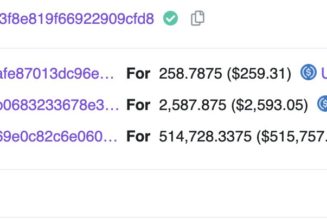




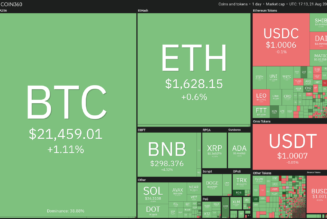

Tagged: Avalanche, crypto blog, Crypto news, cryptocurrencies, validator