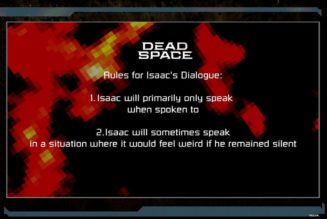Apple Books has been my main reading app for years for one very specific reason: its page-turning animation is far and away the best in the business. Unfortunately, that went away with iOS 16 and has been replaced by a new animation that makes it feel like you’re moving cards through a deck instead of leafing through a digitized version of paper. And despite the fact that I’ve been trying to get used to the change since I got onto the beta in July, I still feel like Apple’s destroyed one of the last ways that my phone brought joy into my life.
For those unfamiliar with Apple’s Books app (formerly known as iBooks), I’ll try to explain the hole that’s suddenly been punched into my reading life. Before iOS 16, the app would play a page-turning animation whenever you tapped or swiped on the left or right edge of your device.
:no_upscale():format(webp)/cdn.vox-cdn.com/uploads/chorus_asset/file/24217534/AppleBooks_iOS15.gif)
It wasn’t just a cheap, pre-baked animation, though; it was one of the pinnacles of the skeuomorphic aesthetic that used to rule Apple’s mobile OS. The animation is different based on whether you swipe from the top, middle, or center of the screen, and it tracks your finger; if you swipe from the bottom and then move up, the “page” will curl upwards instead of flipping to the side. If you start to swipe, then change your mind and move your finger back to the edge, the “page” falls back down, unturned.
:no_upscale():format(webp)/cdn.vox-cdn.com/uploads/chorus_asset/file/24217648/AppleBooks_iOS16.gif)
As far as I can tell, that experience is completely gone in iOS 16, replaced by an animation that wouldn’t feel out of place in a Tinder rip-off or a PDF-viewing utility app. I’ve searched through every screen in Books and Settings that I can think of and haven’t found any way to get the old flipping animation back. The only option I’ve found to change the page-turning experience is the one that eliminates it completely by turning the book into a single vertically scrolling page, which I somehow find even more offensive than the new animation (though, to be clear, that was also in the old version of the app as well).
Now I’m not going to sit here and critique why all the other reading apps I’ve used fall short of Apple’s version in its glory days — how they either don’t bother including a page flip animation or don’t capture the nuances of shadowing and how a real page reacts to your touch. Not because I don’t want to, of course, but because I feel like it’s better to just show you a series of GIFs so you can see for yourself.
E-reader fans might say that I should be doing my reading on a dedicated device that’s not as subject to ever-changing software — and I admittedly have found that a physical page turn button scratches the same itch that Apple’s animation used to, even if the transitions on e-ink displays are usually pretty eh. But even if I were to buy a Kobo or Boox or something, that wouldn’t help me with the dozens of books I’ve already purchased on Apple’s platform.
I’m sure there are plenty of people thinking that this is an absolutely ridiculous thing to complain about; I can just feel people typing out “wow, slow news day?” comments. And yeah, I’ll fully admit that this may be a slightly petty article about a very small thing that probably won’t matter to very many other people. But it genuinely was a feature that made me choose to buy e-books on Apple’s platform instead of anyone else’s — and given how same-y most book stores and reading apps are in the broad strokes, it really is the details that get you locked into an ecosystem. The iOS 16 version of the books app does have some genuinely good upgrades, but it’s no longer a joy to use; and to me, that’s a real shame.