The main reason why real-time document collaboration software is popular nowadays is that it allows several users to work on the same file together with the purpose of creating a single final version. During the collaborative editing process, all edits made by the co-authors are immediately synchronised, and the original file is automatically updated. Therefore, it’s not necessary to create separate document drafts, which allows the collaborators to save some time and stay more productive.
Some of the most prominent examples of such software are Google Docs and Microsoft Office Online. These document collaboration tools are widely used by teams and companies of any size. However, there are less-known alternatives that are as collaborative as Google Docs and as powerful as Microsoft Office but are more affordable and reliable.
In this article, you will learn about ONLYOFFICE Docs, an open-source office suite, and how real-time document collaboration is made easier with this software tool.
What Is ONLYOFFICE Docs?
ONLYOFFICE Docs comprises a complete online office suite with collaborative editors for text documents, spreadsheets, presentations and fillable forms that can be accessed via a single user interface. It also comes with a simple viewing tool with format conversion features for PDF and DjVu files.
The editing experience that ONLYOFFICE Docs offers to its users is similar to what you get when working in Microsoft Office. All functional tools and editing features are divided into 8 tabs on the top toolbar. For example, the File tab allows you to download, print or rename your document and gives you access to the advanced settings. On the whole, getting acquainted with the ONLYOFFICE Docs interface doesn’t require much time as it’s very intuitive and user-friendly.

When it comes to format compatibility, ONLYOFFICE Docs natively supports OOXML (the DOCX, XLSX and PPTX file extensions) and is compatible with non-OOXML formats via conversion to OOXML. This allows you to work with any Word document, Excel spreadsheet and PowerPoint presentation as well as open and edit files created with other office software.
It’s necessary to point out that ONLYOFFICE Docs supports Microsoft’s WOPI protocol and offers an open API, so it can be seamlessly integrated into any IT environment. It can be built into multiple DMS and CMS systems, file-sharing platforms and e-learning solutions for educational institutions.
Integration with ONLYOFFICE Docs works through connectors. At the moment, there are more than 30 connectors for such software as Nextcloud, ownCloud, WordPress, SharePoint, Confluence, Strapi, Seafile, Nuxeo, Chamilo, Alfresco, Jira, etc. If you use one of these platforms, it might be a good idea to extend its functionality by enabling document editing and collaboration with ONLYOFFICE Docs
The web-based version of the ONLYOFFICE suite also has a free desktop app for Windows, Linux and macOS as well as free mobile apps for iOS and Android, so you can easily work with your documents on any device, either online or offline.
Unlike the majority of other office suites, ONLYOFFICE Docs is completely free and open-source although there are scalable commercial versions. Another difference is that ONLYOFFICE Docs is a self-hosted solution, which provides you with total control over your data.
Main Collaborative Features
Since ONLYOFFICE Docs is designed for collaborative work, it has a lot of features for successful document co-authoring, including:
- Fast and Strict co-editing modes. When you start co-authoring a document in ONLYOFFICE Docs, Fast mode is enabled by default. It allows you to see all the changes other collaborators are making to the document in real time. If you switch to Strict mode, you can lock a paragraph to edit it privately. In this mode, all edits are not visible until you click the Save button.
- File access management. When sharing something with other users, you can choose from various permissions. You can allow others to edit, view, review, comment and fill out interactive fields in digital forms. You are also allowed to restrict the copy, download and print options if necessary. Public sharing via external links is possible, too.
- Track changes. With ONLYOFFICE Docs, you can track all the edits made by other users and decide what to accept or reject.
- Version history and control. This feature comes in handy when you want to restore a previous version of your document. You can navigate through all the available versions and see who made this or that edit.
- Document comparison. In ONLYOFFICE Docs, you can compare two text documents with the Track Changes mode applied.
- Real-time communication. When co-authoring a document, you can leave comments, tag other collaborators and exchange text messages in the built-in chat. ONLYOFFICE Docs also allows you to connect a Telegram account and communicate with other people within the editors’ interface. Other third-party plugins, such as Jitsi and Rainbow, even make it possible to have audio and video calls, which is very important for teamwork.

Final Takeaway
Real-time document collaboration requires you to choose the right software. If you have always used Google Docs or Microsoft Office Online, it’s time to look at alternative solutions, like ONLYOFFICE Docs, and try another approach to real-time co-authoring. ONLYOFFICE Docs has all the necessary tools and features to make things easier when you collaboratively work on documents with your colleagues.
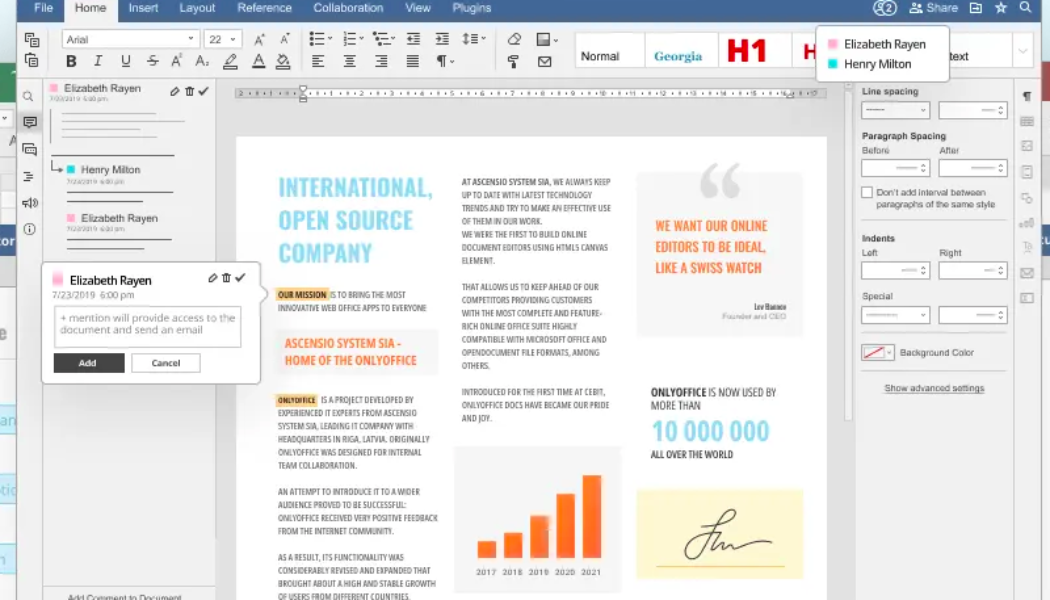








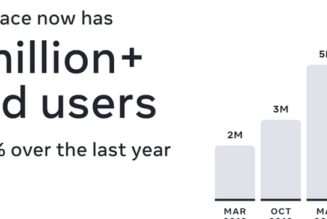
Tagged: Enterprise IT, Sponsored, Top Stories