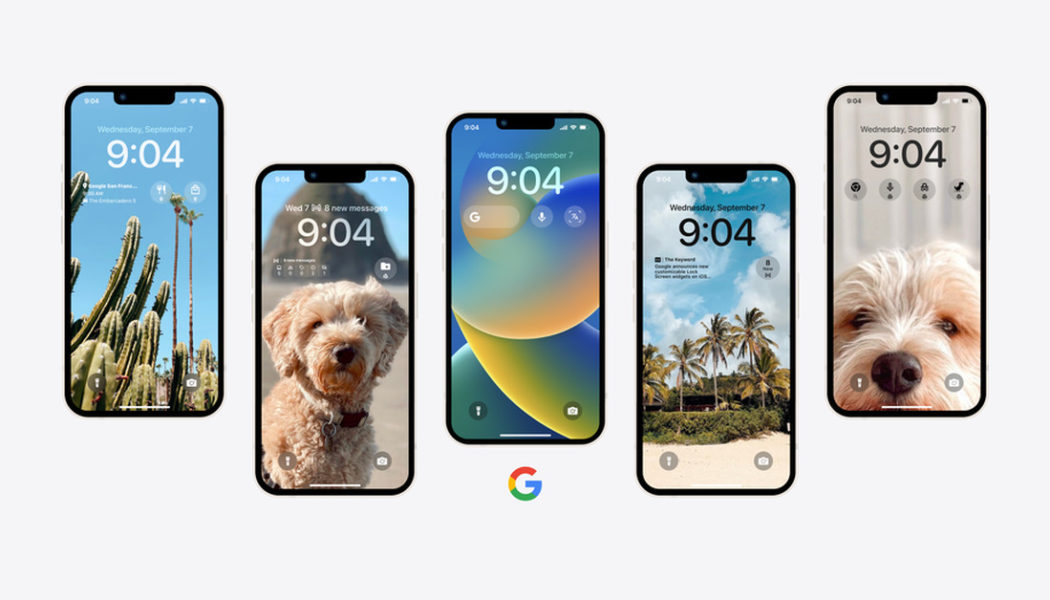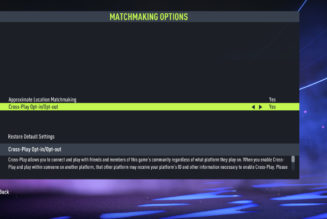/cdn.vox-cdn.com/uploads/chorus_asset/file/24109803/iOS16_Hero_LSW_rgb5.max_1000x1000.png)
Before we get to that, there are, naturally, a lot of practical new widgets on offer. There’s a Gmail widget that can give you a glimpse of what’s in store for your workday and a Google Lens shortcut so you can quickly answer life’s burning questions, like “what kind of plant did I just buy?” There’s even a shortcut to Chrome’s cute little dino game, which I’ve very recently learned that I am terrible at.
Here’s a quick rundown of Google apps and the widgets they now offer — be sure to download the latest app update for each to see the widget options:
These are all nice and useful and cute and whatever, but listen: coffee. You can customize the Google Maps search to show you nearby coffee shops, which is dearly important to me. Anyone who has suffered through experienced business travel with me knows how important my 3PM cup of coffee is. It’s second only in importance to my 10AM coffee. Now, I can find a nearby coffee shop without completing the arduous steps of opening an app and typing “COFFEE” into a search bar. When you’re in an unfamiliar neighborhood and 3 o’clock approaches, every second is precious.
You can try it out yourself right now — just download the latest Google Maps app update, and as MacRumors kindly points out, launch the app once before you try adding the new widget. When you’ve done that, you’ll find new Google Maps widgets available in the lock screen customization view — tap the “Search” option to add it to your screen. Once it’s there, double-tap the icon (while still in customization view) to pick a shortcut: you can choose from options like gas, restaurants, parks, and electric vehicle charging. Those are all nice, but, well, you know which one I picked.
Update October 14, 3:30PM ET: Updated to include a list of supported Google apps that support lock screen widgets and the shortcuts they provide.
Correction October 14, 3:30PM ET: Removed mention of a Google Calendar app widget — it is not in the list of supported apps.