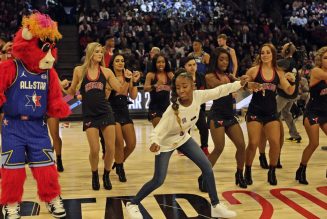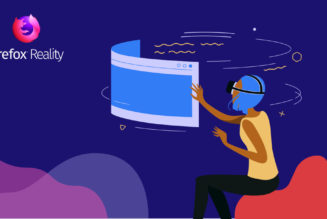It’s an unfortunate truth that getting a smartwatch usually means needing multiple apps to control one device. And it looks like the Pixel Watch won’t be an exception. As spotted by Android Police, you can already find the Pixel Watch as an available device in the Fitbit app’s menus. Selecting the Pixel Watch then prompts users to download the Google Pixel Watch app from the Play Store.
So as far as we currently know, you’ll need to download at least two apps to even use the Pixel Watch as intended — regardless of what your preference may be.
Based on other smartwatches, the Google Pixel Watch app will probably be where you futz with settings, select watchfaces, and manage watch apps. Being able to add the Pixel Watch to the Fitbit app probably indicates that’s where health and workout data will live. (What this means for Google Fit, who knows.)
All the major smartwatch makers are guilty of this — the Pixel Watch just happens to be a timely example. Take the Apple Watch. If all you want to do is track your activity and get notifications, you need at least the Health app, the Fitness app, and the Watch app — three separate apps for one device. For example, if I want to tweak certain Workout app settings, I need to go into the Watch app on my phone. (Frustratingly, some Workout app settings aren’t accessible on the wrist.) If I want to actually view that workout data, it lives in the Fitness app. If I want to see overall health trends from certain metrics, I have to mosey onto the Health app.
%2Fcdn.vox-cdn.com%2Fuploads%2Fchorus_asset%2Ffile%2F24000825%2F226256_SAMSUNG_GALAXY_WATCH_5_PRO_PHO_vsong_0008.jpg&w=2400&q=75)
Samsung is another good example of how it can get annoying real fast. Samsung’s Wear OS watches require you to have the Galaxy Wearable app and the Samsung Health app at the bare minimum. But if you want to use the EKG feature, you’re going to have to download a third, single-purpose app called Samsung Health Monitor. That number can easily balloon if you want to use a Google service instead of Samsung’s defaults (i.e., Google Wallet instead of Samsung Pay, Assistant in lieu of Bixby, etc.). And while it’s great that Android users now have more choice in the matter, this piecemeal app approach is unwieldy.
This is nothing to say of previous Wear OS 2 smartwatches. For the Fossil Gen 6, I ended up needing the Wear OS app, the Cardiogram app, and the Google Fit app to get the bare-minimum notification and health functions. Even Garmin watches aren’t fully immune to this. If you want to download extra watch faces or use Spotify on a Garmin, you need both the Garmin Connect and Garmin Connect IQ apps.
I’ll admit my griping is a first-world Reviewer Problem. But this issue also stems from the fact that we treat smartwatches like mini phones when they aren’t actual standalone devices yet. Case in point, you don’t need an app on your laptop to control your phone. They can work independently of each other. That’s not true for smartwatches. You can’t fully use any smartwatch without your phone. But even so, I’m not sure why smartwatch makers have shied away from using a single companion app to make everyone’s lives easier.
In an ideal world, you’d never need more than one companion app per gadget
In an ideal world, you’d never need more than one companion app per gadget. Simpler fitness trackers still tend to stick to this model. (That might change for Fitbit if it ever ends up making a premium Wear OS smartwatch.) I get that separating health data and settings into their own apps accommodates folks who don’t want anything more than simple text notifications. But if you do want more than that bare minimum — as I suspect most smartwatch owners do — you’re left juggling multiple apps when you’d benefit from a single bird’s eye view.