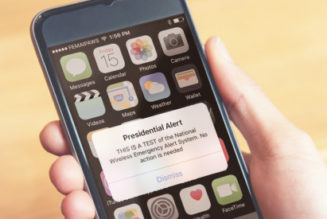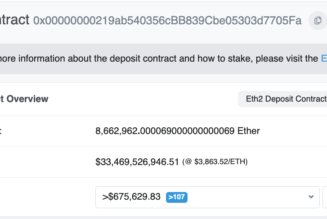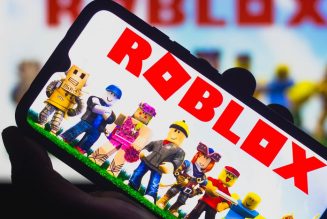/cdn.vox-cdn.com/uploads/chorus_asset/file/24023505/HT015_S_Haddad_ios_iphone_sos.jpg)
While there has — rightly — been a great deal written and broadcast about how to deal with attacks and privacy violations online and via social media, there is now increasing attention being paid to helping people stay safe in their homes and out in the world. Two features offered via Apple’s iPhones — one just introduced in iOS 16 — can help people who may need to separate themselves from dangerous people or situations: Safety Check and Emergency SOS.
One of the most significant new features in iOS 16 is Safety Check, which is specifically meant for people who find themselves in a difficult or abusive situation at home.
It is very common for friends and partners to share various apps and features such as photos, calendars, and location, among others. Unfortunately, it’s possible that these useful tools can be abused if the wrong person gets access or if a couple separates. Safety Check will allow you to cut off some or all of your connections so that you will no longer be trackable. According to Apple, the data that will no longer be shared includes such info as location information, your home data, photo albums, and more.
Note that on every page of Safety Check, a Quick Exit link in the upper right corner will immediately move you back to your homepage (in case you suspect that somebody is watching as you use the feature).
Emergency SOS allows you to make an emergency call by either pressing and holding the side button and one of the volume buttons or pressing the side button five times.
You can also select an emergency contact to be alerted if Emergency SOS is activated.