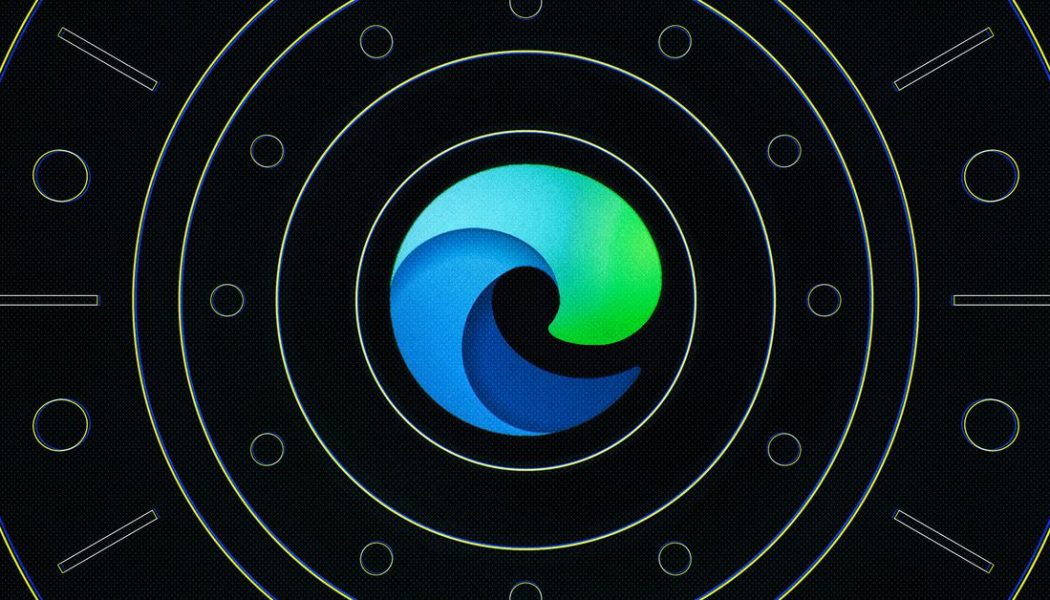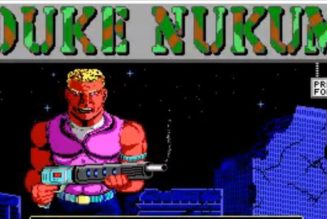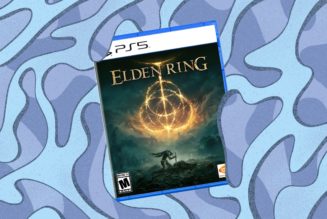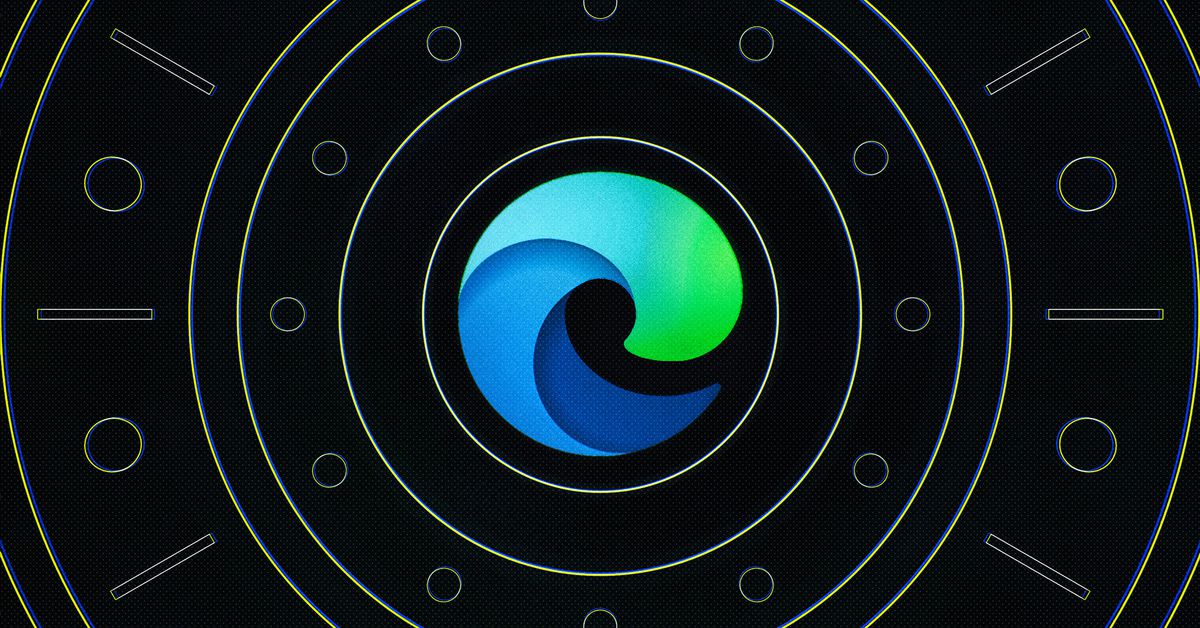
Microsoft’s new Edge browser is randomly crashing when users type into the address bar tonight. The issues appear to be affecting Edge users who have selected Google as the default search engine. Microsoft says it’s aware of the problems and the company’s Edge team is investigating.
Microsoft recommends turning off Search Suggestions in edge://settings/search. The Verge has tested this workaround and it solves the problem if you have Google set as your default search engine.
Are you seeing Edge crash when trying to type into the address bar? The team is looking into it! In the meantime, as a workaround, please turn off Search Suggestions here: edge://settings/search. We’ll follow up once we have more!
— Microsoft Edge Dev (@MSEdgeDev) July 30, 2020
The Microsoft Edge crashes started at around 7PM ET, and are affecting macOS and Windows users. It’s not clear why they’re only limited to Google search users in Edge, though. If you switch to Microsoft’s Bing search engine within Edge, the crashes do not occur.
We’ve reached out to Microsoft for more information on the problems, and we’ll update you accordingly.