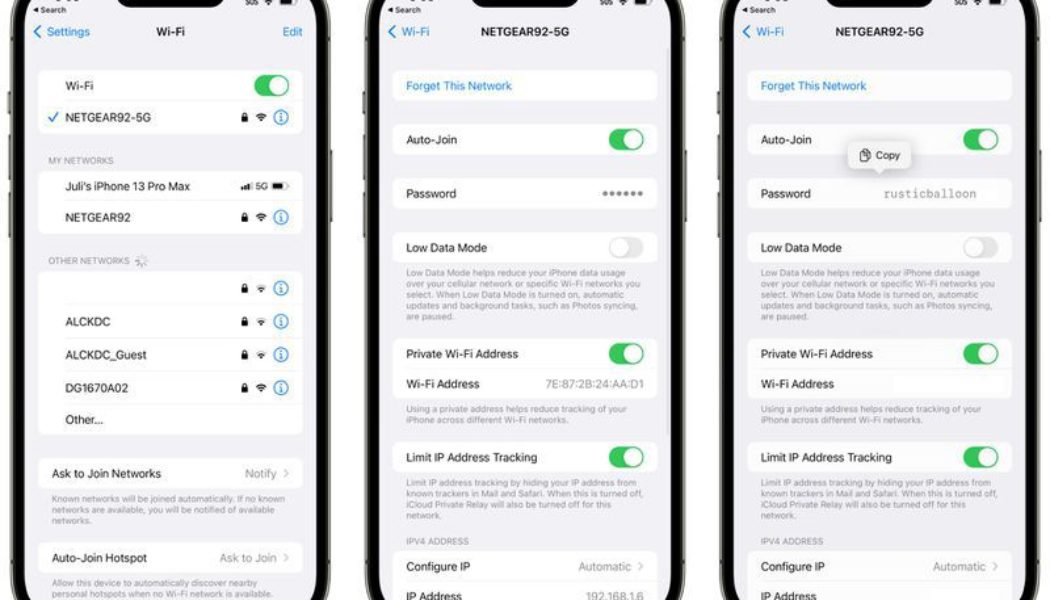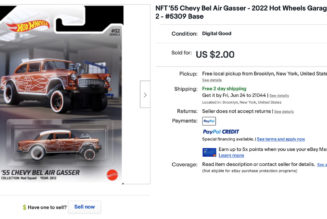Apple is finally adding the ability to see your stored Wi-Fi password in iOS 16. MacRumors reports that the iOS 16 developer preview includes an option to view a Wi-Fi password and even copy it to share with friends or family. You need to authenticate with Face ID, Touch ID, or a passcode to see a stored password, and then you get an option to copy it.
If you own an iPhone then you know of the struggle to share Wi-Fi passwords when a family member or friend visits and they’re a green bubble aficionado (Android user) or they own a Windows laptop. Even though your phone is connected to the network, you still have to search around for the Wi-Fi password at the back of the router or on that old crusty piece of paper where you shouldn’t be storing passwords anyway. Gone are the days of this familiar struggle once iOS 16 arrives.
:no_upscale()/cdn.vox-cdn.com/uploads/chorus_asset/file/23612254/wifi_password_ios_16.jpg)
Wi-Fi password sharing has long been automatic and easy on iOS as long as the person who is trying to connect to your network also has an iPhone, iPad, or Mac. This change is for everyone else just as soon as iOS 16 is released.
Apple is currently testing iOS 16 with developers, and a public beta is arriving at some point in July. iOS 16 also includes big improvements to the lock screen and messages, alongside a powerful Live Text feature, shared iCloud photo libraries, and much more.