BTS have come up with a new way for ARMY to share their memories with the boy band, and it’s all happening on YouTube.
On Monday (June 6), the K-pop idols announced their new fan initiative #MyBTStory, which officially launches this Friday in an exclusive partnership with the streaming hub’s YouTube Shorts.
“Dear ARMY, For nine years you have been our greatest champions,” the septet wrote in a letter posted to YouTube’s official blog. “As we embark on the journey to our tenth year as a band, we want to remember and celebrate all the special moments we’ve had together so far. Beginning this Saturday, we want to ask you to share your BTS stories with us, and each other, on YouTube Shorts.”
The note continues: “From our first concert to the world’s biggest stages, to video premieres and album releases, you have been there with us and we want to relive these unforgettable BTS moments with you. By adding the hashtag #MyBTStory to your Short, we will be able to watch and possibly include your story in an ARMY tribute video we are making that will feature a collection of these memories. ARMY, we love you so much, thank you for sticking by us and we can’t wait to see what you create!”
The #MyBTStory challenge launches the same day that BTS plans to premiere their new music video for “Yet to Come (The Most Beautiful Moment)” and release their upcoming three-disc anthology album Proof, and runs through July 9.
The boy band recently made their first official visit to the White House to meet with both President Joe Biden and Vice President Kamala Harris and hold a press briefing about the troubling surge of anti-Asian hate crimes happening across the country.
[flexi-common-toolbar] [flexi-form class=”flexi_form_style” title=”Submit to Flexi” name=”my_form” ajax=”true”][flexi-form-tag type=”post_title” class=”fl-input” title=”Title” value=”” required=”true”][flexi-form-tag type=”category” title=”Select category”][flexi-form-tag type=”tag” title=”Insert tag”][flexi-form-tag type=”article” class=”fl-textarea” title=”Description” ][flexi-form-tag type=”file” title=”Select file” required=”true”][flexi-form-tag type=”submit” name=”submit” value=”Submit Now”] [/flexi-form]



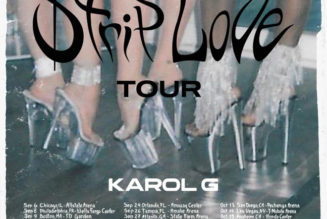







Tagged: BTS, bts army, entertainment blog, K-Pop, music, music blog, Music News, YouTube