
Cake DeFi, a leading Singapore-based fintech decentralized finance (DeFi) platform has announced the launch of its new product called “Borrow.” Borrow shall allow users to borrow Decentralized USD (DUSD) using Bitcoin (BTC), Ether (ETH), USD Coin (USDC), Tether (USDT), and DFI as collateral.
The “Borrow” feature gives users a better option of investing in crypto rather than just HODLing.
The new product shall allow users the novel opportunity of increasing their crypto portfolios and potentially also boost their DeFi earnings.
The Co-founder and CEO of Cake DeFi, Dr. Julian Hosp, said:
“We are excited to launch Borrow to provide users with more liquidity to invest in DeFi services while holding on to their assets. DeFi empowers people to generate passive income on their cryptocurrencies without the constant need to trade. It is our goal at Cake DeFi to keep bringing such innovative services to our users.”
Borrowing DUSD
Users can use any combination of the above-mentioned cryptocurrencies as collateral to borrow DUSD as long as 50% of the collateral is DFI.
The borrowed DUSD can then be used to buy other assets or invest in other crypto other DeFi services like Cake DeFi’s Staking, Lending, and Liquidity Mining to generate more income.
Users will be able to borrow DUSD at a preset collateralization ratio of 200% and 5% (APR) (subject to change).
Cake DeFi has experienced tremendous growth in 2021 and a total of $230 million was paid out to users as rewards 2021.
In the near term, Cake DeFi’s immediate priorities are to continue growing its customer base as it aims to reach US$10 billion in total customer assets by the end of 2022.
[flexi-common-toolbar] [flexi-form class=”flexi_form_style” title=”Submit to Flexi” name=”my_form” ajax=”true”][flexi-form-tag type=”post_title” class=”fl-input” title=”Title” value=”” required=”true”][flexi-form-tag type=”category” title=”Select category”][flexi-form-tag type=”tag” title=”Insert tag”][flexi-form-tag type=”article” class=”fl-textarea” title=”Description” ][flexi-form-tag type=”file” title=”Select file” required=”true”][flexi-form-tag type=”submit” name=”submit” value=”Submit Now”] [/flexi-form]

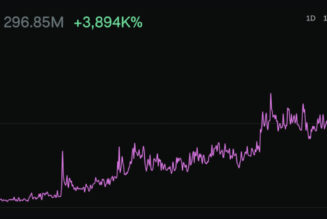







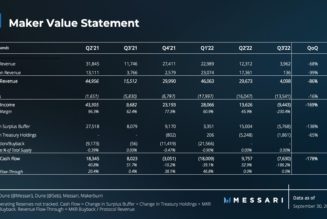
Tagged: crypto blog, Crypto news, DeFi, Press Release