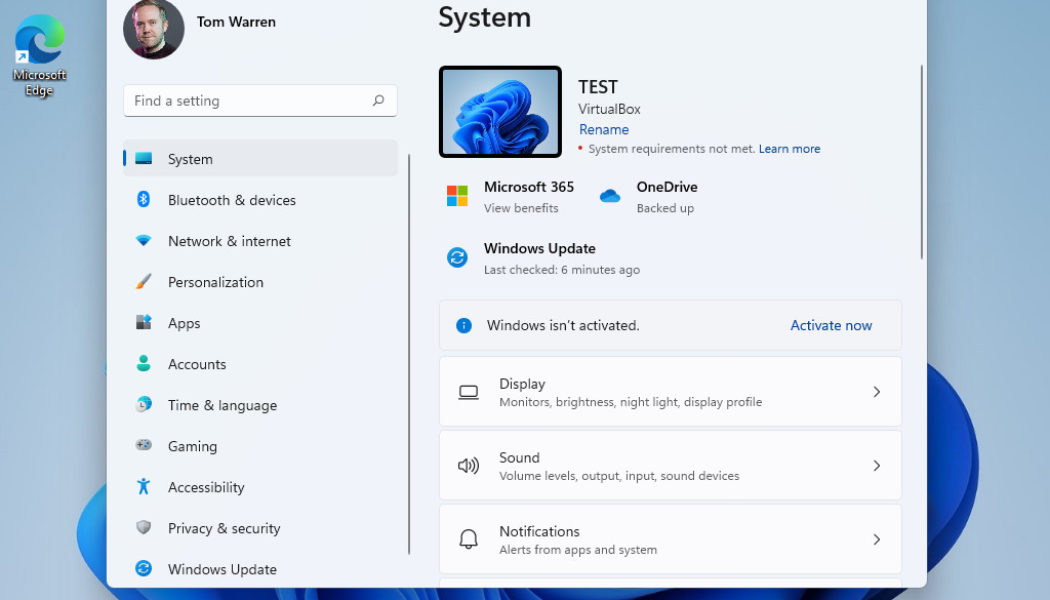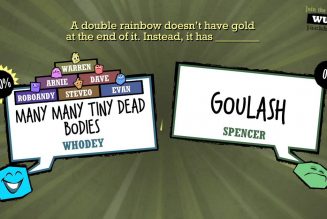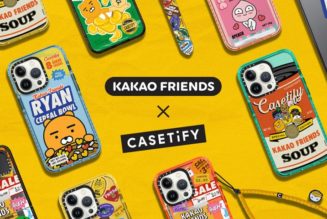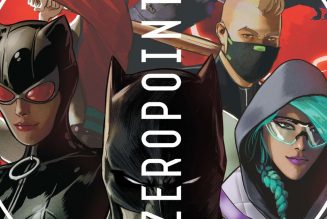Microsoft is pushing ahead with plans to warn Windows 11 users that have installed the operating system on unsupported hardware. In a new update to Windows 11, a watermark has appeared on the desktop wallpaper for unsupported systems, alongside a similar warning in the landing page of the settings app.
Microsoft had been testing these changes last month, but they’re now rolling out to Release Preview just ahead of a full release to all Windows 11 users in the coming days. While Microsoft doesn’t mention the addition of a watermark in its “improvements” list for this update, testers have noticed it’s included.
:no_upscale()/cdn.vox-cdn.com/uploads/chorus_asset/file/23333400/VirtualBox_Windows_11_RP_21_03_2022_12_58_49.png)
If Windows 11 is running on unsupported hardware, a new desktop watermark will state “System requirements not met. Go to settings to learn more.” It’s similar, but far less prominent, to the semi-transparent watermark that appears in Windows if you haven’t activated the OS.
It’s been possible to bypass Microsoft’s minimum hardware requirements for Windows 11 and install the operating system freely. The controversial hardware requirements mean Windows 11 only officially supports Intel 8th Gen Coffee Lake or Zen+ and Zen 2 CPUs and up, leaving millions of PCs behind. Anyone that has used the workaround will now start to see this warning in Windows 11.
Microsoft has used similar warnings for unactivated versions of Windows in the past, and restricts features like dark mode, personalization settings, and themes from being modified until a system is activated. Microsoft doesn’t appear to be experimenting with any similar feature restrictions, and the desktop watermark can likely be disabled with some registry changes.