Ye, the artist formerly known as Kanye West, is unveiling his highly anticipated Donda 2 album on Tuesday night (Feb. 22) exclusively on his new streaming device, Stem Player.
To celebrate the album’s release, Ye revealed that he will be performing a live concert supporting the new LP at LoanDepot Park in Miami, Florida. The listening event is set to to kick off at 9 p.m. ET on Tuesday night, just hours before the album drops.
According to a press release, the event will feature a combination of music, art and fashion from the rapper plus performances with “additional special guests.”
DONDA 2 EXPERIENCE
WATCH LIVE
ONLY ONhttps://t.co/81me2iWKLs pic.twitter.com/R86y35q7ZD— STEM PLAYER (@stemplayer) February 22, 2022
For those who can’t make it down to the 305 or were unable to snag tickets to the limited IMAX theaters offering showings of the experience performance, you can still watch it from home. The event will be streamed on StemPlayer.com as well as on Amazon Music’s Twitch channel.
Besides being able to stream Ye’s Donda 2 and the live listening experience, the Stem Player allows users to customize any song and features vocal controls, beat samples, real-time loop, speed control, the ability to save, playback and download mixes and more.
Donda 2 follows West’s 10th studio album, Donda, which was released on Aug. 29 and debuted at No. 1 on the Billboard 200 chart dated Sept. 11. It spent one week in the top spot. The album — complete with features by Jay-Z, The Weeknd, Lil Durk, Roddy Ricch and more — also landed 23 songs on the Billboard Hot 100.
[flexi-common-toolbar] [flexi-form class=”flexi_form_style” title=”Submit to Flexi” name=”my_form” ajax=”true”][flexi-form-tag type=”post_title” class=”fl-input” title=”Title” value=”” required=”true”][flexi-form-tag type=”category” title=”Select category”][flexi-form-tag type=”tag” title=”Insert tag”][flexi-form-tag type=”article” class=”fl-textarea” title=”Description” ][flexi-form-tag type=”file” title=”Select file” required=”true”][flexi-form-tag type=”submit” name=”submit” value=”Submit Now”] [/flexi-form]




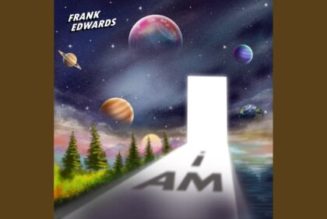
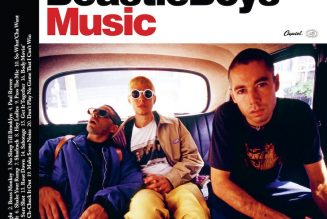


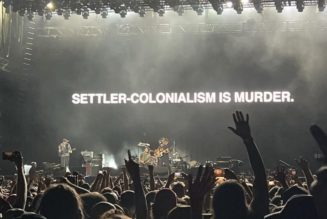
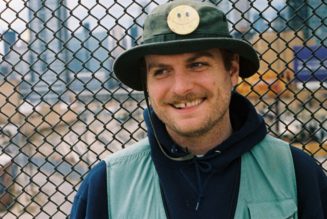

Tagged: bbnews, entertainment blog, music, music blog, R&B/Hip-Hop